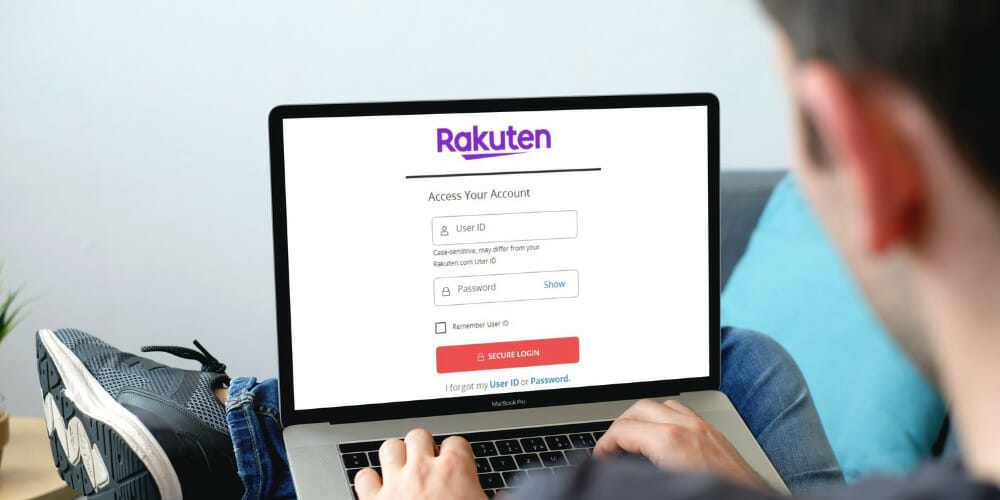Rakuten is exceptional Japanese e-commerce and online retailing store chain working since 1997. Rakuten provides cash back to its loyal customers at over 2,500 stores. The best benefit is that becoming a Rakuten member is absolutely free! If it’s free, why does Rakuten provide you with cashback? Let’s learn more about it!
Stores give a commission to Rakuten for sending organic buyers to their stores. And Rakuten gives that as cash back to you. Another great benefit is the Rakuten Credit Card, specially made for savvy shoppers who are conscious of saving a few bucks at every place possible.
Moreover, you also earn numerous reward offers. In this blog, we’ll discuss the benefits of having a Rakuten Credit Card and how to log in, register, and apply for your Rakuten Credit Card.
Benefits of Rakuten Synchrony Credit Card
Rakuten Credit Cards are issued and managed by Synchrony Bank.
- You can earn cash back at over 2,500 stores.
- No annual fees.
- You earn a 10$ discount on your first purchase using Rakuten Credit Card.
- You can also get 1% cashback wherever Visa cards are accepted.
- Zero-fraud liability
- You can enjoy all the benefits of your Rakuten Credit Card on various apps such as Google Pay, Apple Pay, and Samsung Pay.
Note: If you fail to pay your credit card bill on time, you’ll be charged a high APR rate of 19.99% -24.99%.
Online Account Access
With Rakuten Credit Card, you don’t have to worry about management and timely bill payments. How? It comes up with an online access facility, with which you can manage your purchases, pay your card bills and worry about interest rates, all from the comfort of your mobile screen.
If you still haven’t applied for your Rakuten Credit Card, this is your sign to do it now! Follow the given guideline to use for Rakuten Credit Card:
- Go to the official Rakuten website.
- Click on the Join Now button.
- Select the card type and design you prefer.
- Enter the required credentials such as your Name, Gender, Date of Birth, Phone Number, Email Adress, and Mailing Address.
- Choose between the given Family Situation options.
- Enter your housing, employment, annual income, and loan details.
- After submitting all necessary data, click on Confirm Application. You’ll receive your Rakuten Credit Card soon!
Rakuten Credit Card Login
Follow the given guideline to access your Rakuten account:
- Go to the official Rakuten Credit Card website.
- Click on Manage Your Account button.
- On the following page, enter the required credentials, such as your User ID and Password.
- Click on the Secure Login button, and that’s it!
Register Online
In case you want to register your online Rakuten Credit Card account, follow the given instructions:
- Go to the official Rakuten Credit Card website.
- Click on Manage Your Account button.
- Click on I want to Register.
- Enter your Account Number and Zip Code on the following page.
- Click Continue.
- Set up your User ID and Password and log in with it!
Forgot Password
If you forget your password, follow these steps to change it:
- Go to this link.
- Under the login section, click on I forgot my Password.
- Enter your User ID and Zip Code. Click on the Continue button.
- Reset your Password and log in with it!
Forgot User ID
If you forget your User ID, follow these steps to retrieve it:
- Go to this link.
- Under the login section, click on I forgot my User ID.
- On the following page, enter your Account Number and Zip Code.
- Click on the Continue button.
- Note down your User ID once you receive it!
Rakuten Credit Card Services
Rakuten Credit Card Services offers a convenient and easy way to manage your finances. With various payment options available, you can easily make transactions and keep track of your spending. Rakuten also offers an easy-to-use online account management system, so you can always stay on top of your finances.
Rakuten Credit Card Bill Pay Phone Number
You can pay your Rakuten Credit Card bill with a single phone call. Simply call at (855) 697- 4560. A representative or automated system will pick up your call. Follow their instructions to pay your card bill successfully.
Rakuten Credit Card Payment Address
Another convenient option to pay your Rakuten Credit Card bill is the mailing service. Write a check in the name of Synchrony Bank. Attach the relevant documents and mail them to Rakuten Credit Card Payment Mailing Address:
Rakuten, Inc. (Formerly Buy.com)
85 Enterprise
Suite 100
Aliso Viejo, CA 9265
Customer Service Hours
If you have any queries or concerns related to Rakuten Credit Card, you can contact them at 0570-66-6910. Rakuten Credit Card Customer Service is available 24 hours a day, 7 days a week. You can contact them by phone or by email. They will help you with any questions or concerns you may have about your Rakuten Credit Card account.
How to Pay Rakuten Credit Card?
Online
- Log in to your online Rakuten Credit Card account.
- Go to the Payments section in the navigation bar.
- Click on the Make and Manage Payments option.
- Enter the bill payment details and select the transaction date.
- Click on Confirm button, and you’re done!
By Phone
- Call the Rakuten Credit Card customer service number at (855) 697- 4560.
- When prompted, enter your 16-digit credit card number.
- You will then be asked to verify your identity by entering your 4-digit PIN or Social Security Number.
- Once your identity has been verified, you will be given instructions on how to make a payment by phone. Follow the prompts to complete your payment.
- You will receive a confirmation number once your payment has been processed. Keep this number for your records.
If you have any questions or need assistance, please call the Rakuten Credit Card customer service number.
By Mail
- Gather your materials. You will need your Rakuten Credit Card, a stamped envelope, and your payment amount.
- Write a check or money order for the full amount you wish to pay, made out to “Rakuten.”
- Include your Rakuten Credit Card account number on the check or money order.
- Put the check or money order in the envelope, and address it to Rakuten Credit Card Payments, P.O. Box 960010, Orlando, FL 32896-0010
- Drop the envelope in a mailbox, or take it to your local post office. Your payment will be processed within a few days.
Via the Mobile App
The Rakuten credit card does not have its own mobile app, but you can use the Synchrony mobile app instead. Here’s how to do it:
- Download the synchrony mobile app from the App Store or Google Play Store.
- Open the app and sign in with your account credentials.
- Tap on the “Payments” tab.
- Enter the amount you wish to pay and select your payment method (i.e., bank account, debit/credit card).
- Review and confirm the payment details, then tap “Submit.”
You will receive a confirmation message once the payment has been processed successfully. Please note that it may take up to 2 business days for the payment to reflect on your Rakuten Credit Card account balance.
How to Avoid Late Fees?
It is important to avoid late fees when using a credit card, as they can add up quickly and damage your credit score. Luckily, there are a few simple steps you can take to make sure you never have to pay a late fee again.
- Make sure you always pay your bill on time. This may seem obvious, but it is the single most important thing you can do to avoid late fees. Set up a payment reminder if necessary, but make sure your payment arrives on time every month.
- If you can’t pay your bill on time, contact your credit card company immediately. Many companies will work with you to waive late fees if you explain your situation and ask for leniency.
- Know your credit card’s grace period. This is the period of time after your billing cycle ends, during which you can still pay your bill without incurring a late fee. If you know when your grace period ends, you can make sure to pay your bill before that date.
- Use autopay. Many credit card companies offer an autopay feature, which automatically withdraws your payment from your bank account on the due date. It is a great way to make sure you always pay on time, as you don’t have to remember to do it yourself.
- Keep an eye on your balance. If you know how much you have left to spend, you can avoid overspending and incurring late fees. Most credit card companies offer online or mobile tools that allow you to check your balance easily.
Following these tips will help you avoid late fees and keep your credit score healthy. Rakuten Credit Card is no different from other cards when it comes to late fees, so be sure to follow these tips to avoid paying any unnecessary charges.
FAQs
Is it hard to get Rakuten credit card?
No, it’s not hard to get a Rakuten visa credit card. In fact, you can easily apply for one online in just a few minutes. However, there are a few things to keep in mind before you apply.
- First, make sure you are a Rakuten member. You can sign up for free at the Rakuten website.
- Second, check your credit score. If it is good, you will likely be approved for a Rakuten credit card with no problem.
However, if your credit score is not so good, you may be declined for a Rakuten credit card. Therefore, it’s always a good idea to check your credit score before applying for any type of credit card. Read the terms and conditions of the Rakuten credit card carefully before you apply. This way, you will know exactly what you’re getting into, and there will be no surprises later on.
What bank issues the Rakuten credit card?
Rakuten credit cards are issued by Synchrony Bank, one of the largest issuers of private-label credit cards in the United States. Synchrony Bank also issues credit cards for many other popular retailers, including Amazon, Best Buy, and Walmart.
If you’re a Rakuten member, you can use your Rakuten points to earn cash back on your credit card purchases. You can also use your Rakuten points to get discounts at certain retailers when you shop through the Rakuten portal.
Can I use a Rakuten credit card anywhere?
Yes, you can use your Rakuten credit card anywhere that Visa cards are accepted. This includes over 2,500 stores. So whether you’re shopping for groceries or booking a hotel room, your Rakuten card will always be accepted. Plus, you’ll earn valuable Rakuten cash back rewards on every purchase you make.
Final Considerations
Rakuten Credit Card is one of the best cash-back portals for online shoppers. With its numerous benefits, Rakuten Credit Card can be a perfect addition to your wallet. The highlight of this card is its cash-back policy.
Rakuten Credit Card offers up to 1% cash back on all of your purchases made through their portal. In addition to this, Rakuten Credit Card also offers other great benefits such as 0% intro APR on balance transfers and purchases and no annual fee.
If you are an avid online shopper, then Rakuten Credit Card is the perfect addition to your wallet. With its high cash-back rate and great benefits, you can save a lot of money on your purchases.