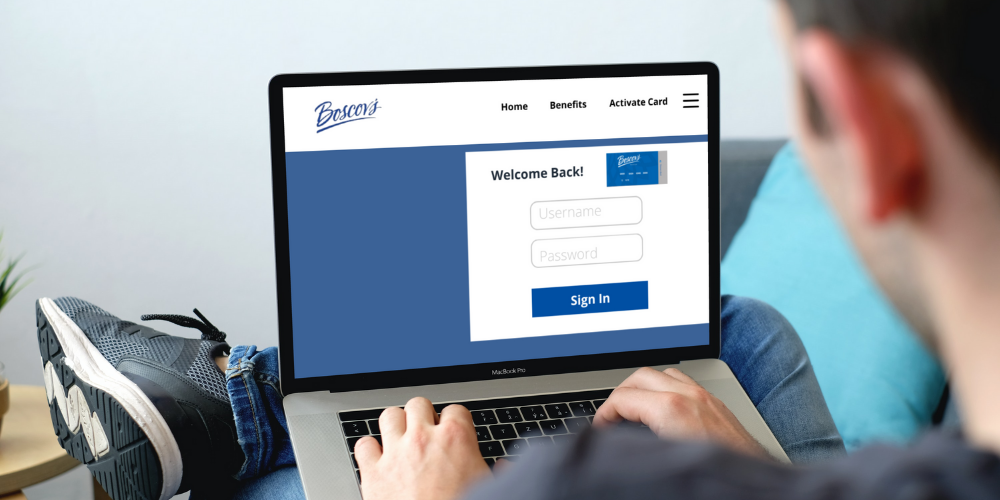Boscov’s —or commonly referred to simply as “Boscov— is a department store that offers clothing and accessories for men, women, and children —including perfumes, handbags, and cosmetics.
America’s largest family-owned department store, Boscov sports 49 locations with 26 stores available in Pennsylvania. The company offers the Boscov’s credit card, which can help you save money on every in-store and online purchase.
In this article, you’ll learn more about the Boscov’s credit card, its rewards, how to create an account, how to access your balance and billing statement, and make a payment. Issued by Comenity Capital Bank, there is a lot to like about this card as an alternative to cash.
Benefits of Boscov’s Credit Card
These are the main benefits of your Boscov’s credit card:
- 100 bonus points when you sign up, which you can redeem when making purchases.
- 15% on any article you buy on the same day you are issued the Boscov credit card.
- Special birthday present or a special discount on your special day!
- 4% cashback on your purchases, which, together with your bonuses, could mean buying something for free.
- Possibility to accumulate double points when purchasing specific items.
- Special sales throughout the year exclusively for cardholders.
- Good credit line increases if you pay always on time.
Online Account Access
To get the best out of your Boscov’s credit card, you must create an account online. This account will allow you to check your balance, pay your credit card bill, and more.
Boscov’s Card Login
Once you have your Boscov’s credit card approved, you can go to the Boscov’s credit card login to create your account. To do so, just click here.
Register Online
To register for your Boscov’s credit card online account, go to the login page and click on “Register Now” in the top right corner.
Once here, you’ll have to enter your credit card account number, your ZIP code or postal code, select your identification type —SSN, SIN, or AIN— and type its last four digits. Then, click on “Find My Account” and follow the prompts.
Forgot User ID and Password
If you’ve forgotten the password of your Boscov’s credit card login, just go to the login page and click on “Sign In” at the top to draw the sign-in boxes.
Below the “Sign In” button that appears there, click on the “Forgot Username/Password” option and enter the same information you entered to register online. Then, click on “Find My Account.”
The promotes will allow you to reset your password or find your user ID so you can login again without trouble.
Boscov’s Credit Card Services
Comenity Capital Bank is the issuer of this credit card, which will allow you to make in-store and online purchases and enjoy the above-mentioned benefits for you or your family.
Boscov’s Credit Card Bill Pay Phone Number
If you want to pay your Boscov’s credit card by phone, call 1-844-271-2778.
Boscov’s Credit Card Payment Address
If a phone is not within reach, you can also pay your Boscov’s credit card via post:
Boscov’s Credit Card
P.O. Box 659622
San Antonio, TX 78265-9622
Customer Service Hours
Boscov’s credit card customer service hours are as follows, according to the Comenity capital bank website: Monday – Saturday 8 am – 9 pm ET, closed on Sundays and in New Year, Easter, Memorial, Christmas, Independence, Labor, and Thanksgiving.
How to Pay Boscov’s Credit Card
You can pay your Boscov’s credit card in several ways. Just choose the one that is more convenient as explained below!
Online
To pay your Boscov’s credit card online, just use your online account access. Follow these steps:
- Log in and go to the payments section.
- Choose the Pay credit card bill option.
- Enter the bill amount and also your credit card details or account details.
- Check the information before submitting and click on the Pay tab.
- Wait in the secure gateway until the payment process is complete.
By Phone
The Boscovs credit card also allows you to pay by phone. To start, call the number provided above and choose the payments option. Follow the prompts and make sure you have your card number and other details to be able to continue.
By Mail
To pay your Boscovs credit card, just send the payment documents —including a money order or check— to the address provided above.
Via the Mobile App
Comenity Bank offers a mobile app for the Boscovs credit card. Once you download it, you can use it to check your balance, access your billing information, and make payments.
Similar to the credit card’s login, enter your credentials and sign in, and go to the payments section. Choose the amount you want to pay and proceed.
How to Avoid Late Fees
Boscovs credit card’s late fee is $29, only if you have already paid the last six credit card monthly cycles. If you haven’t done so you will be charged an extra fee of $40!
FAQs
What Is the Telephone Number for Comenity Bank?
Comenity Capital Bank offers you customer support for the Boscovs credit card via phone. Just dial 1-855-823-1001 in case you need some help.
Can I Pay Boscov’s Credit Card in Store?
Indeed you can. You can go to any assigned payment center or just at any of the more than 49 stores.
Are Comenity Credit Cards Good?
Every Comenity credit card is great for customers who like to purchase at specific brands and want to earn rewards every time they use them for payments. At present, Comenity supports more than 90 store cards, among them Abercrombie & Fitch, Forever21, Carter’s, Academy, and many more.
Final Thoughts
Issued by Comenity Capital Bank, the Boscov credit card is a great option for Boscov’s loyalists. It can be paid by phone, via an online account, or in person, and you just have to choose the one that is more convenient. Also, consumers will find the card easy to control via the mobile app.