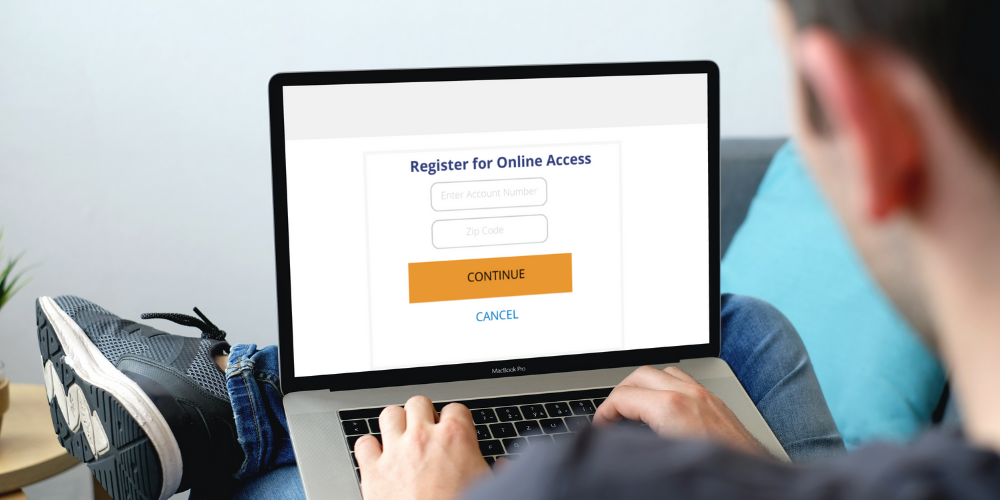Dick’s Sporting Goods is an American retail company that markets all kinds of sporting products across 850 stores. It is own of the most beloved sports retailers in America, a great place for sports footwear, apparel, and accessories.
Dick’s offers its own store-branded credit card, the ScoreRewards credit card —and the ScoreRewards Mastercard— with which you can make in-store and online purchases at every Dick’s, Golf Galaxy, and Field & Stream stores, with great benefits and perks.
In this article, you will learn about how to pay your ScoreRewards credit card, how to open and manage the basics of your online account, the bank account number, how to receive customer service, and much more!
Benefits of Dick’s Sporting Goods Credit Card
According to the company, these are the key benefits of the ScoreRewards credit card:
- Triple points the day you open an account and double points every other day on qualified purchases.
- 1 point for $3 spent anywhere else Mastercard is accepted.
- Access to ScoreCard Gold status as soon as you open a ScoreRewards credit card account and start using the card.
- The ability to choose special financing on in-store purchases of $399 or more.
Online Account Access
To get the best out of your Sporting Goods credit card and to make a credit card payment, you must have an account online —which will work via a credit card account number.
Dick’s Card Login
The Sporting Goods credit card is issued by Synchrony Bank. To create and access your online account, just click here.
Register Online
To create an account —once you have your Sporting Goods credit card— you must register online via the Dick’s card login provided above.
To do so, click on the “Apply” button below the login credentials. You’ll be requested to enter your ZIP code and your credit card account number.
Once you click on “Continue,” enter the requested information to finish the registration process.
Forgot Password
If you forgot your password, you can regain access via the same login page by locating the “I forgot my User ID or Password” and clicking accordingly.
The option will allow you to change your password by providing your user ID and ZIP code. To finish the process enter the requested information and you’ll receive an email or an SMS with further instructions to validate your identity.
Forgot User ID
If you forgot your user ID, you can regain access via the same login page by locating the “I forgot my User ID or Password” and clicking accordingly.
By providing your credit card account number and ZIP code, Synchrony Bank will allow you to find your user ID.
Dick’s Credit Card Services
With your Dick’s Sporting Goods credit card, you can make in-store purchases as well as online. The ScoreRewards Mastercard credit card will let you pay wherever Mastercard is accepted.
Also, as a ScoreRewards credit cardholder, Dick’s Sporting Goods offers special financing events in store such as qualifying for a 12-month Special Financing offer on a purchase of $399 or more after discounts.
Dick’s Credit Card Bill Pay Phone Number
To pay your Dick’s Sporting Goods credit card or to reach customer service, dial the following numbers: For the ScoreRewards credit card, 1-877-417-1324; For the ScoreRewards Mastercard, 1-877-471-5638.
Dick’s Credit Card Payment Address
Depending on your Dick’s Sporting Goods credit card, send you payments to:
Dick’s Mastercard
ScoreRewards Mastercard
P.O. Box 960012
Orlando, FL 32896
Dick’s Sporting Goods store card
ScoreRewards credit card
P.O. Box 530916
Atlanta, GA 30353
Customer Service Hours
You can contact Synchrony Bank Daily between 8:00 a.m. and 12 midnight (ET), Monday through Friday.
How to Pay Dick’s Credit Card
There are several ways to pay your Dick’s sporting goods credit card, You just have to choose the one that is more convenient.
Billing cycles vary based on when you activated your credit card. Still, you can request Dick’s Sporting Goods to adjust the due date for convenience by contacting 1-877-295-2080.
Online
You can make an online payment via your online account or as a guest on the Dick’s Sporting Goods login page. If you pay as a guest, you’ll have to enter your credit card account number, the last four digits of your Social Security number, and your ZIP code.
To complete the payment, click on “Continue” and follow the prompts.
If you’re paying via your online account, just go to the login page, enter your login credentials, and locate the payments section to select the payment amount.
By Phone
To make a payment via the telephone, just dial the number provided above, depending on the type of card you have, and select option 2 to use the automated system.
When prompted, say, “Make a payment” and follow the prompts to complete the process. Bear in mind that you’ll have to provide your credit card account number, bank account number, and bank routing number.
By Mail
If digital payments are not your thing, another payment option is via post. You can send your money order or check to the addresses provided above, depending on the type of Dick’s Sporting Goods credit card you have.
FAQ
Does Dick’s Do Military Discount?
Yes, by being a cardholder of the Dick’s Sporting Goods credit card, you can have a 10% military discount on in-store purchases. However, these depend on where you’re located as some stores might not offer this discount.
Final Thoughts
The Dick’s Sporting Goods credit card offers you several perks and the opportunity to earn points you can redeem for future purchases.
Also, the ScoreRewards Mastercard issued by Synchrony Bank allows you to pay nearly everywhere the franchise is accepted!