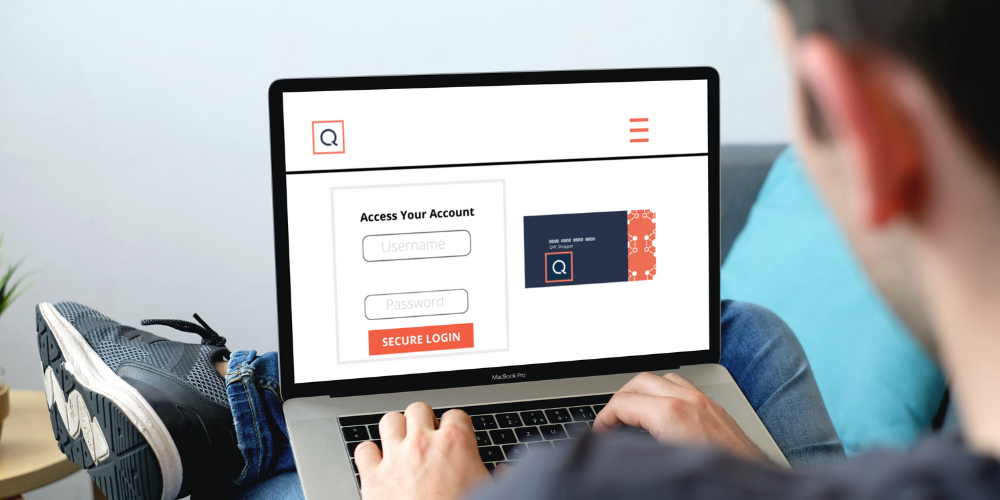It can be hard to find the time to shop for the best deals and even harder to remember to bring your credit card with you when you go out shopping. Who has time for that? You’re busy enough as it is.
The QVC Credit Card gives you 24/7 online access to your account so you can shop when it’s convenient. If you’re a fan of shopping at QVC, you may be interested in getting the QVC credit card. With this card, you can earn rewards on your purchases made with QVC and other retailers.
Plus, using the card also has great benefits, like discounts and special financing options. But, before you do anything, it’s vital to learn more about the card and how to manage your account. That’s where we come in! In this post, we’ll give you all the information you need to get started with your QVC credit card login.
So, keep reading to learn more!
Benefits of QVC Credit Card
- You will earn $20 as an opening credit if you make a purchase within three days.
- With the special financing offer, you can buy anything and pay later in 5 installments monthly.
- No annual fees or secret charges for QVC card users.
- QCard family can enjoy exclusive and exciting deals and offers all year round.
- You can use your QVC card at HSN & Zulily (get a 10% discount on your first purchase with a QVC card).
- Online account access to easily manage your bank account, make payments and get paperless bank statements.
- There is 0% APR if you pay your bill timely at the end of the billing cycle. In case of delays, you will have to pay an APR of 28.4%.
- Free exchanges and returns if valid information and reason are provided.
- Your credit limit may increase according to your regular payment.
Online Account Access
As a QVC credit card holder, you can access your account anytime, anywhere. Plus, manage your account with our easy-to-use website.
QVC Credit Card Login
- Go to QVC’s website and enter your User ID and Password in the respective fields.
- Now, click on Secure Login, and that’s it!
Register Online
If you haven’t set up an online account for your QVC card, then follow the steps below.
- Go to https://qvc.syf.com/accounts/login and click on the I want to Register under the log-in section.
- Here, enter your Account Number and Postal/Zip Code and click Continue.
- After verification, set up a User ID and Password and click Continue.
- You can now log in to your QVC credit card account.
Forgot Password
If you have forgotten your password, then here is how to recover it:
- Under the login section, click on I forgot my Password.
- On the next page, enter your User ID and ZIP Code and continue.
- Now, set up a new strong password and click Continue.
- All set! You can now access your account with your new password.
Forgot User ID
If you have forgotten your User ID, then here is how you can receive it in your mail:
- Click on I forgot my User ID on the login page.
- Now, enter your Account Number and ZIP, and click Continue.
- After verification, you will receive your User ID through the email you provided.
QVC Credit Card Services
QVC credit card services are especially for QVC shoppers that make it easier than ever to manage your finances and make purchases. With this card, you can get the discounts you deserve, enjoy exclusive financing offers, and receive fast shipping on all your purchases.
QVC Credit Card Bill Pay Phone Number
To pay the QVC credit card bill, dial the phone number 877-490-1787. A representative or automated system will receive your call and guide you through your payment process.
QVC Credit Card Payment Address
Synchrony Bank issues the QVC credit card, and the mailing address for bill payments is:
QCard/Synchrony Bank
PO Box 530905
Atlanta, GA 30353-0905
If you have any questions about making a payment on your QVC credit card, please call customer service.
Customer Service Hours
If you’re a QVC credit card holder, you have access to excellent customer service. Their customer service representatives are available seven days a week, from 7 AM to 1 AM ET. So, whether you have a question about your account or need help making a payment, you can hit them up.
How to Pay QVC Credit Card?
You can pay your credit card bill by the following modes:
Online
Paying your QVC Credit Card online is easy and convenient.
- Simply log in to your account at the Synchrony website and click on the Payment tab.
- Click on Make a Payment and enter the amount you want to pay and the date.
- You can also set up automatic payments so that you never have to worry about missing a payment.
Pay As A Guest
If you have not registered for an online account, then you can pay as a guest as well.
- Go to https://qvc.syf.com/quickpay/unregisteredstart.
- Enter your Card Number, SNN, and your billing ZIP Code.
- Click on Continue.
- Now, verify your account and select a Payment Method.
- Review your card details and enter the amount you want to pay.
- Once done, click on the Submit button, and you will receive the receipt in your email.
By Phone
If you need to pay your QVC credit card bill and don’t have time to go online or mail in a payment, you can always call the customer service number on the back of your card or 1-877-490-1787.
When you call this number, you must have your card number and invoice near. The customer service representative will ask you for this information before they can process your payment. They may also ask you for your current balance and the amount of the payment you would like to make.
Once your payment is processed, you will receive a confirmation number that you can use to track your payment. Keep this number handy in case you need to call customer service for any reason.
By Mail
- Locate your most recent QVC credit card statement.
- On the back of the statement, you will find the address where you should mail your payment.
- Write a check or money order for the amount you owe, and be sure to include your account number on the check.
- Put the check or money order in an envelope, and address it:
QCard/Synchrony Bank
PO Box 530905
Atlanta, GA 30353-0905
5. Put a stamp on the envelope, and mail it.
You should allow 7-10 days for your payment to reach QVC credit card by mail.
If you need to make a payment more quickly, you can pay online or by phone.
Via the Mobile App
QVC Credit Card does not have its own official mobile app, but you can use the Synchrony bank mobile app. After that, you can open the app and go to the menu, and tap on the Make a Payment. Now, select your card and the amount you want to pay and follow the prompts to complete the payment.
How to Avoid Late Fees?
If you’re like most people, you probably have a lot of different bills to keep track of each month. And you might sometimes forget to pay one or two of them. But when it comes to your QVC credit card bill, it’s important to make sure you pay it on time, every time, as they charge a late fee of $30 to $41. So how can you make sure you never miss a payment?
- It’s important to make your payments on time. It may seem like an obvious tip, but it’s one that many people overlook. And if you’re worried about forgetting to make a payment, you can set up email or text reminders so you always know when your bill is due.
- Another way to avoid late fees is to set up automatic payments. This way, you won’t have to worry about remembering to make your payment each month. Instead, the payment will be deducted automatically from your bank account. It can be a great way to ensure that you never miss a payment.
- Finally, if you’re ever in danger of missing a payment, you can always contact QVC customer service to ask for an extension. In most cases, they’ll be happy to work with you to make sure that you don’t incur any late fees.
FAQs
What is QVC Visa?
QVC Visa is a credit card issued by Synchrony bank to make purchases at QVC, HSN, and Zulily. It also provides cardholders with special financing options on select items, as well as access to exclusive sales and discounts. There is no annual fee for this card, making it an affordable option for those who frequently shop at QVC.
How To Know My QVC Card Application Status?
It’s easy to check your QVC Card application status. Simply call the issuer at (877) 383-4802. They will be able to tell you whether or not your application has been approved and when you can expect your card to arrive in the mail.
Can I Use My HSN Card on QVC?
You cannot use your HSN card at QVC, but you can use your QVC card at HSN. However, it is believed that HSN Mastercard can be used anywhere where Mastercards are accepted.
Final Considerations
The QVC Credit Card is a great way to get the most out of your shopping experience at QVC. With exclusive rewards and benefits, the QVC Credit Card can help you save money on the products you love. Apply today and start taking advantage of all the card has to offer!