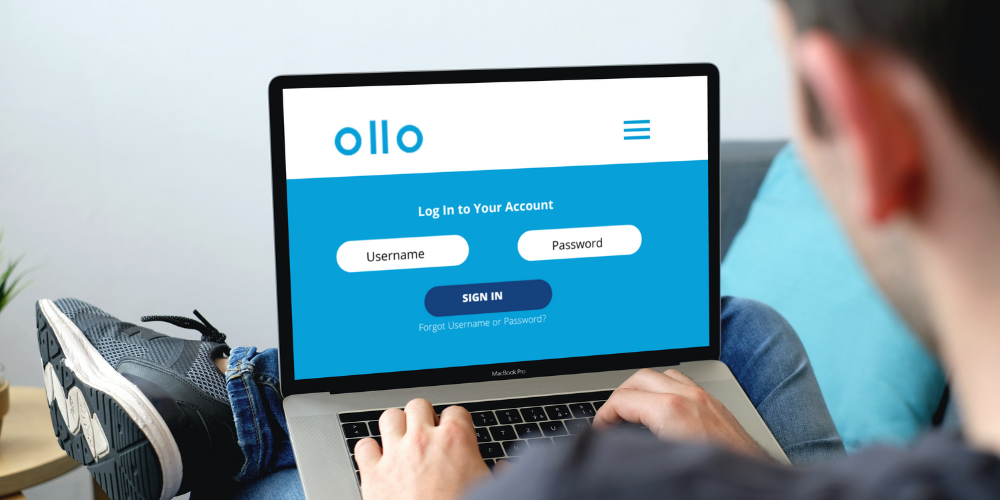Tired of being nickel and dimed by your credit card company? Ollo is a different kind of credit card company. They don’t believe in hidden fees or charges, so you can rest easy knowing that you won’t be paying a penny more than you have to.
Not only do they not charge any annual fees, but they also don’t impose high penalties for being late on your payments. In fact, your credit limit will actually get increased if your account is in good standing!
You can also manage your account with Ollo’s online account access and mobile app. Let’s check out how you can set up your Ollo credit card login online.
Benefits of Ollo Credit Card
- Zero annual fees and no hidden charges on Ollo Platinum cards.
- Your credit limit will increase according to your account status (good or bad).
- No fees on foreign transactions, so you can send payments all over the globe for free.
- No excessive late fees or penalties on both Platinum and Rewards cards.
- With Ollo mobile app, you can manage your account with great ease, including checking your bank statements, making payments, and checking your FICO score without any cost.
- You can check your FICO score for free on the web, which will save you from defaulting.
- APR can be a bit high, up to 24%, but new users get some discount offers.
- On Ollo Rewards Card, you will get 2% cashback on grocery, gas, and drugstore purchases.
- Helpful and reliable customer service is available 24 hours all week.
Online Account Access
If you’re a current Ollo credit cardholder, you can access your account online 24/7. Simply log in with your user ID and password to view your account balance, payment history, and more.
Ollo Credit Card Login
- Go to Ollo card’s website.
- Enter your Username and Password.
- Click on Continue.
Register Online
If you have not set up online access for your credit card yet, then follow the steps below.
- Under the login section, click on the Enroll here option.
- There will be five steps for registration. The first step is to enter Your Information.
- The next step is to set Your Terms.
- Now, set up Your Ollo account and then select Your Settings.
- That’s it! You’re In; just log in.
Forgot Password
- Click on Forgot your username or password.
- Now, enter the last 6 digits of your Account Number and Username.
- Once verified, set your new Password and click Continue.
- You can log in with your new password now.
Forgot User ID
If you have forgotten your User ID, you will have to call customer service as there is no option for account retrieval on Ollo’s website. If you are a U.S based user, then call at 1-877-494-0020 for assistance. And for international users, call 1-516-224-5600.
Ollo Credit Card Services
Ollo Credit Card Bill Pay Phone Number
If you need to pay your Ollo Credit Card bill, you can do so by phone. Just call 1-877-494-0020 and follow the automated prompts. You’ll need your account number and billing zip code handy. Have your credit or debit card ready to make a payment.
Ollo Credit Card Payment Address
If you’re looking for the Ollo Credit Card payment address, you’ll want to use the following mailing address:
Ollo Card Services
P.O. Box 660371
Dallas, TX 75266-0371
Be sure to include your account number on your payment, so it is properly credited to your account! If you have any questions about your account or need assistance, you can always reach out to Ollo’s customer service team for help.
Customer Service Hours
Ollo’s customer service team is available 24 hours a day, seven days a week, to help you with any questions or concerns you may have. So if you need any assistance, don’t hesitate to contact them.
How to Pay Ollo Credit Card?
There are several ways to pay your Ollo Credit Card bill so that you can go for the one most convenient for you.
Online
- Log in to the Ollo card’s website.
- Click on the Payments option and go to Make a Payment.
- Verify your account with one-time passcode or your SNN.
- Enter the amount you want to pay and set a date.
- Click Submit, and that’s it!
By Phone
If you need to make a payment on your Ollo Credit Card, you can do so by phone. To pay by phone, just call the number on the back of your card or 1-877-494-0020 and follow the automated prompts. You’ll need to enter your account number and payment information, and then your payment will be processed.
By Mail
If you’re looking to pay your Ollo Credit Card by mail, here’s what you need to do:
- Get a money order or cashier’s check from your bank or post office. Be sure to make it payable to “Ollo Card.”
- Write your account number on the money order or cashier’s check.
- Include a note with your payment that includes your name, address, and phone number. This will help Ollo customer service identify your account and apply for your payment correctly.
- You should also include a daytime phone number in case Ollo Card customer service needs to reach you about your payment.
- Send the money order or cashier’s check to:
Ollo Card Services
P.O. Box 660371
Dallas, TX 75266-0371
That’s all you need to do! Once they receive your payment, it will be applied to your account within three business days.
Via the Mobile App
- Open the Ollo mobile app, go to the menu, and tap on the Make a Payment option.
- Here, select your card and go through the verification process to continue.
- Now, enter the amount you want to pay and the date.
- Click Submit, and that’s it!
How to Avoid Late Fees?
If you’re like most people, you probably don’t want to pay any more fees than you have to. And when it comes to credit cards, late fees can really add up.
Fortunately, there are a few things you can do to avoid paying late fees on your Ollo credit card.
- Set up automatic payments. This way, you’ll never have to worry about forgetting to make a payment or being late. To set up automatic payments, log in to your online account and navigate to the “Payments” tab. From there, you’ll be able to set up automatic payments with your preferred payment method.
- Pay your bill in full each month. This will help you avoid interest charges and late fees. If you can’t pay your bill in full, try at least to make the minimum payment by the due date.
- Keep in mind that Ollo offers a variety of payment options. So if you’re ever having trouble making a payment, give customer service a call. They may be able to help you arrange a different payment plan or offer some other form of assistance.
FAQs
Who Owns Ollo Card Services?
Ally Financial company owns Ollo card services. It has its headquarters in Detroit, Michigan, and holds banks and provides financial services.
What Bank Is Ollo Credit Card?
The Bank of Missouri issues Ollo Card. It is a state-chartered bank that is headquartered in Perryville, MO. This bank has been in business since 1891 and offers a variety of services to its customers.
So, if you’re an Ollo Card Credit user, you can rest assured that you’re doing business with a reputable bank. The Bank of Missouri has a long history of serving its customers well.
How To Apply For Ollo Card?
Assuming you are eligible for the Ollo Card and received the invite, you can apply for it by visiting the Ollo website and completing an application. The entire process should take no more than a few minutes.
- First, go to www.ollocard.com and click on Respond To An Offer.
- Enter the Reservation number and Access code that you received in your mail.
- After that, you’ll need to provide some basic personal information, including your name, address, date of birth, and Social Security number.
Once you’ve submitted your application, you’ll receive your card in the mail within 7-10 business days.
Why Did Ollo Close My Account?
If you’re wondering why your Ollo account was closed, there are a few possible explanations. First, it’s important to note that Ollo reserves the right to close any account at any time for any reason. However, some of the most common reasons for account closures include:
- Violation of terms and conditions: All users are required to adhere to Ollo’s terms and conditions. If you violate any of these terms, your account may be closed.
- Fraudulent activity: Ollo closely monitors all activity on the site. If they detect any fraudulent activity, they will close the offending account immediately.
- Inactivity: Accounts that are inactive for an extended period may be closed.
If you believe your account was closed in error, you can contact Ollo customer service for help.
How Often Does Ollo Increase Credit Limit?
Ollo offers its cardholders automatic credit limit increases every five months, as long as they have made their payments on time and didn’t go over their credit limit. This is a great way to keep your credit line growing without having to request a credit limit increase from Ollo directly.
Conclusion
If you’re an Ollo credit cardholder, we encourage you to take advantage of their online account management system. With 24/7 access, you can view your balance, make payments, and more whenever it’s most convenient. However, keep in mind the APR and track your payments to avoid getting charged high-interest rates due to delays.