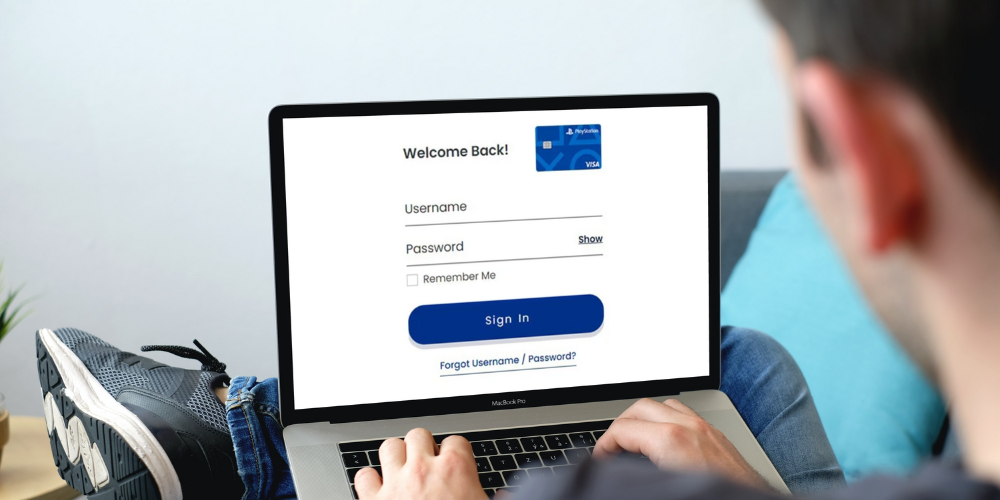Are you a big PlayStation fan? If yes, PlayStation Credit Card will be the perfect solution for saving money on game purchases.
With no annual fees, an exclusive rewards program, and VIP experiences, PlayStation Credit Card is worth getting. PlayStation Credit Card provides online accessibility. You can manage your PlayStation Credit Card online and activate your newly received credit card – from the comfort of your home.
In this blog, you’ll explore the perks of your PlayStation Credit Card. You’ll also learn how to apply, register, and log in to your PlayStation Credit Card Account. So, let’s get started!
Benefits of Playstation Comenity Bank Credit Card
PlayStation Credit Cards are managed and issued by Comenity Bank.
- No annual fees.
- You can customize your card image with the top game title images.
- Within 60 days of account opening, if you spend $500 on purchases outside of PlayStation and Sony rewards, you’ll get a $75 reward.
- You’ll earn 5x points on direct purchases from PlayStation, 5x points on purchasing PlayStation and Sony products, 3x points on internet and cable bill payments, 2x points at restaurants, and 1x points on every $1 spent with PlayStation Credit Card.
- You can turn your points into countless rewards and VIP experiences.
Note: After the grace period, you’ll be charged with a variable APR of 15.49%, 21.49%, or 24.24%, based upon your creditworthiness.
Online Account Access
PlayStation Credit Card Visa international service association comes up with online accessibility. You can pay your credit card bill, manage your purchases, and check discount codes from your mobile phone. You can also use your PlayStation Credit Card for online shopping. If you wish to apply for your PlayStation Credit Card, follow the given steps:
- Go to the official PlayStation Credit Card website.
- Scroll down to the bottom and click on Apply Now button.
- On the following page, fill out the required details such as your Name, Email, Address, Zip Code, Mobile Number, and last 4 digits of your SSN.
- Select your card design.
- Review the terms and conditions section and click on I Agree.
- Click on Submit Application button.
Follow this link to check the credit score of the PlayStation Credit Card.
PlayStation Credit Card Login
Follow the given steps to access your PlayStation Credit Card Account:
- Go to the official Playstation Credit Card website.
- Click on the Sign In button.
- Fill out the required credentials, such as your Username and Password.
- Click on the Sign In button, and that’s it!
Register Online
If you wish to register your PlayStation Credit Card Account, follow the given steps:
- Go to the official Playstation Credit Card website.
- Click on Register Now button.
- On the following page, fill in the required information, such as your Credit Card Account Number, Zip Code, and last 4 digits of SSN.
- Click on the Find My Account button.
- After identity verification, set up your Username and Password and log in!
Forgot Password
If you, by chance, forget your password, follow the given steps to change your password:
- Go to the official PlayStation Credit Card Website.
- Click on the Sign In button.
- Under the login section, click on forgot password.
- On the following page, enter the required information, such as your Username, Zip Code, and last four digits of SSN.
- Click on the Find My Account button.
- After verification, you can change your password and log in with it!
Forgot User ID
If you, unfortunately, forget your username, follow the given steps:
- Go to the official PlayStation Credit Card website.
- Click on the Sign In button.
- Under the login section, click on Forgot Username.
- On the following page, enter the required information, such as your Account Number, Zip Code, and last four digits of SSN.
- Click on the Find My Account button.
- After verification, you will receive your Username.
Playstation Credit Card Services
The PlayStation Credit Card Services offer easy and convenient access to your account 24 hours a day, 7 days a week. You can make payments online, by phone, or by mail. You can also set up auto payments so that you never have to worry about missing a payment.
Whether you’re paying for your next console or just buying some new games, the PlayStation Credit Card Services make it easy to manage your account and keep up with your payments.
Playstation Credit Card Bill Pay Phone Number
You can also pay your PlayStation Visa Credit Card bill via phone number. Simply call at 1-866-281-2504. A representative will pick up your call. Tell them you wish to pay your credit card bill. Follow their instructions to pay your bill successfully.
Playstation Credit Card Payment Address
You can also pay your PlayStation Credit Card bill via mailing service. Write a check in the name of Comenity Bank pursuant. Attach your Account Number, Remittance Slip, and Card Invoice. Post it to Playstation Credit Card Address:
PlayStation Credit Card
P.O. Box 659813
San Antonio, TX 78265-9113
Customer Service Hours
If you have questions about PlayStation Credit Card, contact them at 1-866-281-2504. They claim to be available 24/7.
How to Pay Playstation Credit Card?
You can pay your PlayStation Credit Card bill in the following four ways:
Online
You can pay your PlayStation Credit Card bill online by following instructions:
- Go to the official Playstation Credit Card website.
- Login to your account.
- Go to the Payments tab in the navigation bar.
- Click on the Make Payments option.
- Fill out the required card billing details.
- Click on Confirm Transaction, and that’s it!
By Phone
- You can pay your PlayStation Credit Card by phone by calling the customer service number on the back of your card.
- When you call, you will need to provide your account number and credit card billing zip code.
- You will then be asked to verify your identity by providing your social security number or date of birth.
- Once you have verified your identity, you will be able to make a payment on your PlayStation Credit Card by phone.
- To make a payment, you will need to provide your credit card number, expiration date, and the amount you would like to pay.
- You will then be given a confirmation number for your payment.
- You should keep this number for your records in case you need to dispute a charge on your PlayStation Credit Card in the future.
By Mail
- Locate your most recent PlayStation credit card statement.
- Find the address of the customer service center for your credit card company on the back of the statement or online.
- Write a check for the total amount you owe, including any interest and fees. Be sure to include your account number on the check.
- Mail your payment to PlayStation Credit Card, P.O. Box 659813, San Antonio, TX 78265-9113 along with a note indicating that you would like to pay by PlayStation credit card.
- Allow up to two weeks for your payment to be processed and applied to your account. You will receive a confirmation letter in the mail once your payment has been received and processed.
Via the Mobile App
You can download your Playstation mobile app from Google Playstore. Open your PlayStation mobile app. Go to the Payments Section. Click on Pay Credit Card Bill. Enter required credentials, and that’s it!
How to Avoid Late Fees?
If you’re a PlayStation fan, then you probably have a Playstation credit card. And if you have a PlayStation credit card, then you know that late fees ($41) can be a real pain.
Here are some tips on how to avoid late fees on your Playstation credit card:
- Make sure you make your payments on time. This may seem like an obvious one, but it’s important to remember. Sometimes life gets busy, and we forget to make a payment. If this happens, try to make the payment as soon as possible, so you don’t get hit with a late fee.
- Set up automatic payments. Most credit cards offer this service now, and it’s a great way to make sure your bill is paid on time, every time. You can typically set up automatic payments through your credit card company’s website.
- Know your due date. This is another important one. Make sure you know when your bill is due and try to pay it a few days before that so you have some cushion in case you forget or life gets in the way.
- Use online banking. Online banking can be a great way to keep track of your finances and make sure all of your bills are paid on time. Plus, most banks will send you an email or text reminder when a bill is due, which can be helpful.
- Keep track of your spending. This is always important, but it’s especially important if you’re trying to avoid late fees. Make sure you know how much you’re spending each month and try to stick to a budget. This way, you’ll be less likely to miss a payment.
Late fees can be annoying, but they don’t have to be a part of your life. If you’re careful and mindful of your finances, you can avoid them altogether. Try out these tips and see how they work for you!
FAQs
Does PlayStation Have a Credit Card?
Yes, PlayStation does have a credit card. You can use this credit card to make purchases on the PlayStation Store, as well as to pay for your PlayStation Plus subscription. The credit card can also be used to make other types of purchases, such as buying games and movies from the PlayStation Store.
What Credit Score Do You Need for PlayStation Credit Card?
The PlayStation Credit Card is issued by Synchrony Bank, and according to their website, the minimum credit score needed to apply is 670.
While having a credit score of at least 670 will likely increase your chances of being approved, there are other factors that will also be considered during the application process. These include your annual income, employment status, and credit history.
If you’re not sure what your credit score is, you can check it for free on sites like Credit Karma or Credit Sesame. And if you need help boosting your score, there are a few things you can do, such as paying your bills on time, maintaining a good credit utilization ratio, and keeping old accounts open.
Is It Hard to Get PlayStation Credit Card?
Most people assume that it is hard to get a PlayStation credit card because it is a gaming console credit card. However, this is not the case. In fact, getting a PlayStation credit card is no different than getting any other type of credit card.
The only thing that you need to be aware of is your credit score. Other than that, there are no special requirements or qualifications needed in order to get a PlayStation credit card.
Is the PlayStation Card Good?
The PlayStation Card is a great way to get discounts on your PlayStation purchases, and it can also be used to buy games and other items from the PlayStation Store. However, there are some things you should know before you decide to purchase a PlayStation Card.
The PlayStation Card is only accepted at participating retailers. This means that you’ll need to find a retailer that accepts the card before you can use it. You’ll need to recharge it with funds to avoid high APR.
Final Considerations
Playstation Credit Card is the best addition to your wallet if you’re an avid Playstation shopper. With no annual fees and unique rewards program, Playstation Credit Card is worth getting. Moreover, it also offers free shipping on qualifying purchases.
If you want to enjoy the perks of a Playstation credit Card as much as you should, remember to pay your card bills timely. Otherwise, you’ll be charged with a high APR.