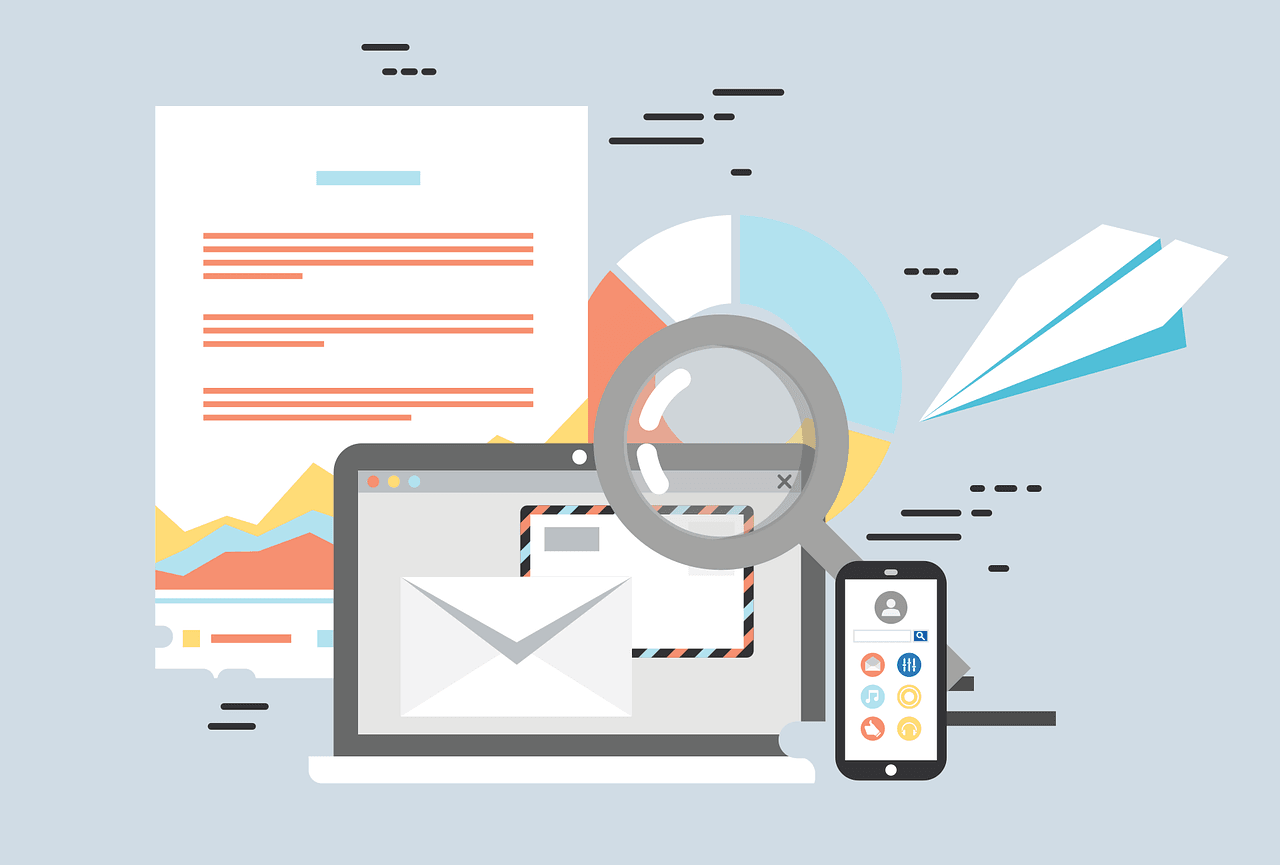Workplace messaging apps such as Slack, Microsoft Teams, and Workplace from Facebook are becoming increasingly commonplace. Slack has reported over 12 million daily active users for February 2020, and they have recently had a major influx of users thanks to Uber moving all of its 38,000 employees to the platform.
Organizations that are looking for collaboration and communication opportunities outside of traditional means are turning to these platforms with the hope of increasing productivity in their workplace – are workplace messaging apps truly a productivity booster or are they an unwanted distraction?
Q4 2019 hedge fund letters, conferences and more
How Are Workplace Messaging Apps Used?
Workplace messaging apps have become popular forms of communication between coworkers and project teams as a way of subsidizing or outright replacing their use of email for internal communications.
These tools are useful for connecting distributed teams, large offices, or members of a blended workforce by providing a centralized platform for workplace messaging. Project teams can host virtual daily meetings where they can share their current tasks and goals for the day, request feedback on their progress, and communicate blocks that are preventing them from progressing.
Workplace messaging apps not only provide 1-on-1 instant messaging (IM), they are also used for multi-party socialization and collaboration. Employees are typically sorted into dedicated messaging threads based on their department, active project, or other groupings to allow for relevant and timely short-form communication.
How Workplace Messaging Apps Hurt Productivity
Workplace messaging apps can be useful for reducing the time needed to request informal updates and ask clarifying questions, however, they can also serve as an unwanted distraction.
The looming threat of telepressure has created a productivity crisis in modern workplaces. Telepressure describes the feeling that electronic communications such as emails and notifications from workplace messaging apps need to be answered immediately - which is often not the case.
The added telepressure that is generated by workplace messaging apps greatly interferes with a worker’s ability to perform effectively. One in four respondents in a survey conducted by ReportLinker reported that they feel the pressure to answer IMs right away, even if they are currently engaged in their work. Research from the American Psychology Association has made it incredibly clear that caving into this pressure will ruin employee productivity. According to their research, even brief task shifting can cost as much as 40 percent of a worker’s productivity.
Aside from the disruption of telepressure, the social opportunities provided by workplace messaging apps can be a double-edged sword. The instant communication and connection provided by these apps can be a booster for employee engagement, job satisfaction, and team-building if used appropriately. If misused, workplace messaging apps can be a source of information overload or as a vector for deliberately procrastinating on more pressing work tasks.
How to Mitigate Workplace Messaging Distractions
Workplace messaging apps can be used effectively to improve communication, but they are not a ‘set it and forget it’ solution. When workplace instant messaging is introduced it needs to be done so thoughtfully so that it can be properly configured in line with the goals of the organization.
Here are a few key considerations for mitigating workplace messaging distractions:
- Policies: Expectations for how the apps are intended to be used should be made clear with an instant messaging etiquette policy that outlines the dos and don’ts of how the platform will be used.
- Triage Communication: Instant messaging does not mean instant response. If an urgent response is needed, another method of communication should be considered such as an impromptu phone call.
- Response Batching: Anyone working with workplace messaging apps (or email for that matter) should make a habit of checking their communication platforms at designated intervals rather than having an always-open email tab. If more frequent check-ins are the norm for the workplace, they can instead commit to a period of uninterrupted focused work during times where communication naturally dwindles.
- Know When to Use It: Workplace messaging is great for short-form chats, but it is not the right tool for all communications. Discussions that require in-depth thought, the ability to read nuances in emotions, or careful planning are best held through other means such as an in-person meeting or video conference.
When discussions on productivity and efficiency come up it is not uncommon to focus on measurable outcomes - hours spent on X task/project, the number of products produced in X time, etc. The importance of engaging with measurable factors is clear - you cannot improve what is not measured.
Socializing during work may seem like a productivity sink when its impact is compared against specific measures of efficiency, however in the grand scheme of things a manageable degree of socializing is necessary for employees to build and maintain relationships with coworkers. The camaraderie among colleagues is incredibly important for smooth collaboration, boosting job satisfaction, and keeping employees engaged - all of which are conducive to a productive workforce. Unstructured socializing also provides opportunities for serendipitous idea generation, keeping up-to-date on workplace events, and a much-needed release of stress.
So long as excessive use of workplace messaging apps is not leading to missed deadlines, customer discontent, or a hostile work environment, socialization between coworkers should be encouraged. Workplaces that use these apps can create dedicated messaging threads or groups that are designed specifically for this purpose to avoid creating distracting noise in threads that are required for work-related discussions.