Are you deep into health and wellness? If yes, Walgreens Credit Card can be a big money-saving opportunity for you. Walgreens is the second-largest pharmacy store chain known globally after CVS Health. Walgreens Credit Card program has no annual fee and 0$ fraud liability.
You get rewards not only at Walgreens brand purchases but also at health & wellness stores. Health & wellness stores include Doctors & pharmacies, Vets, Sports Membership Clubs, Health & Beauty spas, and everything related to health and wellness. Walgreens has unique criteria to identify your health and wellness purchases.
In this article, you will explore how to apply, register, and log in to your Walgreens Credit Card. You’ll also learn about the perks of using Walgreens Credit Card. So, let’s dive right into it!
Benefits of Walgreens Synchrony Mastercard Credit Card
Walgreens Credit Cards are issued and managed by Synchrony Bank.
- No annual fee.
- You can enjoy excellent rewards on health and wellness purchases.
- You can use your Walgreens Credit Card wherever Mastercards are accepted.
- You get 10% Cash rewards on qualifying Walgreens purchases.
- You earn 5% discounts on qualifying Walgreens purchases and pharmacies.
- You get a 3% discount on grocery and health purchases.
- You get a 25$ welcome bonus on your first purchase within 45 days of account opening.
Note: You will have to pay fees for foreign purchases. The fee will be 3% of each purchase.
Online Account Access
Like other Synchrony cards, Walgreens Credit Card also has an online accessibility feature. You access your Walgreens Card account anywhere and anytime to manage your purchases and pay card bills. You can also check your rewards and discount offers via Walgreens Credit Card Online Account. (Rewards can only be redeemed at Walgreens)
If you still haven’t applied for your Walgreens Credit Card, follow the given criteria:
- Go to the official myWalgreens Credit Card website.
- Scroll down and click on Apply Now button.
- On the following page, enter required credentials such as your Name, Mobile Number, Email, SSN, Account Number, and financial information.
- Click on Continue.
- Review the terms and conditions section. Click on Submit Application button, and that’s it!
Walgreens Credit Card Login
If you wish to access your Walgreens Credit Card Account, follow the given steps:
- Go to the official Walgreens Credit Card Account Website.
- On the following page, enter your User ID and Password.
- Click on the Secure Login button to access your Walgreens Credit Card account.
Register Online
If you still haven’t registered to your Walgreens Credit Card account, follow the given procedure:
- Go to the official Walgreens Credit Card Account Website.
- Under the login section, click on I want to Register.
- Enter required details such as your Account Number and Zip Code.
- Click Continue.
- Synchrony Bank will identify your identity via text or call.
- After verification, set up your login credentials, such as your User ID and Password, and you’re done!
Forgot Password
If you, by chance, forget your account password, follow these steps to change it:
- Go to the official Walgreens Credit Card Account Website.
- Under the login section, click on I forgot my Password.
- Enter required credentials such as your User ID and Zip Code on the following page.
- Click on Continue.
- Enter your New Password.
- Click on Confirm and log in with it!
Forgot User ID
If you forget your user ID, follow the given instructions to retrieve it:
- Go to the official Walgreens Credit Card Account Website.
- Under the login section, click on I forgot my User ID.
- On the following page, enter your Account Number and User ID.
- Click on the Find My Account button.
- After your identity is verified, you’ll get your User ID.
Walgreens Credit Card Services
- 24/7 online account access – With the Walgreens Credit Card, you can manage your account online anytime, day or night.
- Easy payment methods – You can make payments easily and conveniently with a variety of methods, including online, phone, and mail.
- Auto payments – With auto payments, you can ensure that your bills are paid on time every month. Simply set up automatic payments and never worry about missing a payment again.
Walgreens Credit Card Bill Pay Phone Number
You can simply call Walgreens Credit Card customer support if you wish to pay your card bill via phone. Call at 1-877-250-5823. A representative will guide you about the process. Follow their steps to pay your card bill successfully.
Walgreens Credit Card Payment Address
Another way to pay your Walgreens Credit Card bill is the posting service. Write a check in the name of Synchrony Bank. Include your remittance slip and card invoice. Mail it to Walgreens Credit Card Address:
Walgreens Credit Card
P.O. Box 960012
Orlando, FL 32896-0012
Customer Service Hours
If you have any queries about your Walgreens Credit Card, contact them at 1-800-925-4733. A representative will pick up your call and guide you about your concerns. They claim to be available 24/7.
How to Pay Walgreens Credit Card?
Walgreens Credit Card comes up with various payment methods. You can choose whichever is more convenient for you:
Online
If you want to pay your Walgreens Credit Card online, follow these steps:
- Go to the official Walgreens Credit Card Account Website.
- Login to your account by filling out your User ID and Password.
- Go to the Payments option.
- Click on the Make Payments button.
- Enter the card billing details.
- Click on Confirm Transaction, and that’s it!
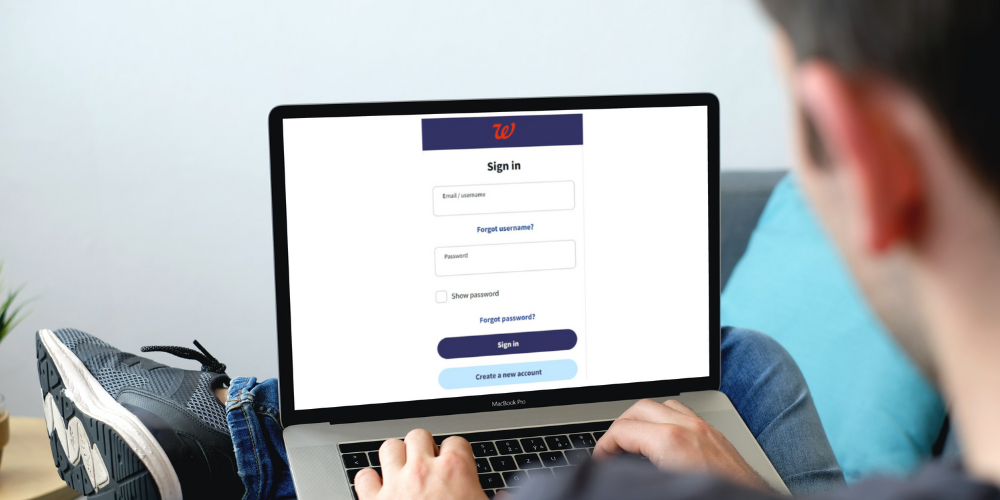
By Phone
If you have a Walgreens Credit Card, you can pay your bill by phone. Here’s how:
- Call the Walgreens Credit Card customer service number at 1-877-250-5823.
- When prompted, enter your 16-digit credit card number.
- Choose whether you would like to make a payment or listen to account information.
- To make a payment, follow the prompts to enter your payment information.
- Once your payment is processed, you will receive a confirmation number for your records.
By Mail
If you have a Walgreens credit card, you can make your payments by mail. Here are the steps you need to follow:
- Get a money order or cashier’s check for the amount you want to pay.
- Make it payable to “Walgreens Credit Card”.
- Include your Walgreens credit card account number on the memo line of the money order or cashier’s check.
- Mail your payment to: Walgreens Credit Card, P.O. Box 960012, Orlando, FL 32896-0012
- Allow 7-10 days for your payment to arrive and be processed.
When making a payment by mail, be sure to include your account number on the check or money order. This will ensure that your payment is properly credited to your account. Payments typically take 5-7 business days to process.
Via the Mobile App
There isn’t a specific app for the Walgreens Credit Card account. But you can use the Synchrony bank app to pay your credit card bills. Open the mobile app. Go to the Payments section and add your Walgreens credit card. Enter required credentials and click on Confirm Payment button, and that’s it!
How to Avoid Late Fees?
Walgreens is one of the biggest drugstores in the United States. It has more than 8,000 locations across the country. Walgreens offers a variety of services, including a pharmacy, grocery store, and retail store. They also have their own credit card program.
The Walgreens credit card is a good way to save money on your purchases at Walgreens. However, if you fail to pay your card bills on time, you’ll be charged a late fee of $40. Here are some tips on how to avoid late fees with your Walgreens credit card:
- Make sure you make your payments on time. The due date for your Walgreens credit card is the same as your other credit cards. If you are late with a payment, you will be charged a late fee.
- If you can’t afford to make your full payment, contact Walgreens customer service to arrange a payment plan. This will allow you to make smaller payments over time without incurring any late fees.
- Set up automatic payments. You can set up your Walgreens credit card to automatically deduct your payments from your checking or savings account. This way, you will never have to worry about making a payment late.
- Whether it’s a daily alarm on your phone or a weekly email reminder, setting up some kind of reminder system will help you make sure your credit card bill is paid on time each month.
- One of the best ways to avoid late fees is to keep track of your credit card balance and make sure you always have enough money in your account to cover your monthly payments.
- There are tons of great budgeting apps out there that can help you stay on top of your finances and make sure you’re always aware of how much money you have available to spend.
- Use online bill pay. Many credit card companies offer online bill pay services. You can use this service to pay your Walgreens credit card bill.
- Stay within your credit limit. If you charge more than your credit limit, you will be charged over-limit fees.
- Pay off your balance every month. If you carry a balance on your Walgreens credit card, you will be charged interest. To avoid paying interest, pay off your balance in full every month.
- If you’re having trouble making your payments on time, don’t be afraid to reach out to customer support for help. They may be able to offer you some flexibility with your payments or work out a payment plan that’s more manageable for you.
Following these tips will help you avoid late fees with your Walgreens credit card. If you are ever late with a payment, make sure to contact customer service right away to avoid any additional charges.
FAQs
Does Walgreens Offer a Credit Card?
Walgreens offers myWalgreens Credit Card. You can not only use it at Walgreens but also as a Mastercard. Moreover, you get cash rewards on health and fitness purchases. Apply now to get a 25$ welcome bonus.
Is Walgreens Cash Rewards a Credit Card?
You can earn unlimited benefits and cash rewards by using your Walgreens Credit Card. Cash Rewards can be redeemed directly at Walgreens Stores. Walgreens Cash Rewards is not a credit card. It only refers to rewards that you get by using your credit card.
Can I Pay My Credit Card Bill at Walgreens?
If you’re wondering whether you can pay your credit card bill at Walgreens, the answer is yes! You can use any major credit card to pay your bill at Walgreens, as well as debit cards and cash.
Walgreens also offers a variety of other payment options, including online bill pay and automatic payments. Just visit the store. Tell the staff that you wish to pay your credit card bill. Follow their instructions, and your credit card bill will be paid.
Can I Use My CareCredit Card at Walgreens?
You can also use your CareCredit at Walgreens across the United States. You can use it to pay for your prescriptions, co-pays, and other medical expenses. If you have a question about whether or not you can use your CareCredit card at a specific merchant, you can call the customer service number on the back of your card.
Final Considerations
If you are an avid shopper at Walgreens, then Walgreens Credit Card will be the best addition to your wallet. Walgreens Credit Card is the only such card that offers cash rewards on health and fitness purchases. Walgreens Credit Card is worth considering with no annual fee and exclusive cash rewards.
Although you should beware of their late fees, if you forget to pay your card bill timely, you will be charged up to $40. After your intro period, you’ll be charged an APR of 20.24% – 29.24%.












