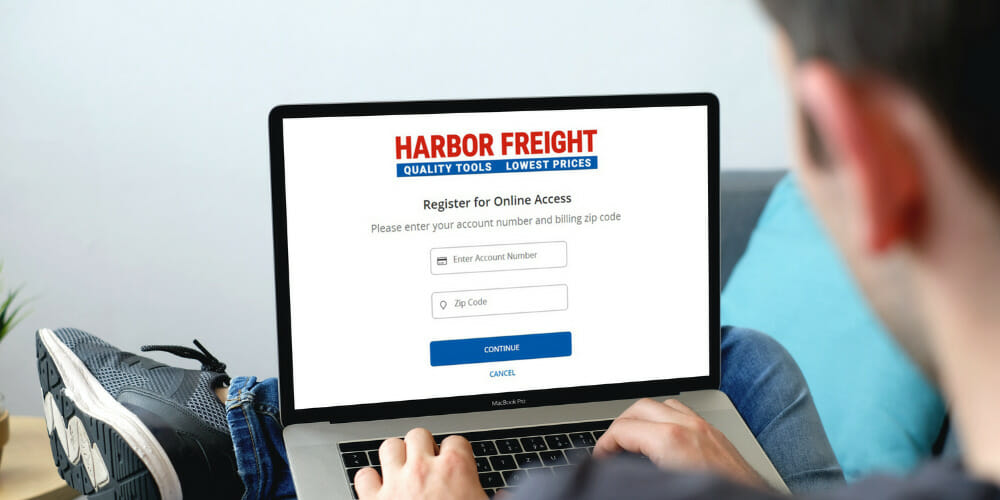If you are a regular shopper at Harbor Freight, then you may be interested in the Harbor Freight credit card. This card offers special discounts and financing options on purchases made at Harbor Freight stores.
You can also use your Harbor Freight credit card to purchase items online. This card can help you save money on your purchases at Harbor Freight, as well as provide other benefits. And to apply for the Harbor Freight Credit Card, you might wonder what the login process is like.
The login process for the Harbor Freight Credit Card is actually very simple. All you need to do is go to the website and enter your username and password. Once you’re logged in, you’ll be able to view your account information and make payments.
In this post, we will show you how to log in to your Harbor Freight account and manage your credit card. We will also share some tips for using your credit card wisely.
Benefits Of Harbor Freight Synchrony Credit Card
If you’re a Harbor Freight shopper, then you know that the store offers great deals on Harbor Freight tools and other hardware items. But did you know that you can save even more money by using a Harbor Freight Synchrony credit card?
Here are some of the benefits of using a Harbor Freight Synchrony credit card:
- Every time you use your Harbor Freight Synchrony credit card, you’ll save 5% on your purchase. It can add to significant savings over time, especially if you’re a regular shopper at the store.
- You’ll pay no interest if you purchase $299 or more with your Harbor Freight Synchrony credit card. It is a great way to save money on big-ticket items.
- When you sign up for a Harbor Freight Synchrony credit card, you’ll get a $10 bonus at the store.
- There’s no annual fee for using a Harbor Freight Synchrony credit card, so you can keep saving money yearly.
- In addition to the 5% savings, you’ll also get access to exclusive coupons and discounts that you can use on your next purchase, along with a credit card rewards program and Harbor Freight money certificates.
Online Account Access
Harbor Freight Credit Card offers an online account access service that allows cardholders to manage their account and make payments. The service is available to all Harbor Freight credit card holders.
With the Harbor Freight Credit Card, cardholders can view their account balance, make payments, and track their spending. The service is convenient and easy to use, and it provides cardholders with the ability to manage their finances in one place.
If you don’t already have a Harbor Freight credit card, follow these steps:
Here’s what you need to know about how to apply for the Harbor Freight Credit Card:
- If you apply online, you’ll need to go to this link and fill out the online form. You will need to provide some basic information including your name, address, and contact information. You’ll also need to create a password.
- Once you’ve submitted your application, you’ll receive a decision within 30 days. If you’re approved, you’ll receive your card in the mail within 7-10 business days.
Harbor Freight Credit Card Login
You have a Harbor Freight credit card, but not sure how to login to your account.
Don’t worry; we will help you.
- First, you must go to the Harbor Freight credit card secure login page.
- You can find the link to this page on the website of your credit card issuer.
- Once on the login page, you must enter your login credentials like User ID and Password in the respective fields.
- After you have entered this information, you can access your account and manage it as you see fit.
If you are having trouble logging in, we suggest that you contact the customer service of your credit card issuer. They will be able to help you troubleshoot the issue and get you logged in in no time.
Register Online
To register for an online account with your Harbor Freight credit card, you’ll need to follow the steps below to register for your account.
- Go to the Harbor Freight website and find the link for credit card services.
- Click on the link that says I want to Register.
- Enter your personal information into the required fields.
- Create a username and password for your account.
- Click on the Register button to finalize your account creation.
Forgot Password
If you’ve forgotten your Harbor Freight credit card password, don’t worry – we can help you reset it. Follow the steps below, and you’ll be back on track in no time.
- First, visit the Harbor Freight credit card login page
- Click on the I forgot my Password link. Enter your credit card number and click continue.
- On the next page, enter your email address and click continue.
- You’ll receive an email from Harbor Freight with instructions on how to reset your password.
- Follow the instructions in the email, and you’ll be all set!
Forgot User ID
If you forget your Harbor Freight Credit Card user ID, you can easily retrieve it online. Just follow these simple steps:
- Go to the Harbor Freight Credit Card website and click the I forgot my user ID link.
- Enter your credit card number and ZIP code, and then click on the Continue button.
- Your Harbor Freight Credit Card user ID will be displayed on the screen.
Harbor Freight Credit Card Services
Harbor Freight makes it easy to get the tools and equipment you need with their convenient credit card services. You can apply for a Harbor Freight credit card online and get started immediately.
Once you’re approved, you can use your card to make future purchases both in-store and online. Plus, you’ll enjoy exclusive benefits like special financing offers and early access to sales.
Harbor Freight Credit Card Bill Pay Phone Number
To make payments by phone, call the number on the back of your card and follow the instructions. You’ll need to provide your account number and payment information, but the process is quick and easy. If you don’t find the number to contact, you can try (855) 341-3108 for customer services.
Harbor Freight Credit Card Payment Address
To make payment through the mail, you can use the Harbor Freight mailing address:
Harbor Freight Credit Card Payment Address
3491 Mission Oaks Blvd.
PO Box 6010
Camarillo, CA 93011
Customer Service Hours
The customer services at Harbor Freight Credit Card are available 24/7. You can reach them by phone at (800) 444-3353 or through their online chat service.
How To Pay Harbor Freight Credit Card?
Making payments on your Harbor Freight credit card is easy and convenient. You can do so online, by phone, or by mail.
Online
You can quickly pay your bill with an online payment option. Here’s how:
- Go to the Harbor Freight website and log in to your account.
- Click on the “Payments” tab.
- Enter your payment information and click on the Submit button.
- You can also set automatic payment options, so you never have to worry about missing a payment.
- Your payment will be processed immediately, and you will receive a confirmation email.
By Phone
If you’re a Harbor Freight credit card holder, you may be wondering how you can pay your bill by phone. The good news is that it’s actually quite easy to do! Here’s a step-by-step guide on how to pay your Harbor Freight credit card by phone:
- Dial the customer service number on the back of your credit card.
- When prompted, enter your 16-digit credit card number.
- Enter the amount you wish to pay.
- Follow the prompts to complete your payment.
- That’s all there is to it!
By Mail
If you need to pay your Harbor Freight credit card bill, you can do so by mail. Here are the steps you’ll need to follow:
- Gather your most recent Harbor Freight credit card statement, a pen, and your checkbook.
- On your check, write “Harbor Freight” in the payee line.
- In the memo line, write your account number. This can be found in your most recent statement.
- Write out the amount of your payment in numbers on the line below the memo line. Be sure to include any cents. For example, if your payment is $123.45, you would write “12345.”
- Sign the check and put it in an envelope.
- Address the envelope to their billing address: Harbor Freight, 3491 Mission Oaks Blvd., PO Box 6010, Camarillo, CA 93011
- Put a stamp on the envelope and mail it.
- You should receive a confirmation receipt from Harbor Freight within a few weeks. Keep this for your records.
- That’s all there is to it!
Via The Mobile App
If you’ve ever struggled to pay your credit card bill on time, you know how frustrating it can be. Luckily, if you have a Harbor Freight credit card, you can now pay your bill quickly and easily via the Synchrony bank mobile app. Here’s how:
- Open the Synchrony mobile app and sign in.
- Add your Harbor Freight credit card as a payment method.
- Once added and verified, go to the Payment tab.
- Enter the amount you would like to pay and tap Submit.
- Confirm your payment, and you’re done!
How To Avoid Late Fees?
Harbor Freight Credit Card bill. And one way to keep your costs down is to avoid late fees.
Here are a few tips on keeping costs down by avoiding late fees.
- Your credit card statement will list the date that your payment is due. Make a note of it in your calendar or set a reminder on your smartphone, so you don’t forget.
- If you can’t pay the entire balance, pay the minimum amount due at least.
- If you’re worried about forgetting to make a payment, sign up for autopay.
- Most credit card companies offer an alert system so you can be reminded when a payment is due.
- Sign up for text or email alerts, or download the company’s app to your phone.
- If you’re going to be late with a payment, call the credit card company and explain the situation. They may be able to work with you to avoid late fees.
- On a 26.24% APR, a late fee is added to the interest on the previous month’s late payment; if nothing is paid in any month, an additional late fee will be incurred.
FAQs
What Bank Is Harbor Freight Credit Card?
Synchrony Bank is the bank that issues Harbor Freight credit cards. Synchrony Bank is one of the largest issuers of store credit cards in the United States.
In addition to Harbor Freight, Synchrony Bank also issues credit cards for many other popular retailers, including Amazon, Gap, Lowe’s, and Walmart. If you have a question about your Harbor Freight credit card or account, you will need to contact Synchrony Bank directly.
How Do You Make Payment To Harbor Freight?
You’ll need to follow these steps.
- Pay with cash; simply bring the amount you wish to pay to the register when checking out.
- If paying by check or money order, make it payable to “Harbor Freight” and include your order number on the memo line.
- Finally, select the Pay with PayPal option at checkout and follow the prompts to pay using PayPal.
Can I Pay My Harbor Freight Credit Card Online?
Yes, paying your Harbor Freight credit card online access is easy and convenient.
- Simply log in to your account at www.harborfreight.com and click on the Make a Payment option.
- You can also set up automatic payments, so you never have to worry about missing a payment.
- Plus, making your payments online can help you save Harbor Freight money on interest and late fees.
Final Thoughts
Harbor Freight Credit Card is a great way to save money on your next purchase at Harbor Freight. With the card, you’ll earn 5% back on every purchase and get exclusive discounts and coupons. Plus, there’s no annual fee. This card is a no-brainer if you’re a regular shopper at Harbor Freight.