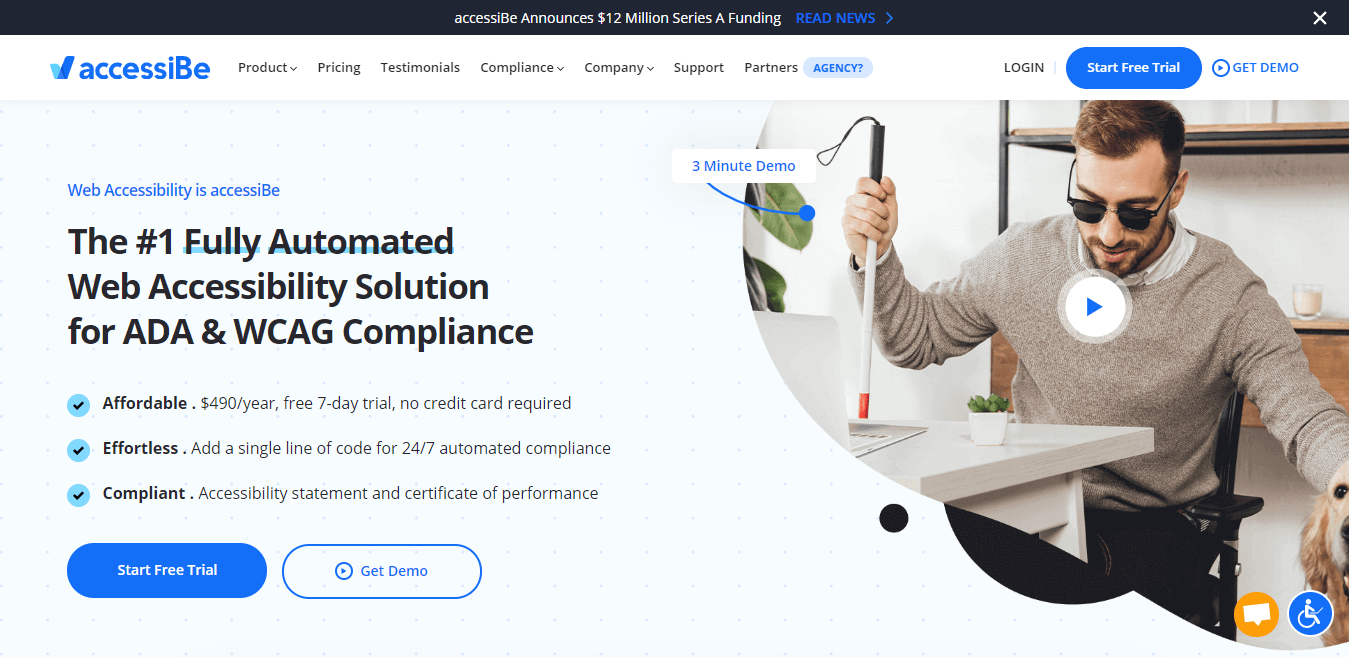You need to make it easy for your customers to navigate your website if you truly care for them.
Q2 2020 hedge fund letters, conferences and more
Such is especially the case for your customers who have disabilities. After all, out of all your web visitors, they struggle the most with using your website.
To ensure your PWD web visitors can navigate your website easily, and to ensure that you are not exposed to ADA lawsuits, you must comply with the Americans with Disabilities Act (ADA) for web accessibility.
Thankfully, with the help of automated web accessibility solutions, such as accessiBe, making your website ADA-compliant is now much, much easier.
Introducing accessiBe
accessiBe is the first and only automated web accessibility solution powered by artificial intelligence (AI).
It has multiple site adjustment functions to meet the ADA standards, such as foreground modifications dealing mostly with user interface (UI).
accessiBe’s AI also contextually studies the site structure, functionality, and widgets, which includes dropdowns, pop-ups, and more.
Through image recognition and Optical Character Recognition (OCR) technologies, the AI scans all images and gives accurate text descriptions. It also uses aria attributes according to the best practices and guidelines.
Installing accessiBe is quick and easy. Add only a single line of JavaScript code, and the International Symbol of Access will appear on your website instantly.
accessiBe’s AI then analyzes your site, fulfills compliance gaps after 48 hours, and maintains adherence to ADA 24/7 through daily scans, even when the site updates.
You also receive the Accessibility Certificate and Statement on your interface and via email, and get a monthly compliance audit.
The 24/7 analysis, accessibility statement, and monthly audit all preserve and certify your site’s ADA compliance, guarding your business against violation lawsuits.
accessiBe even keeps your site secure and your customers’ data private.
Adjustments
The site adjustments won’t become permanent or ruin your site’s UX. In fact, accessibility enhances the UX, especially for PWDs.
accessiBe saves these changes in the person’s browser cookies, so they appear only on their screens and don’t affect other users’ site experience.
Additional note: you can even alter the accessiBe’s window position and color to match your site layout and branding.
Let’s look at the adjustments you can do with accessiBe.
Content
Content adjustments improve your site’s readability. Visitors with blurred vision, aging sight, and other visual impairments frequently benefit from these visibility tweaks.
Users can replace the site’s font styles into something more readable and adjust the text size, line height, letter and word spacing, and paragraph alignment.
They can zoom in on the text and highlight links and titles. When they activate the latter options, links and titles are enclosed in boxes with distinct, colored outlines.
Below is a sample from Taylor Guitars’ homepage, with the font size and word spacing increased, text magnified, and links and titles emphasized.
By modifying these aspects, they can read your product descriptions, prices, blog posts, etc. more clearly, aiding them in their purchase decisions and raising their consumption of your content.
Color and Display
Color and display adjustments allow users with colorblindness, light sensitivity, and other visual disabilities to change your site’s colorization.
They can invert hues, change background, text, and title colors, and set the display in high contrast, monochrome, dark or light contrast, and high saturation.
Here’s how Dylan’s Candy Bar, for instance, looks like in monochrome:
With these adjustments, your colorblind users can make CTA buttons more noticeable, light-sensitive customers can modify white backgrounds, etc., making their UX more pleasant.
Navigation adjustments enable visually or motor-impaired users to move around your site more smoothly.
For instance, when blind users click Screen Readers Adjustments, their screen readers can relay to them the image and photo descriptions made by accessiBe’s AI and OCR technologies.
By activating Keyboard Navigation, your motor-impaired visitors can press keys such as Tab to go to different menus, Esc to exit pop-ups, T to jump between tables, and more.
Besides that, users can turn cursors into big black or white ones, emphasize mouse hover and focus, and print the webpage from the accessiBe window.
Virtual Keyboard
Customers who can’t use and direct a mouse can turn on the virtual keyboard by clicking the button at the top of the accessiBe window.
When motor-impaired users, for instance, activate the virtual keyboard, it appears in pages with forms and fields, like this:
Your visitors can then type right from their screens to complete the entries.
Online Dictionary
This feature helps elderly people, users with cognitive disorders, and other disabled visitors who struggle with understanding slang, specific phrases, and languages.
They can type the word or phrase on the search box at the top of the accessiBe window. As an example, I entered “DIY.” Here’s what the dictionary looks like:
The built-in dictionary gathered explanations from the web and presented them right from the accessiBe window.
Pause Flashing Animations
People with photo-sensitive epilepsy can suffer seizures triggered by flashing images, GIFs, or animations on your site.
To prevent that from happening, accessiBe lets your users stop these visuals by clicking on that feature:
accessiBe then freezes all flashing animations, including glaring videos and patterns.
Visitors can also access any page in your site through the Quick Navigation panel. They can press Alt + 1, and the window pops up, like this:
Your customers can scroll up and down the panel using directional arrow keys and hit enter when they reach their desired location.
Translation to other Languages
accessiBe lets visitors translate your site content by clicking on the top-left portion of the window.
This built-in translator accommodates 12 languages such as Italian, German, French, and more.
Over to You
Through accessiBe’s automated web accessibility solutions, you can make your site ADA compliant at all times, leading to increased business savings and profit.
You boost your PWD customers’ UX and site access, which makes them return to your site for more purchases and site activities.
You also save yourself the risk of ADA violation lawsuits and manual redesigning projects that can cost you thousands of dollars.
accessible is the solution you’re looking for to catapult your customer reach and performance toward realizing your business goals.