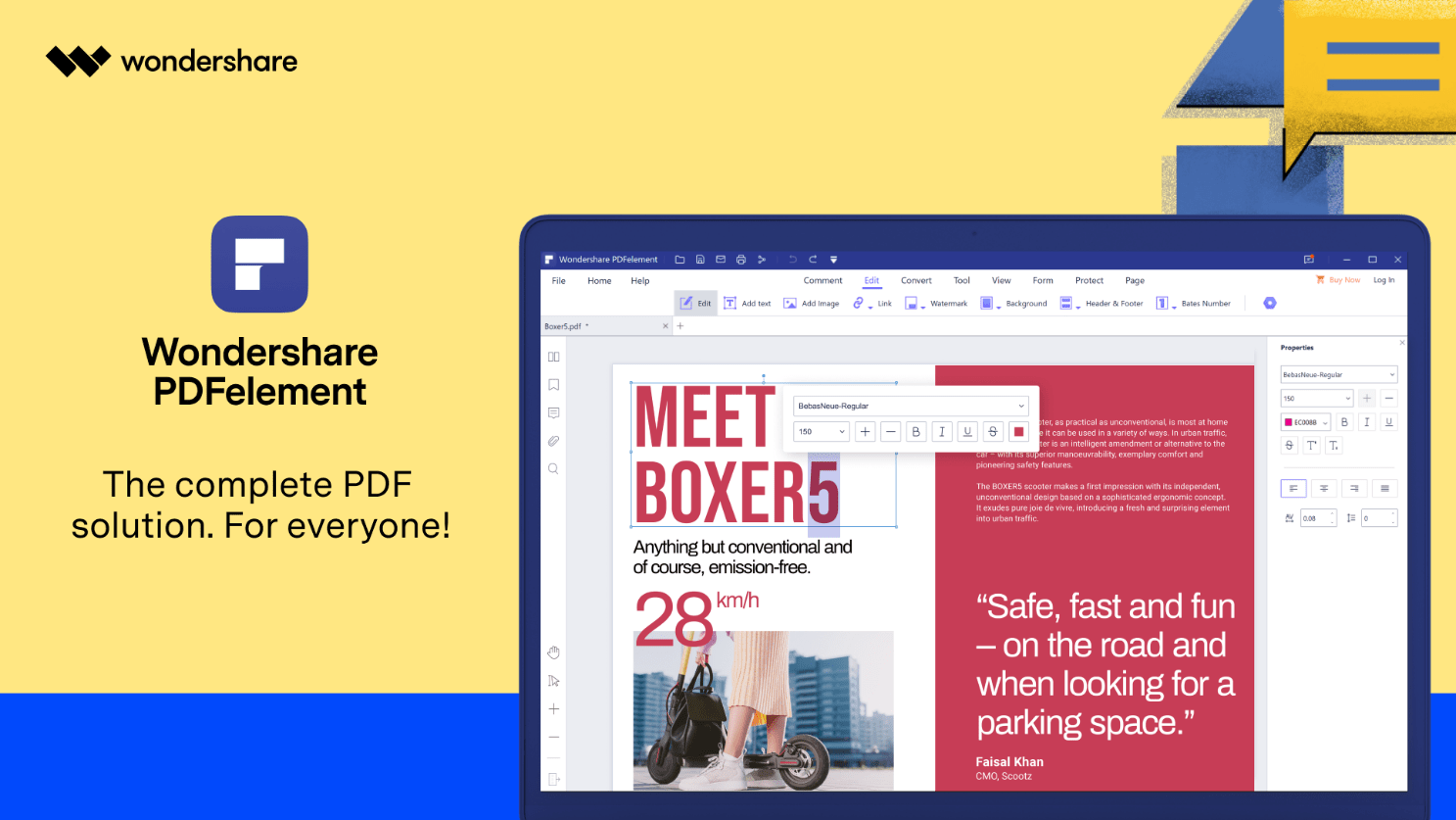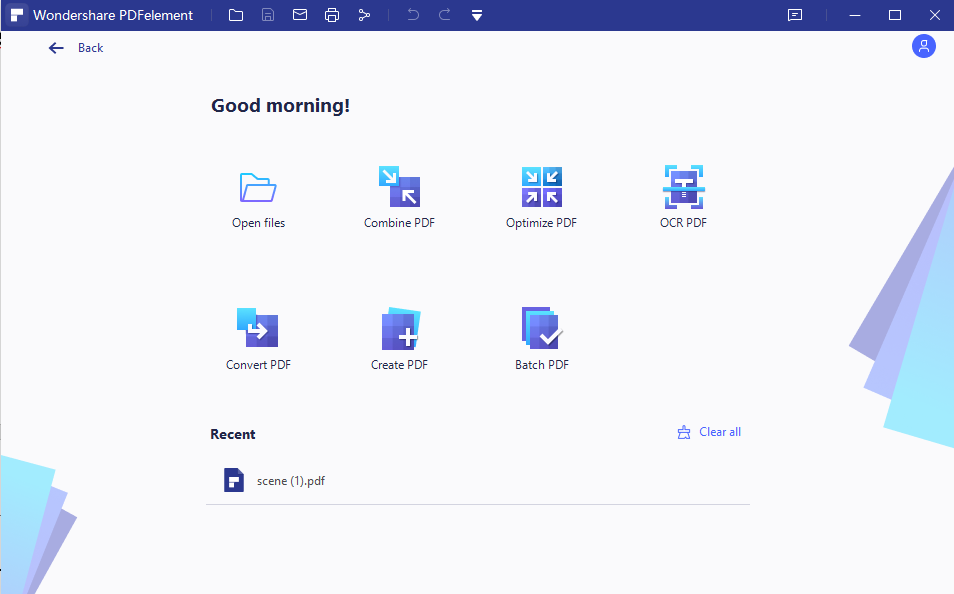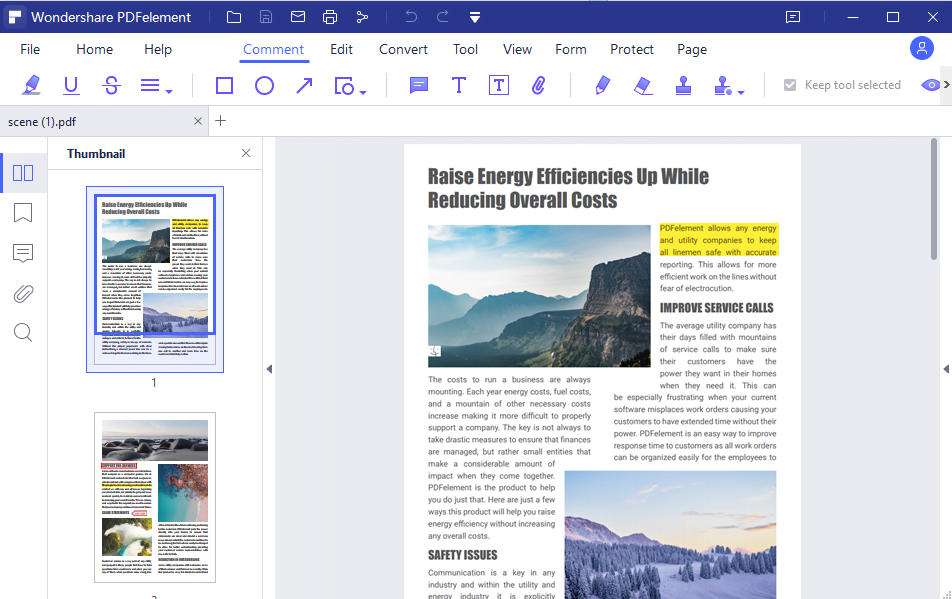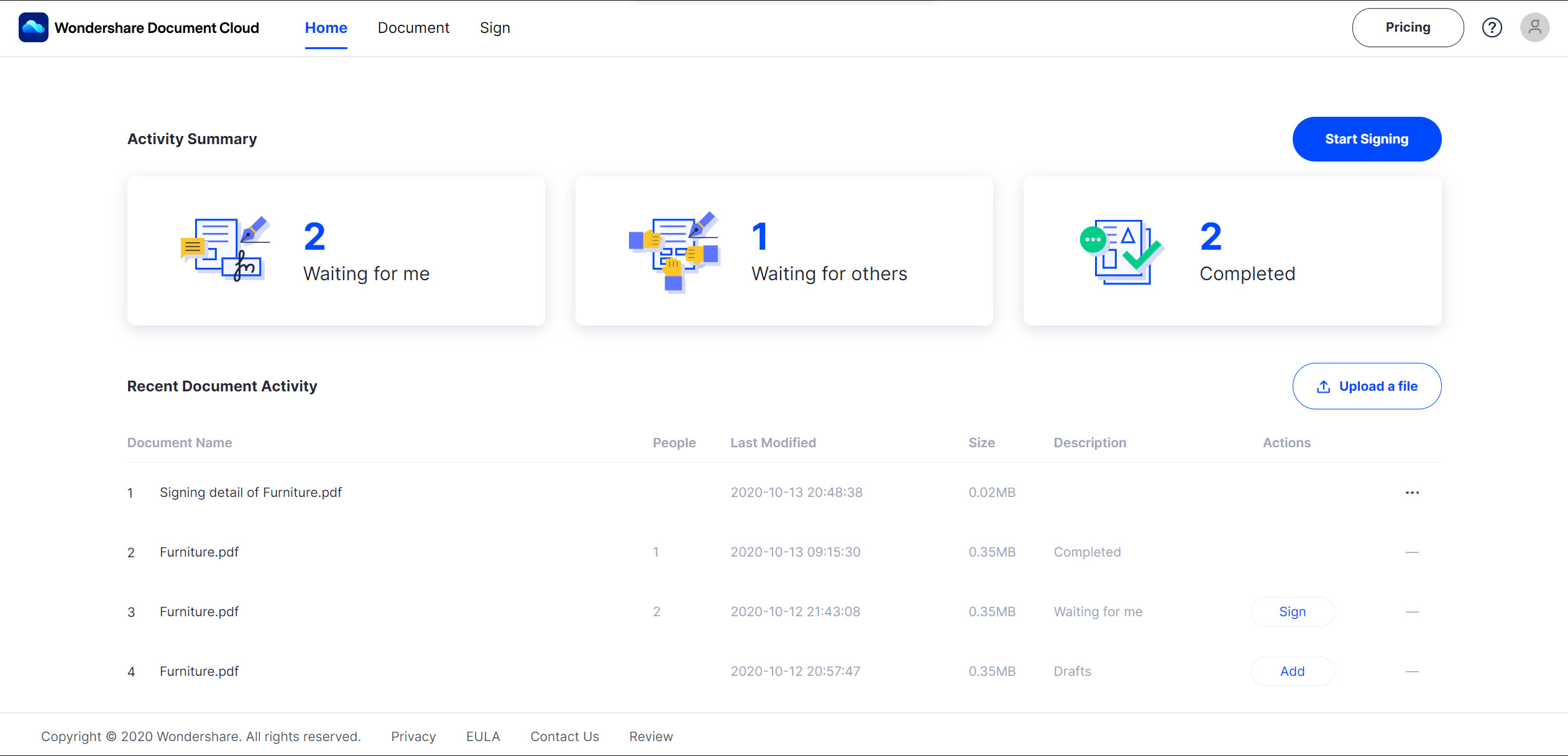Even though it is 25 years old, the PDF file format is now more popular than ever, thanks to its relatively small size and easy compatibility. This file format is also useful for preserving the quality and formatting of a document. All this has boosted the demand for the PDF editors. If you are also looking for one, then detailed below are the top five PDF editors.
Q3 2020 hedge fund letters, conferences and more
Top five PDF editors
We have considered several factors, such as functionalities, ease-of-use, price, OS compatibility, user reviews and more to come up with the top five PDF editors. These are:
It is exceptionally easy to use tool that allows users to create, edit, markup and convert PDF files. This software comes with the ability to develop complex PDF forms from paper forms or other documents. Also, you can easily convert PDF files to other formats, including PowerPoint and Excel.
Another big plus of PDFelement is the capability to edit blocks of text, rather than just line by line. The user reviews are also good and almost all users (on several social platforms we checked) are satisfied with this software except for few who complained about slow loading. It is a perfect alternative to Adobe considering its price is much less. PDFelement supports all major platforms: macOS, Windows and iOS.
The most value-mentioned thing happened in Dec, 2020. Wondershare PDFelement was released the new PDFelement 8 for Windows. Their product director called ”it’s a faster, elegant and smooth PDF editor on Windows”. Let’s have a preview on this new product.
-
- Faster Speed and Stablity Perfomance - PDFelement 8 was seen to be 300% faster during startup (1s compared to 3s) and can open a document 3x faster (0.5s compared to 1.5s) than PDFelement 7. It also boasts a 50% lower crash rate, and uses only 40MB of boot memory compared to 120MB in the older version.
- Design-The user interface or UI has been given a fresh new look that is more user-friendly and better in terms of ease of navigation.
- Collorabration- It integrates Cloud storage and electronic signature function in this new PDF editor. Redundant functions have been merged into a single button and the interface more closely resembled a typical Windows application than the prior version.
Explore more features and price here>>
-
Adobe Acrobat Pro DC
This PDF editor needs no introduction at all, and its name is almost synonymous to PDF. Its only drawback is its price, and this often puts it out of the reach of many individuals and small businesses. This is the primary reason why we have so many Adobe-rivals, with few even surpassing it.
Talking of Adobe Acrobat Pro DC, it is seen as the industry standard when it comes to creating, editing, reviewing, and security features in a PDF editor. The latest interface changes make the software much easier to navigate. Adobe also offers cloud-based storage and document access, as well as password protection. Users also get the ability to redact private information.
-
Nitro Pro
It comes with powerful editing tools, including for scanned documents. This software is available in 12 languages all with spellcheck. Adding and using your signature is also very easy with Nitro Pro. It has a batch processing tool that makes it super easy to process several documents.
Nitro Pro’s exporting feature, especially to MS Office format, is better than all other PDF editors, including Acrobat. However, it lacks when it comes to affordability as it is costlier than most other PDF editors. Also, the desktop version of the software is not compatible with Mac computers.
-
PDF Architect
This software is advertised as “the only customizable PDF editor.” Its customizability depends on the modules you purchase with each having its own range of functionalities. A user can choose to download the modules they want, and this makes this software highly cost-effective. Moreover, it is easy to use and powerful as well. However, its customizability may not appeal to those looking for a good range of functionalities without having to create their own package.
-
Foxit Phantom PDF
It is a comprehensive PDF solution for businesses and personal users. Foxit Phantom offers all the features that a user may need, plus it has an intuitive and user-friendly interface. In terms of features, it presents itself as a formidable replacement for Adobe and that too at a much less price. Talking of drawback, Phantom users have experienced some compatibility issues with Adobe.