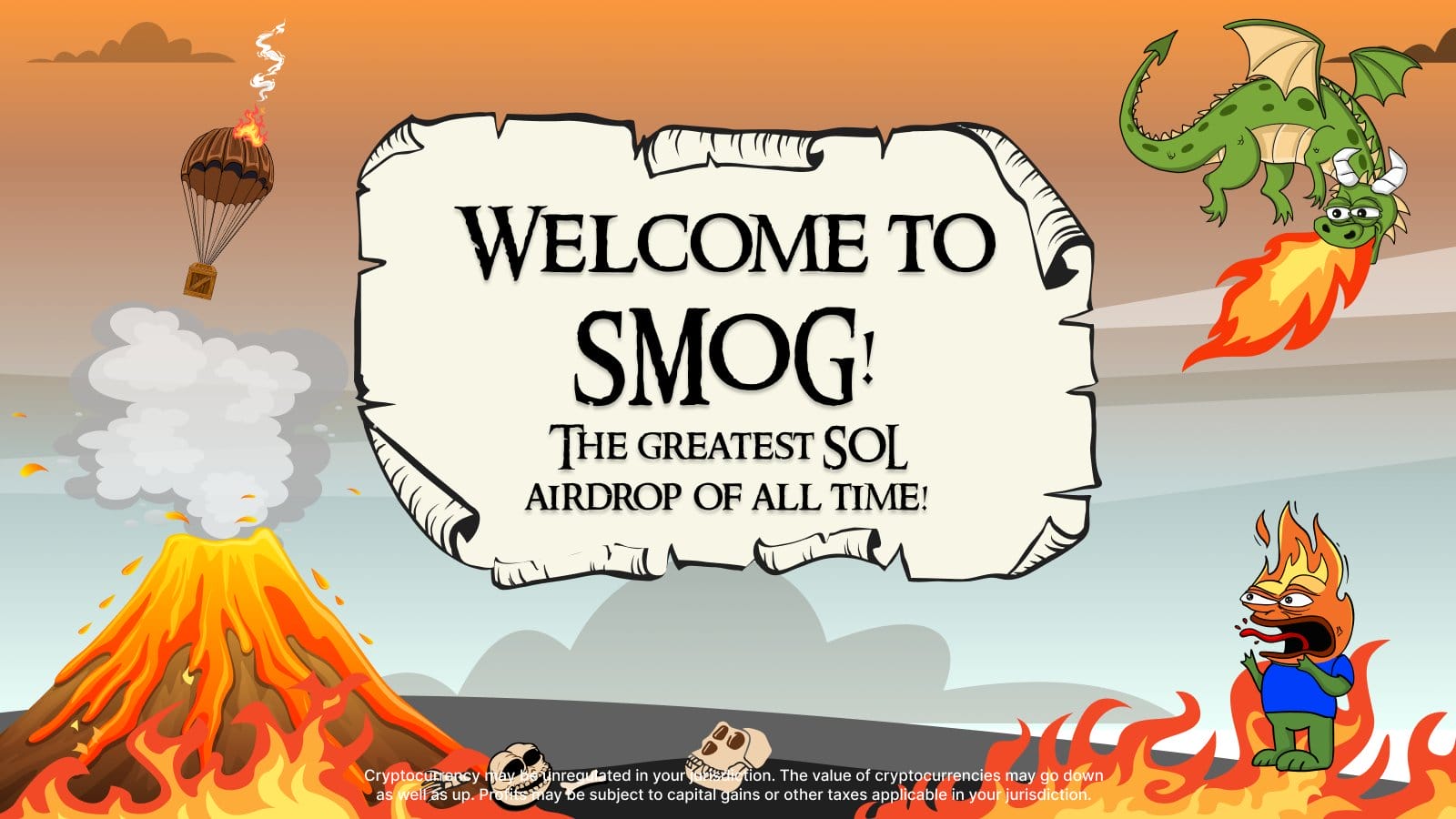Smog ($SMOG) is a new meme coin with free airdrops that was recently launched on Solana (SOL). Unlike traditional methods where a presale takes place, the team behind Smog believed in a ‘fair launch.’
Fair launch occurs when the token is available on decentralized exchanges (DEXs) without a prior sale or vesting schedule. Smog aims to replicate the success of prior successful meme coins such as Bonk and Pepe.
The meme coin, which scores 99/99 on dextools and can be tracked on dextools witnessed staggering gains as it was launched on Radiyum and Jupiter, popular DEXs on SOL.
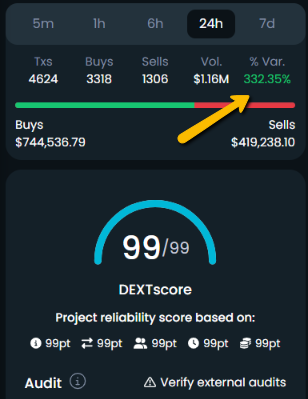
In this guide, you will learn how to buy $SMOG and join the meme coins craze.
How to Buy $SMOG – The Complete Guide for Beginners
We will walk through the required steps to buy $SMOG including the creation of a crypto wallet.
1. Create a Crypto Wallet
If you already have a crypto wallet and know how to buy cryptocurrencies, you can skip ‘to ‘buy $SMOG on dex.’
A crypto wallet is used to store your cryptocurrencies. Not all wallets are the same. Some crypto wallets only support one chain like Pera Wallet which can only be used for Algorand and Algorand-based tokens.
Creating a cryptocurrency wallet is free. There are premium wallets known as hardware wallets where a one-time fee is required.
In this guide, we will focus on free crypto wallets. As $SMOG was launched on Solana, MetaMask cannot be used as it does not offer support for Solana-based tokens at the time of this writing.
Instead, Trust Wallet is an optimal solution. Trust Wallet is a multi-chain wallet, meaning, it supports multiple blockchain networks including Solana, Polkatdot, Bitcoin, Ethereum, Sui, and Binance Smart Chain among many other chains.
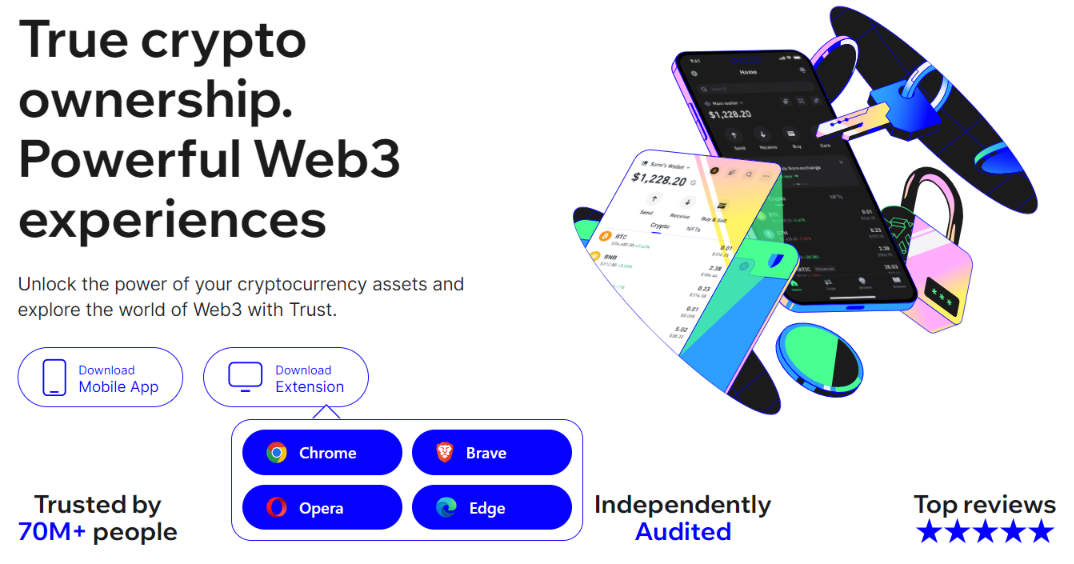
Trust Wallet is available as a browser extension on Chrome, Brave, Opera, and Edge as well as mobile apps (iOS and Android). To create your wallet, choose your preference, a mobile app or a browser extension.
We will through the steps of creating a wallet using a browser extension but the procedure is identical to a mobile crypto wallet.
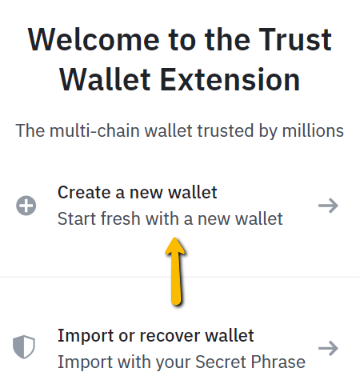
Upon downloading the extension to your browser, you will have a choice between creating a wallet or importing an existing wallet.
We choose the first option, ‘create a new wallet.’
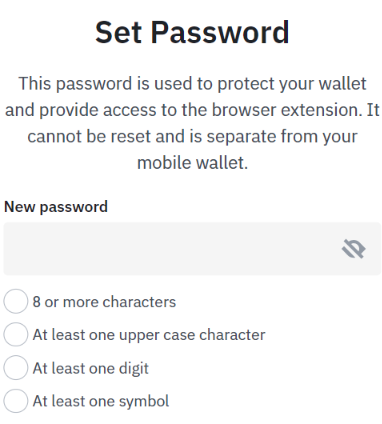
You will be asked to set a password for the wallet. The password must be at least 8 characters, one upper case character, one digit, and one symbol such as !, $, *, etc.
Important: Make sure to write down your password before saving it.
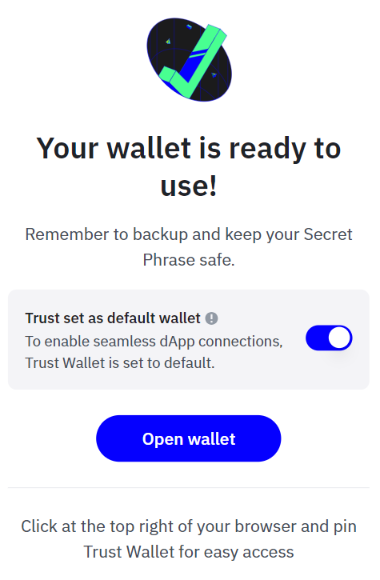
Once the password has been set, the wallet has been created but more steps are still required. Each wallet has a secret recovery phrase. It is often composed of between 12 – 18 random words that will allow you to load your wallet on other devices or in the event you do not recall your password.
The next step is to back up the seed phrase. Clicking on ‘open wallet’ may require you to put the password you chose earlier. After writing the password (if needed), the following will appear:
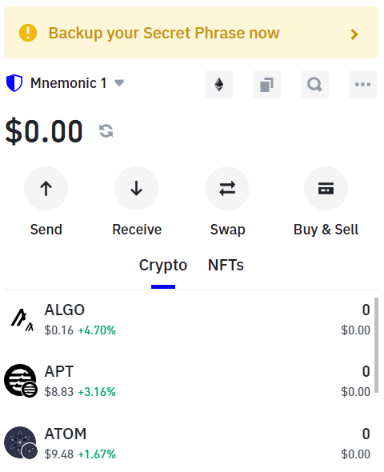
At the top of the screen, you will the following with an orange background, ‘Backup your seed phrase now.’
It is extremely important to write down the seed phrase that will be used to recover your wallet in case your computer or laptop breaks down. Some users write the seed phrase on a piece of paper while others also store it on a USB device.
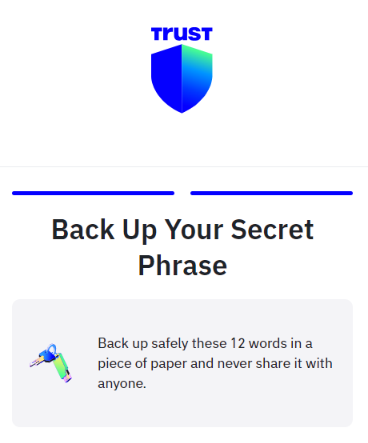
After writing your password again, the seed phrase will appear. We are not displaying the seed phrase in this guide. It can consist of 12 common words such as blue, bike, weather, grass, genre, etc.
Make sure the phrase is kept somewhere safe. It must not be shared with anyone.
After ensuring the seed phrase is stored elsewhere, you will be asked to confirm the phrase:
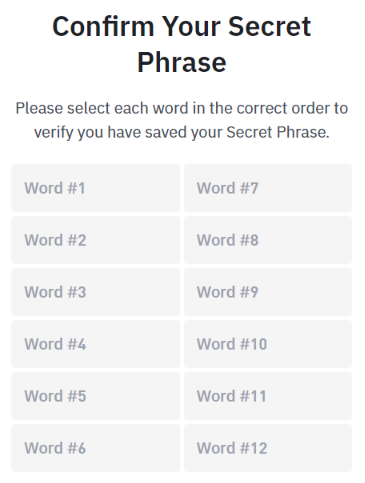
After confirming the seed phrase, you are ready to begin using the cryptocurrency wallet. The next step would be to buy SMOG from the decentralized exchange but Solana will be required first.
2. Buying Solana for Gas Fees
When buying tokens from decentralized exchanges (DEXs), gas fees are required. For example, let’s say a crypto trader wants to buy USDT (tether) from a DEX. USDT is a popular stablecoin, meaning, each USDT is worth exactly $1.
USDT is available on Ethereum, Solana, Polygon, and many other chains. Let’s say the trader wants to buy 300 USDT which is equivalent to $300 on Solana. To buy USDT from the DEX, a small amount of Solana is required (0.0001 SOL), which is worth approximately $0.01 at the time of this writing.
Therefore, to buy $SMOG from a DEX, having Solana in the crypto wallet is required.
There are several ways to buy Solana, we’ll discuss two methods.
The first way to buy SOL is from a centralized exchange (CEX). An account is created at the CEX, and Solana is then purchased via the available payment methods. A credit/debit card is the most popular choice but other methods are often available.
MEXC or OKX are popular CEXs that can be used to buy Solana and other cryptocurrencies that are listed on the exchange.
If you reside in the United States, Coinbase, which is licensed by the New York Department of Financial Services (DFS) may be a better choice.
The second method is via a service that allows buying cryptocurrencies online. You can buy Solana directly from Trust Wallet using third-party services that are integrated into the crypto wallet.
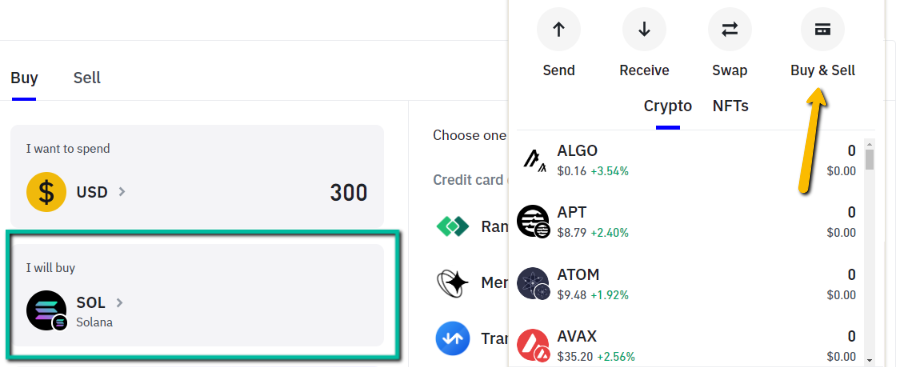
While there are many services, MoonPay is the top choice for U.S. crypto traders. MoonPay is licensed in numerous jurisdictions in the United States including Florida, Georgia, Nevada, New Mexico, New Jersey, Ohio, and many other states.
MoonPay is currently unavailable in several states including New York and Hawaii.
MoonPay is also registered with the UK’s Financial Conduct Authority (FCA). Ireland, Italy, and Lichtenstein.
3. Using your Crypto Wallet to Buy SOL
Once you have decided which service to use for buying SOL, you must make sure the purchased cryptocurrency will be transferred to your crypto wallet.
As Trust Wallet supports multiple chains, this is how to find your receiving address for Solana:
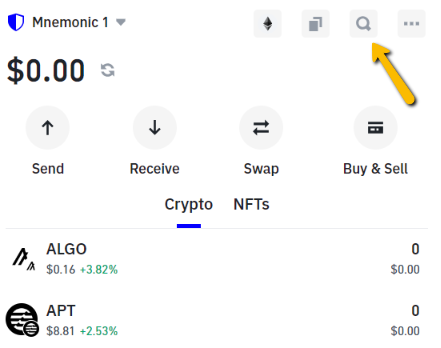
Click on the search button in Trust Wallet. In the search field, type Solana. The first 2 options will be Solana and Solana chain.
Choose Solana and not Solana chain!
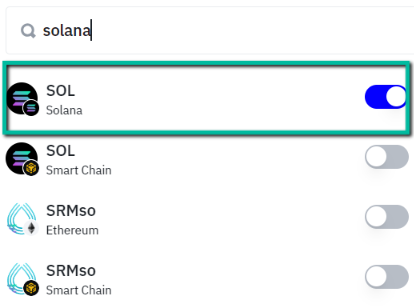
Solana chain is a ‘mirrored’ version of Solana on Binance Smart Chain (BSC). Any Solana sent to that address will be lost.
Click on Solana from the search and then the ‘receive’ button to view your SOL public address. Copy it and use the address when anyone is to send Solana to your crypto wallet.
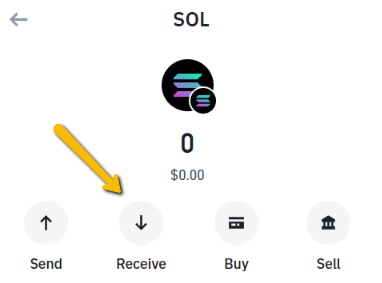
If you choose to use a centralized exchange to buy Solana, make sure the ‘receive’ address is used when transferring the purchased cryptocurrency off the exchange to your wallet.
If you choose to use a crypto service such as Ramp or MoonPay from Trust Wallet, double-check the ‘receive’ address is correct if it is automatically filled, and if not, make sure it is copy-pasted correctly.
Once Solana is transferred to your crypto wallet (most of the time it will reflect in under 30 seconds but do give it up to 10 minutes to show in your balance).
You are now ready to buy $SMOG from the DEX.
4. Buying $SMOG on DEX
$SMOG is currently trading on 2 decentralized exchanges. The easiest way is to visit $SMOG official website where you can buy from birdeye (powered by Jupiter) and sign up for the free airdrops on Zealy.
It is the fastest and easiest method to buy $SMOG.
The Smog team announced today (8th February 2024) that $SMOG will also be available on Ethereum (ETH). Buying $SMOG on ETH will soon be available directly on Smog’s official website and via DEX. While the ETH-based DEX was not revealed yet, we assume it may be Uniswap, which is the largest ETH DEX.
For those who are interested in other DEXs, $SMOG is available in Radiyum and Jupiter. To buy $SMOG, enter one of the DEXs websites, connect your wallet (choose Trust, which is short for Trust Wallet), approve the connection, and paste $SMOG SOL contract of the token in the dex.
To recap, $SMOG SOL contract is: FS66v5XYtJAFo14LiPz5HT93EUMAHmYipCfQhLpU4ss8
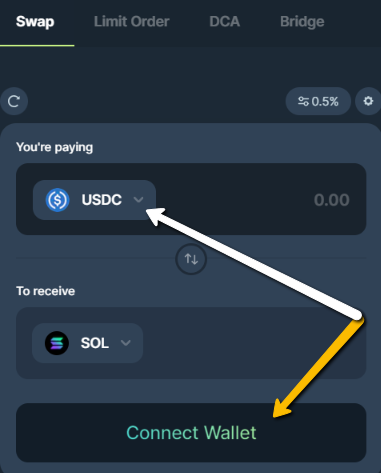
To paste the contract, click on the token that is displayed on the screen against SOL. In this case, it is USDC (circle), a stablecoin, similar to USDT. A search field will appear.
Once the contract is pasted, $SMOG will be shown on the screen.
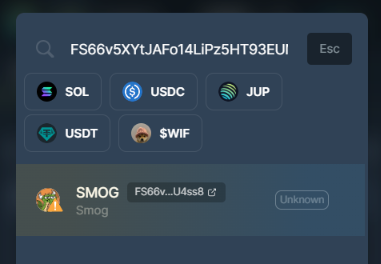
Click on SMOG and now you are finally ready to swap the SOL you purchased earlier for SMOG.
Remember to leave some SOL in your wallet for future transactions. We suggest leaving at least $2-worth of Solana for future exchanges.
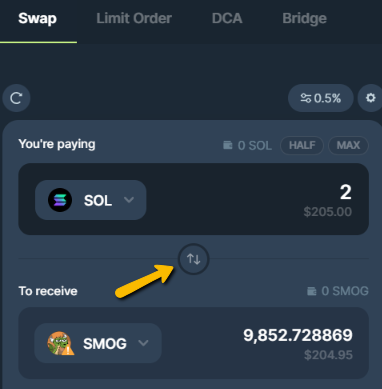
Ensure that SOL is displayed on top. If it is at the bottom, you can click on the arrows to change positions. Choose the desired amount of SOL you wish to swap for $SMOG. It can be as little as $0.10, there is no minimum in DEX.
5. Add $SMOG to Trust Wallet
After swapping SOL for $SMOG, you may not see the tokens in your wallet but they are there. To add $SMOG, open Trust Wallet and scroll to the bottom. You will see an option called ‘manage crypto.’ Click on it.
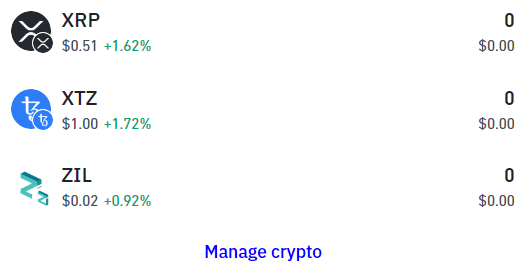
Manage crypto is a feature that enables tokens that are not automatically displayed in the wallet. Scrolling down will lead to another option called ‘Didn’t see your crypto? Import.’
Importing will allow you to copy-paste the contract of any token that is available and it will be displayed in the wallet. After clicking on import, a list of chains will appear. Look for Solana and click on it.
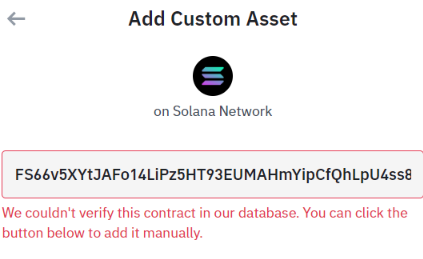
As the token was recently launched (7th February 2024), a red warning may appear. You can disregard it. At the bottom, click on ‘add token manually.’
Use the following details to add the token manually. The first field is $SMOG contract, which we provided earlier.
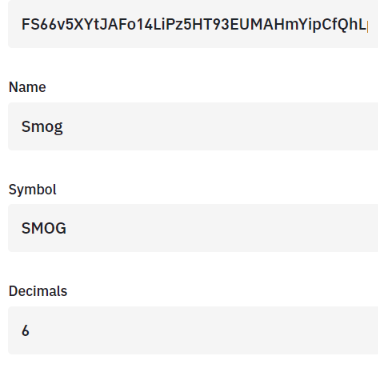
Once done, click on ‘add token’ at the bottom.
In Trust Wallet, any tokens that you own (have a balance other than zero) will be displayed at the top. Your purchased tokens should now reflect in the crypto wallet you have created.
In the event you are facing issues swapping $SOL for $SMOG, we suggest contacting the DEX official channels for support. Please be aware that official representatives of the DEX do not DM.
If you are receiving DMs offering assistance, we urge you to disregard them. We offer more tips on how to keep your crypto wallet safe in the best hot wallets.
Learn More on Smog
To recap, Smog is a new meme coin on Solana that has been making headlines since it was launched on 7th February 2024.
Watch the following video guide on $SMOG to receive a better understanding of the new cryptocurrency.
Visit Smog’s official website for all the latest updates on the token. The website is being updated frequently as the team appears to have many surprises in store.
$SMOG is Coming to Ethereum
Since the launch on Radiyum and Jupiter, $SMOG has posted moderate gains at the time of this writing with over $1M in liquidity pools.
The market is currently over $70M after starting with a mere MC of $2M.
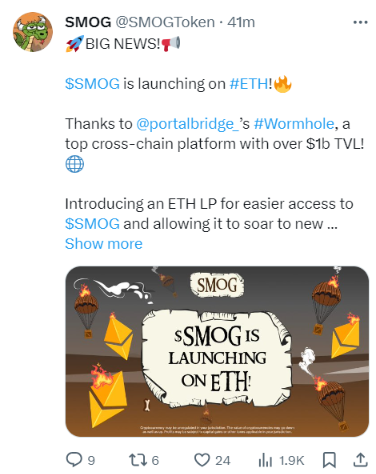
To better capitalize on the bullish momentum, $SMOG is ready to go multichain. The new meme coin is also available on Ethereum with a maximum supply of 1.01M as of 8 February 2024.
A bridge will be available on Portalbridge to serve users and liquidity providers (LPs).
According to the roadmap, airdrops will begin in Phase 2. Users must complete a series of tasks to qualify for the airdrops.
If you are new to crypto, airdrop means the tokens will be sent to your wallet or can be claimed online for free.

Be wary of fake airdrops! Only follow Smog’s official channels for updates!
At the time of this writing, $SMOG has soared over +300% since it was launched on 7th February 2024.