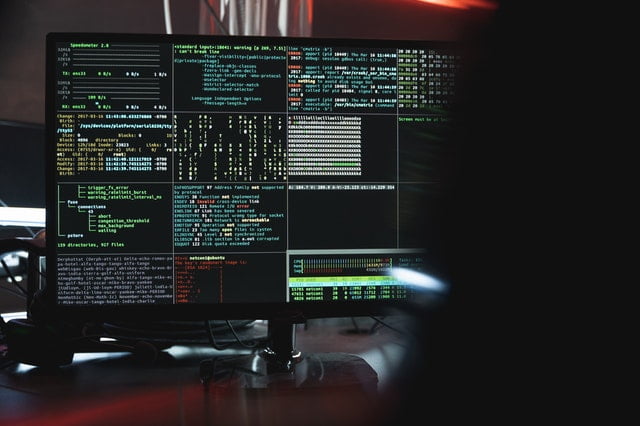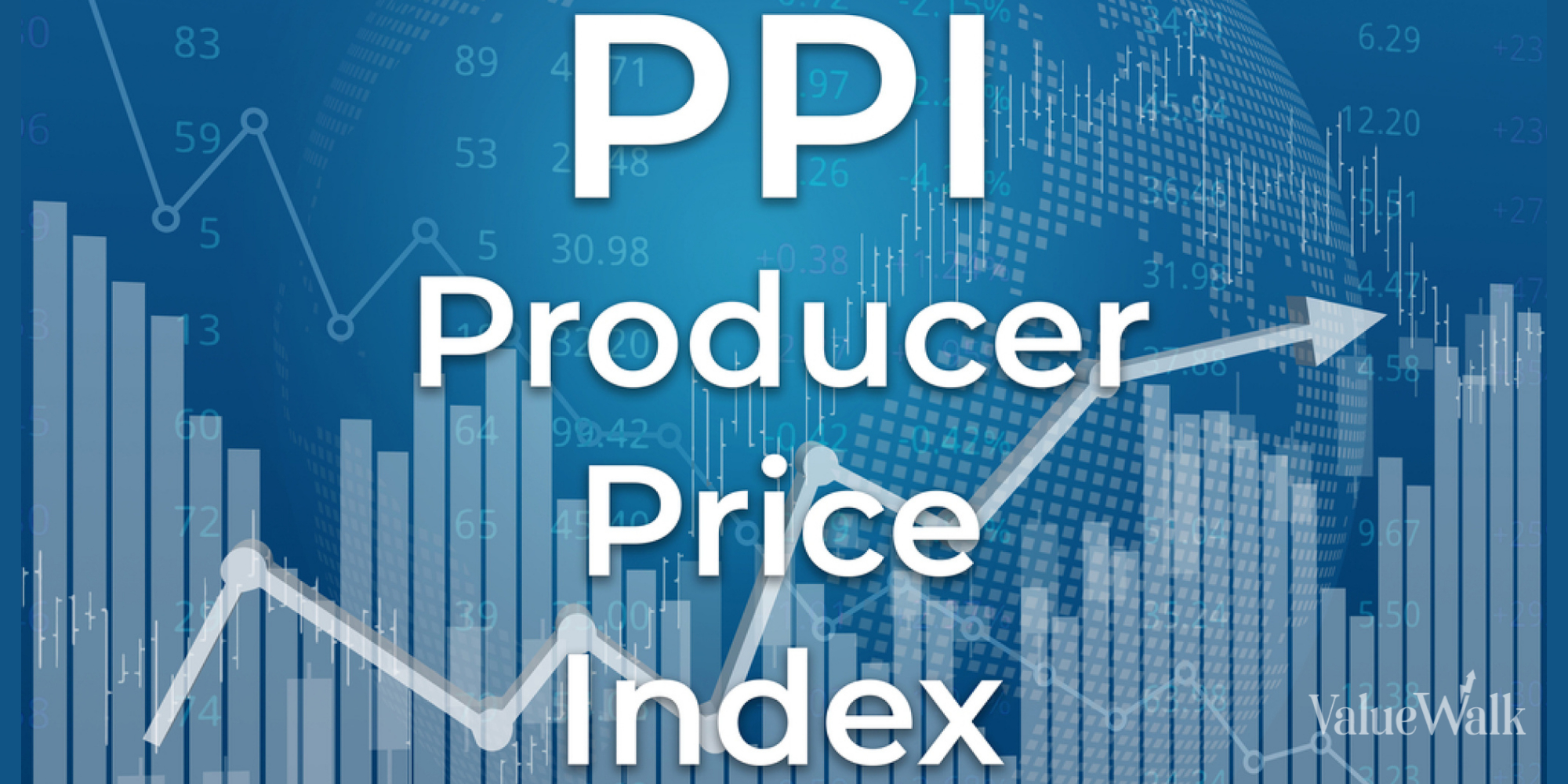Nowadays, cybersecurity attacks have become more and more pervasive. According to Norton, the first half of 2021 saw a 102% increase in ransomware attacks, which is only one type of cybersecurity attack, compared to the whole of 2020.
Cybercriminals are also continuously developing more sophisticated methods to take over businesses. Their targets are not only big companies but also small businesses.
That’s because small and medium-sized businesses are commonly dependent on the internet to run their business, making them prone to such threats. So, it doesn’t matter what scale your business is – it might still be a potential target.
Fortunately, you can take a proactive approach to protect your business from cybersecurity attacks – by identifying signs that show your business is potentially becoming a target for any of these threats.
This article will discuss the seven signs your business is at risk of a cybersecurity attack. After reading this post, you’ll be able to identify them and prevent such threats from reaching your business.
Let’s get started.
1. Your System is Slowing Down
If you notice that your systems are not working as efficiently as usual and your internet connects intermittently, it may be a sign that you’re experiencing a DoS (Denial of Service) attack. It’s a type of attack which aims to take down your server until it gradually becomes completely inoperable.
To prevent this situation from happening, make sure to choose a reliable hosting service. There are tons of them out there, such as Hostinger. The right hosting provider will provide a secure environment for your website.
2. Using an Old Operating System
Using an old operating system (OS), such as Windows 7, may put your business at risk as they are no longer supported by their developers. That means that bugs or other issues will no longer be fixed, creating vulnerabilities that cybercriminals can take advantage of.
Furthermore, using older OS can also lead to incompatibility issues. You won’t be able to use software that can only run on newer OS.
Software changes all the time, so it’s better to always use an up-to-date OS so that you can make the most of the latest technology.
3. No Cybersecurity Training
One of the most common causes of cybersecurity problems is human error. For example, when a team member accidentally clicks on a link from a phishing email. This situation can be easily avoided if your business provides proper cybersecurity training for all employees.
Cybersecurity training will help everyone in your team to be aware of various cybersecurity threats. It will give them practical skills to identify, measure, and prevent potential threats from happening. The training may include password policies, safety browsing, and identifying malicious messages.
A business’ cybersecurity defense is not just the responsibility of a single department but the whole team. Providing sufficient cybersecurity training is more of an investment than an expenditure, as it will ultimately help protect your business from cybersecurity issues.
4. Outdated Antivirus Software
Using outdated antivirus software can significantly expose your business to security risks. That’s because malware and viruses are constantly evolving, and outdated software may not have the necessary tools to tackle the newest viruses.
Avoid such risks by updating your antivirus software as soon as there’s an update available.
5. High Employee Turnover Rate
High employee turnover also increases the risk of cyberattacks, as you’ll be more likely to shorten the onboarding process to get the new employees to work as soon as possible. That may include skipping the entire cybersecurity training, especially if the new hires are on a short-term or part-time contract.
It may also become harder to keep track of devices, access permissions, and passwords as employees quickly come and go.
To avoid risks imposed by any ex-employee towards your business, establish a clear procedure for anyone leaving the business. This aims to ensure that they can no longer access your company’s systems or sensitive information.
6. No Proper Data Backup
Creating backups for company data is an essential task since you make sure that it’s possible to recover any files if something unwanted happens – such as fires, equipment failure, or cyberattacks.
One benefit of having a proper data backup is when you’re caught under a ransomware attack, for example. The attacker will block access to your data and demand payment for you to regain the access.
If you don’t have any proper data backup, you’ll find yourself having no other option than to pay those criminals. But, if you have an appropriate backup of your data, the damage won’t be as extensive.
The best practices include creating backups regularly and on different platforms. Also, don’t just rely on physical storage. Create backups on cloud storage as well for an optimal precaution strategy.
7. Overlooking Multi-Factor Authentication
Multi-factor authentication requires users to provide two or more verification factors to access a platform, such as an online account and application. It adds an extra layer of protection to your organization by making the access process more complex than usual.
Using this authentication method, you’ll not only have to provide a username and password but also other factors such as one-time verification codes or a fingerprint to complete the login process.
Overlooking this extra security measure might lead to a security breach in your organization. 65% of internet users use the same password for multiple online accounts, and there’s a good chance that some people in your organization belong to that group.
This means if one password gets compromised, hackers will be able to breach multiple accounts, and that might include gaining access to company accounts.
Educate your employees to apply multi-factor authentication during their onboarding or cybersecurity training so that they can effectively protect themselves and the business.
Conclusion
Having a proper cybersecurity defense is more effective than recovering from an attack. Thus, it’s never too early to set appropriate cybersecurity protection, no matter what size your business is.
Evaluate your business’s cybersecurity performance by checking or implementing these processes:
- Make sure the company’s system works normally, not slowing down or running at an intermittent speed.
- Use an up-to-date operating system.
- Provide cybersecurity training for all employees.
- Update the antivirus software.
- Establish an employee departure procedure, especially if your business has a high employee turnover rate.
- Create regular data backups.
- Require every employee to set up multi-factor authentication for their online accounts.
With more robust security measures, you’ll significantly reduce the risk of a security attack on your business. Stay alert and good luck!