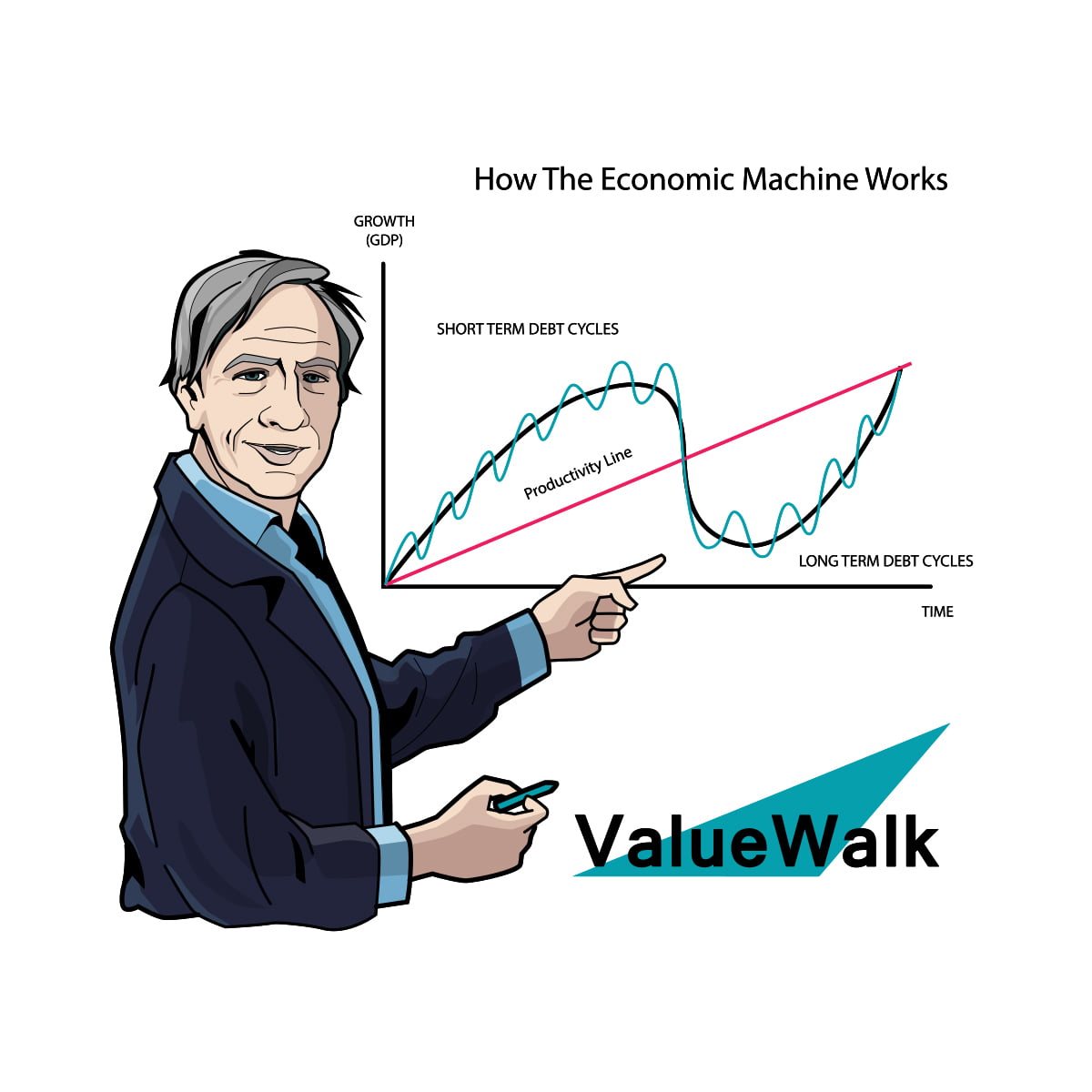The future of the American workplace is unclear. It has been estimated that on March 27 2020, 16 million “knowledge workers” began working from home as COVID-19 began to spread more rapidly in the United States. The CDC recommended any and all businesses who can work remotely should do so for the foreseeable future. Businesses who could enact this policy did so, but navigating the remote-work world has been complicated and creates new obstacles for employers, businesses, and their employees to navigate.
Q1 2020 hedge fund letters, conferences and more
Remote Work: The New Normal
In this article, we’ll outline a handful of the obstacles that employers and workers alike face now that the “new normal” includes working remotely for the foreseeable future.
For example, Slack recently reported that nearly half of new remote workers have said that remote work has put a strain on their workplace relationships. Employees who have had prior experience with remote work report having an easier time transitioning to full time remote work, however, depending on the sector an employee works in, their job has become increasingly difficult. These sectors include healthcare, education, research, and customer service or care.
Employees who have had experience with remote work either in their current job or in a previous job report clearly have an easier time transitioning to the new normal of remote work. Most employees who have prior remote-work experience come from older generations than millennials and gen z such as the baby boomers. With that in mind, it’s reasonable to believe the insights from a variety of remote work surveys that show gen z is struggling with the remote work transition more than other generations and age groups.
Credit: Slack Report
How Do People Feel About Working From Home?
In pursuit of imagining the future of the American workplace, GetResponse surveyed 100+ Americans from each state to discover insights about how people felt about working from home. Their survey revealed that gen z, does in fact, have the most trouble working from home in terms of productivity as well as in other ways, too. 13.33% of gen z respondents said they did not enjoy working from home. Gen z also reports the lowest levels of productivity from home with respondents answering that they were less productive at home and also struggled with motivation to get things done.
Image Credit: GetResponse
Attitudes about working from home differ based on industry, age, and location. For instance, residents of Wyoming report liking remote work options the least out of all of the states in the nation. Regionally, states in the midwest, northern midwest, and northwest have the highest number of respondents who say they don’t like working remotely. These states include Wyoming, South Dakota, Pennsylvania, North Dakota, and Washington. Perhaps in less populated states such as the aforementioned five, the workplace offers a social outlet that rural states and states with smaller populations rely on for connection.
Regional Trends
In direct contrast, a handful of states report really enjoying the ability to work from home. Three of the top five states who enjoy remote work are located in the southeast, suggesting another regional trend in remote work. The question of enjoying working from home is not weighed as heavily as the question of WFH productivity, though.
Credit: GetResponse
Strong Boundaries Between Work And Home Life
Productivity is a result of strong boundaries between work and home life as well as personal discipline. The office environment offers a distinct location for employees to get their work done, whereas at home, there are a variety of distractions that can impact an employee’s productivity. States with a higher number of residents who are from a younger generation showcase where productivity issues may be arising, according to the GetResponse remote work survey.
It’s true you cannot monitor what someone is doing when they’re working from home. That’s why remote work is nerve wracking for some employers, especially if their workforce is on the younger side. DirectEmployers.org offers insight into how organizations can adjust their remote work policies to fit their individual workforce needs. For example, direct managers are likely the closest relationship to their employees. If a junior team member’s productivity drops after multiple days at home, that’s a red flag for their direct manager to address. Team connectivity and manager awareness are two new obstacles that teams need to consider when moving forward with their remote-work policies.
For some, the future of the workplace remains office-centric. There are a variety of reasons why organizations may not think the remote-work option sounds beneficial, including employee productivity, team morale, dispersing industry knowledge, and work-life balance. Some companies have already made the switch to remote-only such as Twitter. Geekwire delves into 11 reasons why the office may sound better than WFH.
If your organization is looking to update their policy, the best way to move forward is to focus on results. Companies that can adjust their policies and become more nimble will have the best results, overall.