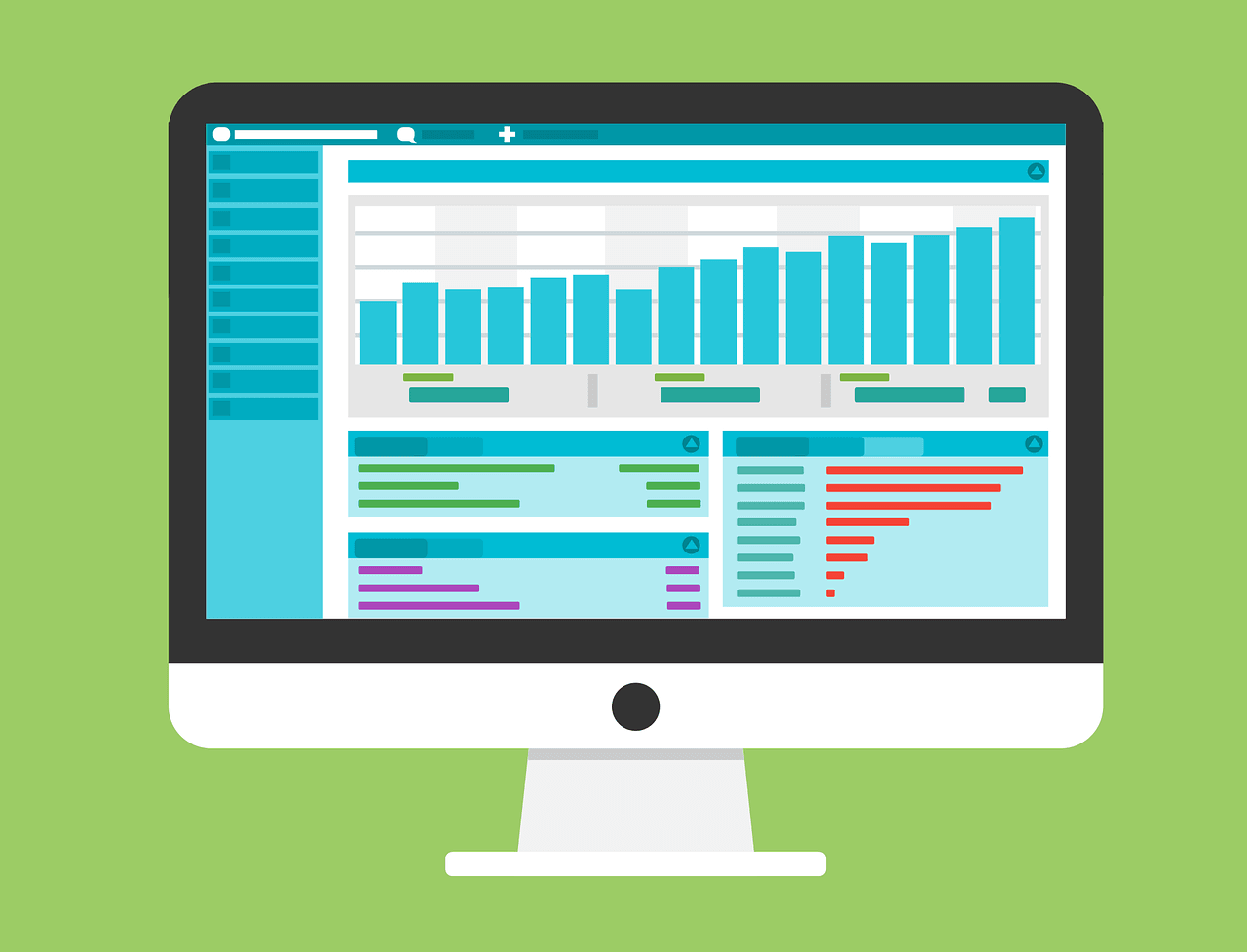Sick of Slow Load Times? These 5 Steps Will Boost Website Speed Instantly
August 7, 2019. Only a few things are more annoying than being stuck in traffic, delayed flights, or slow loading websites. While there is not much we can do about the first two, there are 5 easy steps to boost your website speed in no time at all.
[REITs]Q2 hedge fund letters, conference, scoops etc
- Choose The Most Suitable Hosting Plan
You can take care of every detail on your website, but if your audience outgrows your hosting plan, it won’t matter. You should take a good look at possible hosting plan upgrades or different providers.
You should figure out your project needs and look for a hosting plan that suits it best. Choosing a hosting plan carelessly may even bring a financial loss. There is a rough calculation that the US economy loses around $500 million a year due to slow websites. A one-second delay reduces conversion rates by 7%.
- Get Your Site Cached
Imagine that you are working on a project in a library. You need various bits of information from books located in different sections of the library. You could go up and check each book every time you need it, or you could make a photocopy and keep it on your table. It would save you time and energy. That’s how website cache works.
You can reduce loading time by putting some elements of a website in a cache. This way, when a person visits your website, it only has to download part of the page. It saves time and keeps people on board. According to Hostinger, a leading web hosting provider’s data, approximately 25% of people abandon a website if it loads longer than 4 seconds.
- Take Care Of Your Images
No, we don’t mean the selfies you took yesterday. With every image on your website, your visitor’s browser has to load the file. You should know that people spend more and more time on mobile, according to Meeker’s Internet Trends report. Mobile network is much slower than desktop, therefore, optimize and reduce the size of your images. It will boost both mobile and desktop experiences.
For example, Etsy added 160KB of images to their page, and it slowed down their website speed remarkably. Mobile users experienced really slow site performance, increasing the bounce rate by 12%. You don’t want that, so make sure to edit and optimize those images, ensuring that they are mobile-friendly too.
- Double-check Your Plugins
If you are using a content management system, for example, WordPress, it is easy to add a plugin and forget about it. With every new plugin, there’s more code added, and that’s more to process.
Besides slowing down website speed, too many plugins can lead to security breaches, site crashes, and bad performance. You should set a routine to check your plugins from time to time and see if they are still relevant. Less is more as fewer plugins lead to higher website speed.
- Use A Content Delivery Network
Let’s say that you enjoy a Snickers bar once in a while. Imagine that every time you wanted one, you would have to go to the Snickers factory in Virginia state. It would take a lot of time to travel there and you’d be waiting in line with others who want a bar at the same time. It’s way faster when you can get a bar in a store nearby, and not all the people are going to the same place.
A Content Delivery Network (CDN) works similarly. It distributes your website files across a network of global servers. That way your users can access your site via the server that’s closest to them and the loading becomes shorter.
Check your speed now
Before you do anything, remember that if it isn’t broken, don’t fix it. You should use a website speed test tool to check the situation. Different tools identify different issues, test different performance parameters, from various browsers and geographic locations. It’s a good idea to use at least a few tools. Hosting provider Hostinger suggests top 20 free tools.
It can be annoying for people to be stuck in traffic or to experience a delayed flight, but scrolling through the web can help to pass the time. Don’t let your website speed be an annoyance to others, boost it by following all of the suggestions above and ensure that you make the most of your website.