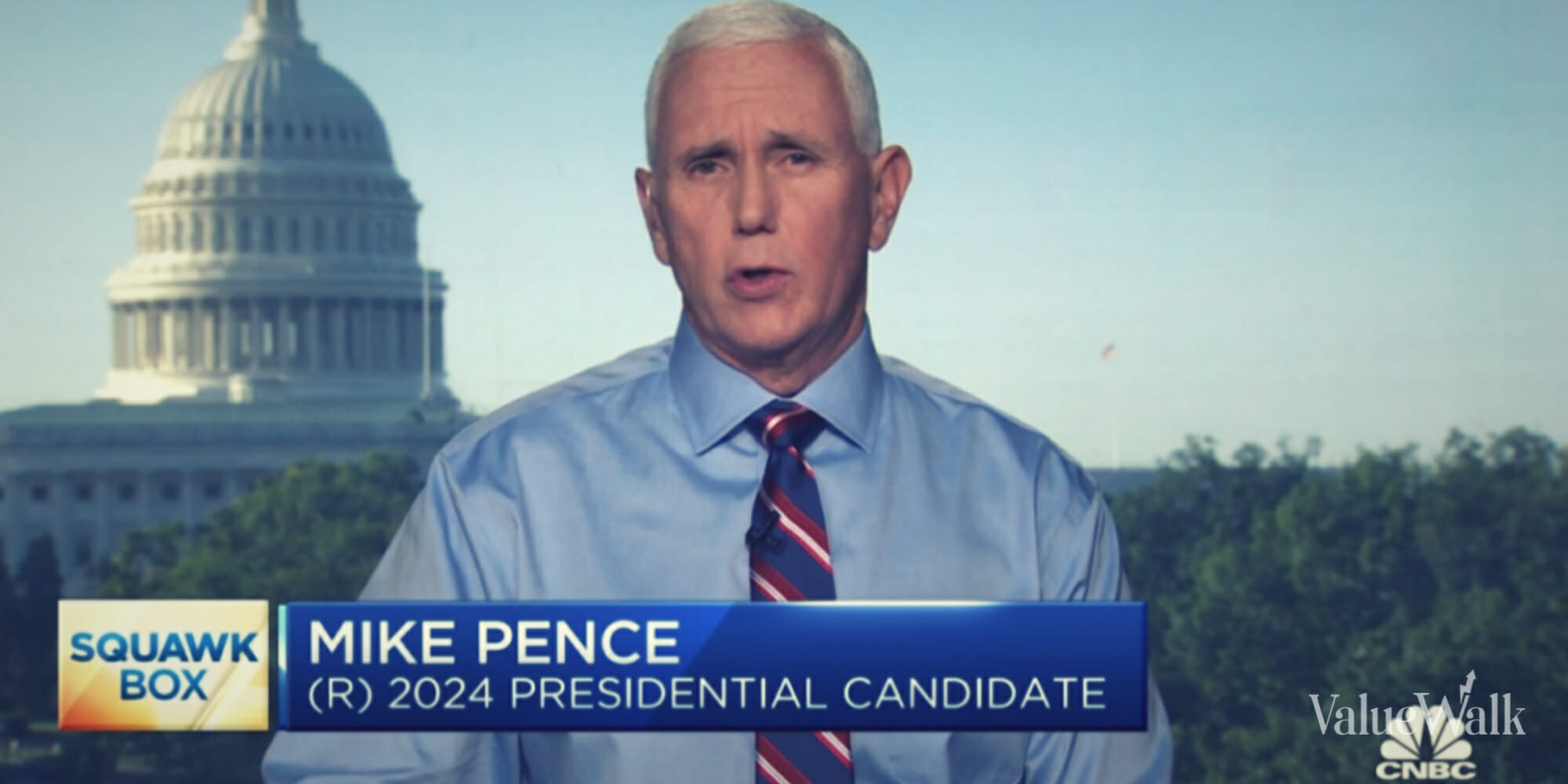With over 500,000 apps to choose from, you may need to think twice before installing news apps. A good idea would be to ask your friend about some app recommendations. However, there are many new apps that are released constantly, and it can be a tough decision to choose the right one.
That’s where Crosswalk steps in. Crosswalk is an app discovery website that scans your Apple account, checks your downloaded Apps from the App store and then compares them to your friends apps. You may have guessed it right, for this to work, your friend also need to use Crosswalk.
The good folks at Crosswalk have also launched an app for iPhone. If you’re new then you will need to create an account, authorize the app to access your iCloud account, and then it will compile a list of apps that you have downloaded. This way, you can compare the apps with your friends list and install the apps that your friends are using. Once you’re all set up, you can start following other Crosswalk users to see which apps they are using. That’s not all; you can also search for friends on Facebook that are using Crosswalk and connect with them.
If you want to hide some apps from your friends, you go to Profile > Edit User Settings > Privacy. This way you have complete control over your privacy.
You can also receive push alerts for new apps on App store that go on sale. These alerts are based on different social elements. You can help your friends by rating an app higher, so that it gets pushed to your network.
This app is about keeping an eye over your friends and seeing what apps they install and use so that you don’t have to try experimenting with each app. Plus, you’re getting your trusted friends recommendations automatically and there’s no need to bother them again. This is an easy way to discover amazing apps.
If this seems interesting then try it out by visiting Crosswalk.