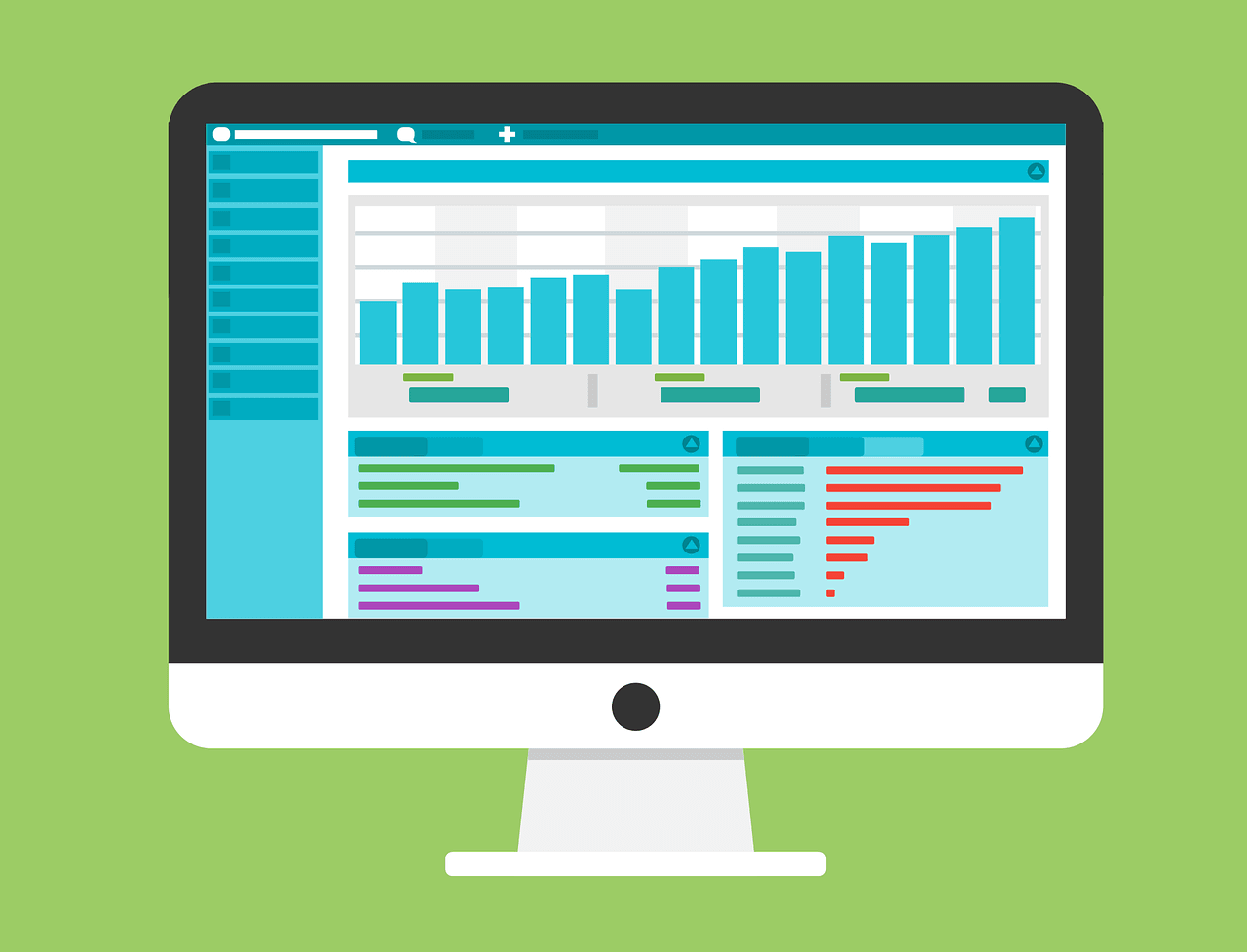Over the past few years, web accessibility has become a growing issue for companies worldwide, particularly those based in the USA. According to the Bureau of Internet Accessibility, it’s estimated that US businesses paid out a staggering $6.6 billion in fines and settlement fees in 2020, with the average cost clocking in at around $25,000.
To make matters worse, web accessibility lawsuits have risen significantly over the past year and a half (14.3%), and things will likely continue getting worse before we see any decline in these rates.
In light of this, many business owners have put measures in place to improve the accessibility of their websites, so they can mitigate the risk of being on the wrong end of one of these lawsuits. However, even the companies that enforce a rigorous digital accessibility policy are still targeted by plaintiff law firms for ADA Title III violations and WCAG (Web Content Accessibility Guidelines) failures, despite their best efforts.
Q2 2022 hedge fund letters, conferences and more
Thus, it's important that business owners are continually checking the current level of accessibility across their website and other digital content, and the best way to do that is with a web accessibility testing tool.
What Are Web Accessibility Testing Tools?
Web accessibility testing tools give you insights into the current level of accessibility on your website. In general, these tools assess your digital content against the criteria outlined in the WCAG 2.1, which is the universally accepted standard for improving web accessibility.
These guidelines cover a wide range of recommendations that help website owners make more accessible content for the disabled that suffer from:
- Blindness and low vision
- Deafness
- Mobility issues
- Speech disabilities
- Photosensitivity
- Learning and cognitive disabilities
The WCAG provides guidelines across four major principles; perceivability, operability, understandability, and robustness. Within these four principles, some of the main criteria that are assessed by web accessibility tools include:
- The presence of alt text on images
- Color contrast for text
- Ease of navigation
- Operability with assistive devices (such as screen readers)
- Proper heading structures
On that note, let's look at three of the best testing tools you can use to assess the level of accessibility of your digital content.
accessScan
accessScan is a free service offered by accessiBe, one of the industry leaders in web accessibility solutions. To use the service, you must visit the website and enter your URL to acquire an audit that details how it performs against WCAG 2.1 criteria. Each result will give you an elaborate explanation of your site's performance and an overall score for each test.
To make this possible, accessScan utilizes AI engines and an API to evaluate each website in order to deliver the most accurate results possible. Some of the areas that accessScan audits include clickables, menus, tables, graphics, orientation, forms, documents, and readability. After the audit is complete, you will be given one of three possible compliance scores, which are:
- Compliant - Your website is up-to-date with the WCAG 2.1
- Semi-compliant - Your website is partially compliant, but it has some areas that need addressing.
- Non-compliant - Your website is not accessible, and you are at risk of litigation.
Armed with this information, you can paint a clear picture of how accessible your site is before putting measures in place to remediate any content posted as a failure. You can even download your report for free and share it across your departments, such as your web development or IT teams.
WAVE
WAVE is an online tool developed by WebAIM, a non-profit organization that provides accessibility training, technical assistance, and certification to website owners. At its core, WAVE functions as an accessibility evaluation tool that can identify a wide range of WCAG 2.1 errors. Their overarching mission is to focus on issues that will impact disabled users most, rather than displaying arbitrary errors that may not have any detrimental impact on the overall usability of a website.
In order to use the tool, simply head to the WAVE website and enter your domain name into the search bar.
After doing so, you will be greeted with a full summary of all errors and alerts that require your attention in the form of a visual overlay. WAVE will also display a full breakdown of each accessibility error across each page, including contrast errors, broken links, missing alt-text, and structural flaws. The WAV tool is also available as a browser extension for Chrome, Firefox, and Edge.
Tenon
Tenon is an automated accessibility testing tool with a free and paid version. It allows users to run a preventive accessibility check on their website, which will detect key issues across a wide array of criteria from the WCAG 2.1. Similar to the other tools mentioned in this article, to use Tenon, simply head to their website and enter your domain name in the URL search bar.
The API will then run a quick scan on your website before revealing the number of issues found. From here, you can lock "View detailed results," which will provide a breakdown of some issues/failures.
Although, if you want to gain full access to your report, then you must purchase one of the paid plans, which range from $5 to $687 per month, depending on how many API calls you would like to use. However, Tenon does offer a free trial if you want to gain access to your full report without needing to pay upfront. You can also register your details and sign up for a free accessibility consultation with one of their experts.
Final Word
With accessibility lawsuits on the rise, it's more important than ever that you are aware of your site's current level of accessibility, so you can mitigate risk and protect your company from litigation. By understanding of how your site stands up against the various WCAG criteria, you will have valuable insight into the weak areas of your site that need to be address.