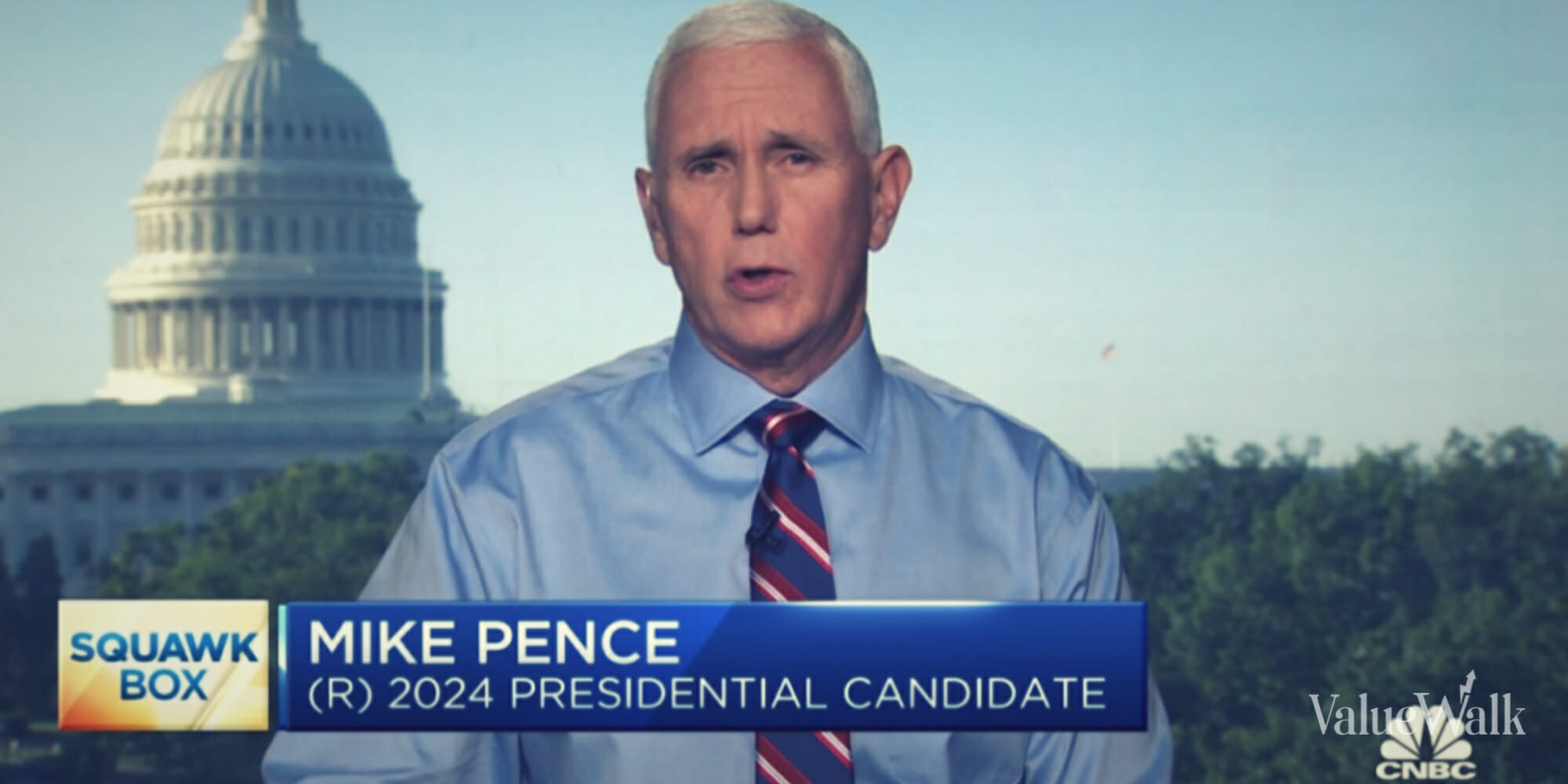From the day it was launched, Pinterest was considered by many to be the next big thing. According to Experian reports, Pinterest had a figure of 103M visitors from January 12th to February 12th. By seeing this ‘huge number’ we can undoubtedly assume that Pinterest is receiving immense traffic from the globe. Many people have become addicted to Pinterest and spend hours browsing the website. The endless navigation makes things more interesting. While browsing, comments section make Pinterest look more cluttered.
You may have observed some popular pins with hundreds or thousands of comments and likes. These comments can many times waste the space and we have to scroll more to view pins. Comments like “wow..looks cool” and “Awwww” are regular comments that we can observe on many pins but that’s not all, some people also write comments spanning across 15 lines. Fortunately there’s a nice little bookmarklet that can remove comments on Pinterest and thereby improve browsing experience.
Craig Fifield has got a trick for Pinterest users that allows them to toggle the visibility of comments. Users can view or hide comments on Pinterest with this handy bookmarklet.
- Presenting the less cluttered Pinterest
Get the bookmarklet by visiting the developers website. Drag and drop the “Toggle Pinterest Comments” links to your browser bookmarks bar.
Now when you visit Pinterest, click on “Toggle Pinterest Comments” button from bookmarks bar. This will instantly hide all the comments and would make Pinterest look more cleaner by removing the comment clutter. Click on this button again to view the comments.
This bookmarklet makes pinning experience more peaceful and productive by removing noise. Also users can view more pins at once using this method.