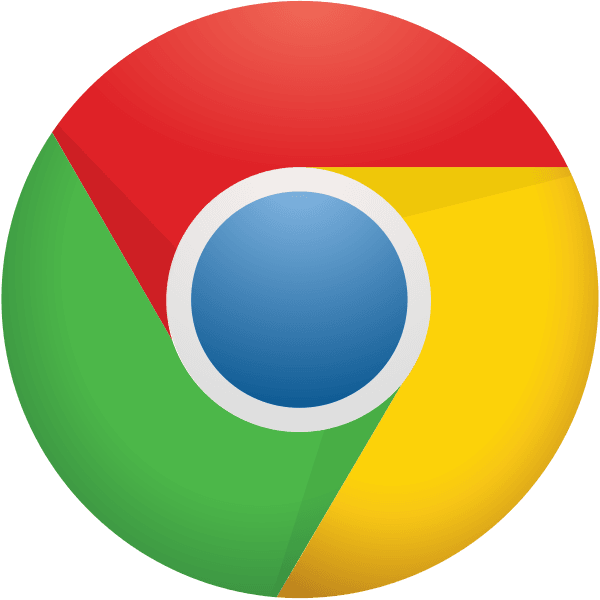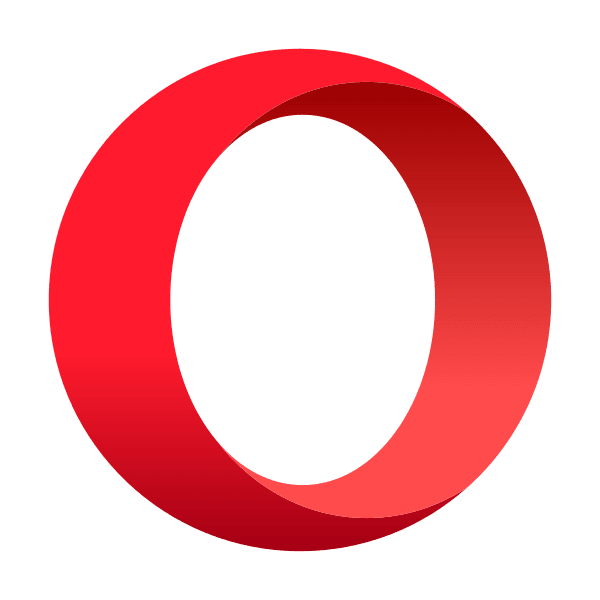Most of us are creatures of habit, which means we stick to the same sort of web browser for years at a time. For many people, this meant sticking to Internet Explorer because it was the default browser on PC, but in 2018 the best web browsers are varied and suited for different needs. We’ve compiled a list of the best web browsers to give you a sense of what’s out there and perhaps even convince you to switch.
Mozilla Firefox
Up until the most recent update, Firefox was one of the best web browsers but failed to live up to the same sort of speed and efficiency we were seeing from Chrome.
A new redesign and overhaul brings Firefox more in line with Chrome in terms of speed and features, but it also retains one key advantage: lower resource usage.
Chrome, as discussed below, is a major resource hog – taking up precious processing power from your computer in order to just run the web page. While it’s incredibly fast and most people won’t notice the constraints, it can become a real problem – especially on lower-spec’d PCs.
Another large advantage that Mozilla Firefox has over the competition as one of the best web browsers is that the company is generally committed to protecting your privacy. While Google seems content to track you at every turn, Firefox actually offers many more solutions to avoid tracking.
All in all, unless you’re a heavy user of the various google addons that have yet to come to Firefox, we truly believe that Firefox is the top of the best web browsers.
Google Chrome
While we just spent a lot of time discussing how Firefox manages to outclass Google, that doesn’t necessarily mean that Google is out of the running for the best web browsers – not at all.
Chrome uses a lot of resources, it’s true, but there’s a reason a huge amount of people use the browser around the world: that being speed and simplicity.
It’s very easy to figure out how to use chrome for the average user, but it’s also one of the best web browsers in that it’s highly customizable for the power user. With a full App Store allowing you to tweak settings and adjust your browsing experience at will, it’s an excellent option for those who want to exercise a great deal of control.
Google Chrome also interfaces much more seamlessly with various Google apps. Unfortunately, Google has restricted certain features of programs like Google Docs on competing browsers. It’s understandable yet frustrating for the consumer, and if you’re looking to do a bunch of word processing on their app you might be better off with Chrome – despite the fact that Firefox has made huge leaps and bounds in the past year.
Opera
Opera is one of the best web browsers around, but it’s also relatively unheard of. Controlling only 1% of the market share, it’s clear that it’s not super popular – but that isn’t through any fault of its own (other than perhaps poor advertising)
One of the main advantages of Opera is the fact that it has a Turbo mode which directs web traffic through its servers in order to provide a better browsing experience for those on slow connections.
For the rest of us, Opera still has a number of advantages such as it’s clean UI and lightning fast speeds. It does lack the plugin support of Google Chrome and Firefox, however, making it a questionable choice for the power user.
Microsoft Edge
While many are frustrated with how much Windows seems to want to push users to use Microsoft Edge, it’s actually one of the best web browsers around. It’s incredibly fast and lightweight, although it doesn’t have quite the same plugin integration as competitors.
Edge is weighed down by the reputation of Internet Explorer, which unfortunately wasn’t nearly as popular or efficient as browsers like Google Chrome. It is truly one of the best web browsers out there, however, so if you’re looking to change things up it might be worth a second look.