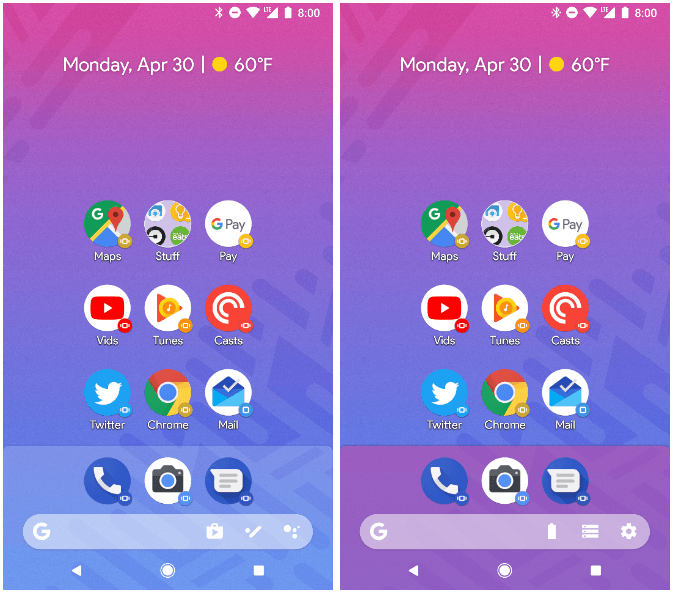Google released the Android P developer preview a couple of months ago. The public version of the software won’t arrive until later this year. But the developer preview has revealed a lot about Android P’s features and design elements. If you want, you can experience Android P by installing the developer preview – which is buggy right now – on your smartphone. A better way is to download and install the latest version of Action Launcher.
Action Launcher is one of the most popular launcher options among Android users. The app is known for its smooth functionality. Developer Chris Lacy said in a statement that he has updated the Action Launcher to version 35, adding many elements from Android P. It borrows the home screen search dock from the upcoming software. The app folders have also been given the same rounded-edge treatment you’d see on the Android P developer preview.
The transparent shading and tinted dock effect make your phone feel like it’s running the latest Android UI that only developers have tried first-hand so far. It also allows you to customize the look and feel of the home screen. It gives you the ability to create folders within the Apps Drawer. Older versions of Action Launcher already allowed users to add folders to the Home Screen panels, but users requested the developer to let them create folders in the application drawer.
Chris has also added new sorting options in folders, besides allowing users to add multiple apps to a folder simultaneously. These features would save you some time. The version 35 also gives you the option to prevent apps that are already on the Home Screen from showing up in the Apps Drawer. It would make it easier for you to find apps. The changes may seem small, but they will give your phone a fresh new feel.
The updated launcher also gets a new “Show desktop shortcuts” feature, where shortcuts will appear in the app drawer only if you have enabled the option. It also fixes tons of usability and stability bugs. You can download the latest version of Action Launcher from the Google Play Store. It works with any smartphone running Android 5.0 or later.
A separate report suggests that Android P might get an advanced notification toolbar for quick actions. A recent update to the Reply app shows an incoming message notification, and there are a few quick smart reply suggestions. The feature will be coming to the public version of Android P later this year. The latest leak hints that the Reply app could get more functionality as a toolbar below the smart replies.
The notification toolbar shows different functions that can be initiated with a single tap. You can add a new reminder, send the message to someone else, set reminders about the notification for when you reach home or at work, and snooze the notification for an hour. If you tap the option to be reminded of the notification when you reach work or home, Google will likely track your location to know when you get home and then show you the notification.
The notification toolbar is not available in the Reply app, which means it could be part of the Android P rather than the Reply app. In that case, it would apply to all the incoming notifications on the phone. Google could discuss it in great detail at the next week’s I/O conference.
The developer preview has revealed tons of details about the Android P. Google will finally embrace the iPhone X-like notch with its upcoming software. Dozens of Android vendors have already launched phones with the top cutout. Native support for the notch will allow developers to optimize their apps for the cutout to deliver a smooth experience. The search engine giant has also relocated the clock from the top-right to the top-left corner to make room for the notch.
The Android P also gets a new multi-camera API, which would give developers access to streams “from two or more physical cameras” simultaneously. Third-party apps such as Snapchat and Instagram will also be able to take advantage of the dual-camera support. Developers can automatically switch between the two cameras.
The upcoming software would also tweak the Settings app to make it cleaner than before. The suggestions at the top are now displayed as small cards to help you easily distinguish them from the Settings menu. Google would also tweak the quick settings panel, making the icons vertically scrollable and bigger than before. The developer preview also simplifies the Do Not Disturb feature. It has replaced all the existing DND modes with two options: Until you turn off, and Up to xx hours.