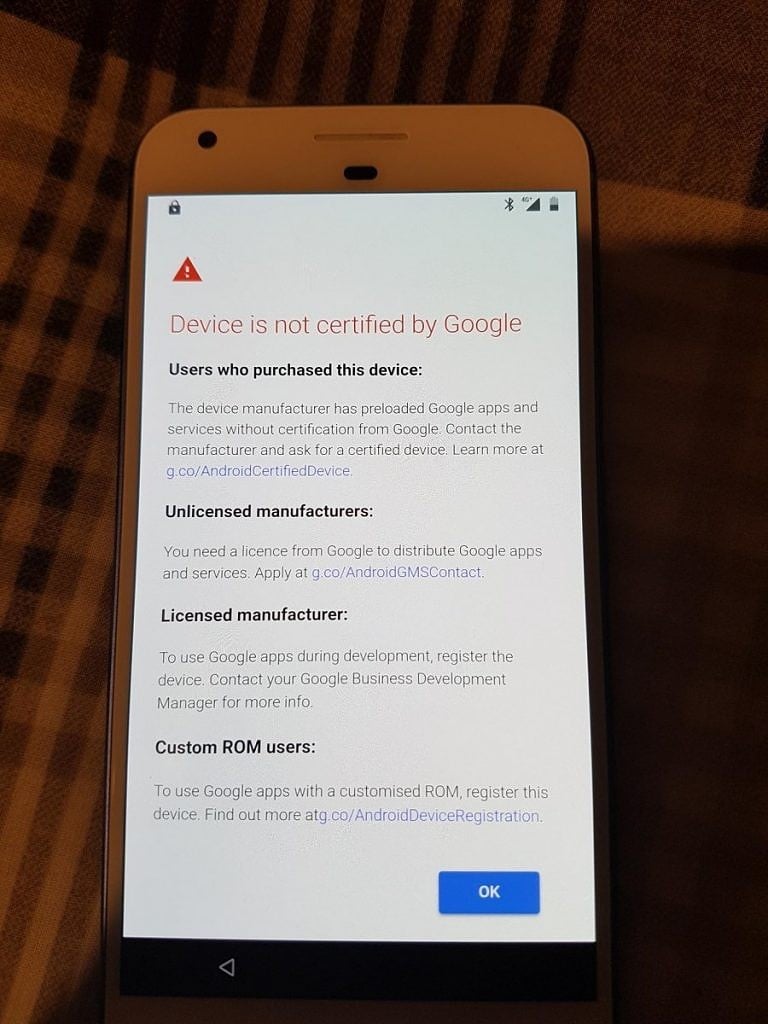Google made the news a few days ago due to their starting of a process to block certain devices from using the Play Store. Users on an unsupported phone will now get the error “This Device Is Not Certified By Google,” and will be unable to install all the apps they enjoy. From Gmail to Maps, there are a number of devices that weren’t sanctioned by the company that no longer have access to the store. This fix is not guaranteed to work, but there is a process by which you can address the “This Device Is Not Certified By Google” error and get back to using your phone or tablet as you were before.
Many of the phones with the “This Device Is Not Certified By Google” error are cheap, no-name Chinese brands that weren’t intended to be supported by Google, but tablets from another major player have seen issues – with said player being Amazon. Many Amazon Kindle and Fire tablets no longer have access to the Google Play store – effectively rendering their status as an Android tablet pretty useless.
If your device presents the status “This Device Is Not Certified By Google” when accessing the Play Store, your options are limited – but there is an option you can try to see if you can get the full functionality of your phone and tablet back up and running.
The first step of the process is to check whether your device is certified by Google.
- Open the Play Store on your Android phone or tablet
- Open the sidebar menu
- Open Settings
- Scroll all the way down to the bottom to the “About” section. You’ll see whether your device is certified by Google under the section “Device Certification.”
If you get the error “This Device Is Not Certified By Google” and you do the following and find that it isn’t certified, your options are limited. However, the company does have a webpage up that will allow users to grant their phones access to the Google Play Store. This isn’t guaranteed to work, but it’s definitely worth a try to see if you can get your phone or tablet back up and running at its maximum potential
How to fix “This Device Is Not Certified By Google”
- The first step is to find your device’s GSF Device-ID. You’ll need an app called “Device ID”, and since you can’t access the Play Store from your device due to the “This Device Is Not Certified By Google” error, you’ll have to download the APK from another link and install it manually. You can find the APK here.
- Open the Device ID app, and copy the code that it shows under “Google Service Framework (GSF)
- At this point, you’ll need to convert the hexadecimal ID into decimal using an online converter. Simply Google “hexadecimal to decimal converter” or something similar and plug your code in.
- Go to Google’s website for registering devices
- Enter the GSF Device-ID into the Android box listed on the website
- Tap the “Register” button, and your device ID should appear on the page.
If all goes well, this should address the “This Device Is Not Certified By Google” error and get your Play Store access working again. While it makes sense for Google to want to protect the integrity and quality of their systems, the fact that Amazon tablets were blocked from the Play Store seems more like another jab in the Google versus Amazon battle than it does a practical change. Unfortunately, the results of this certification process vary, and if you aren’t able to address the problem you’ll likely be stuck waiting until Google updates the page to support your device.