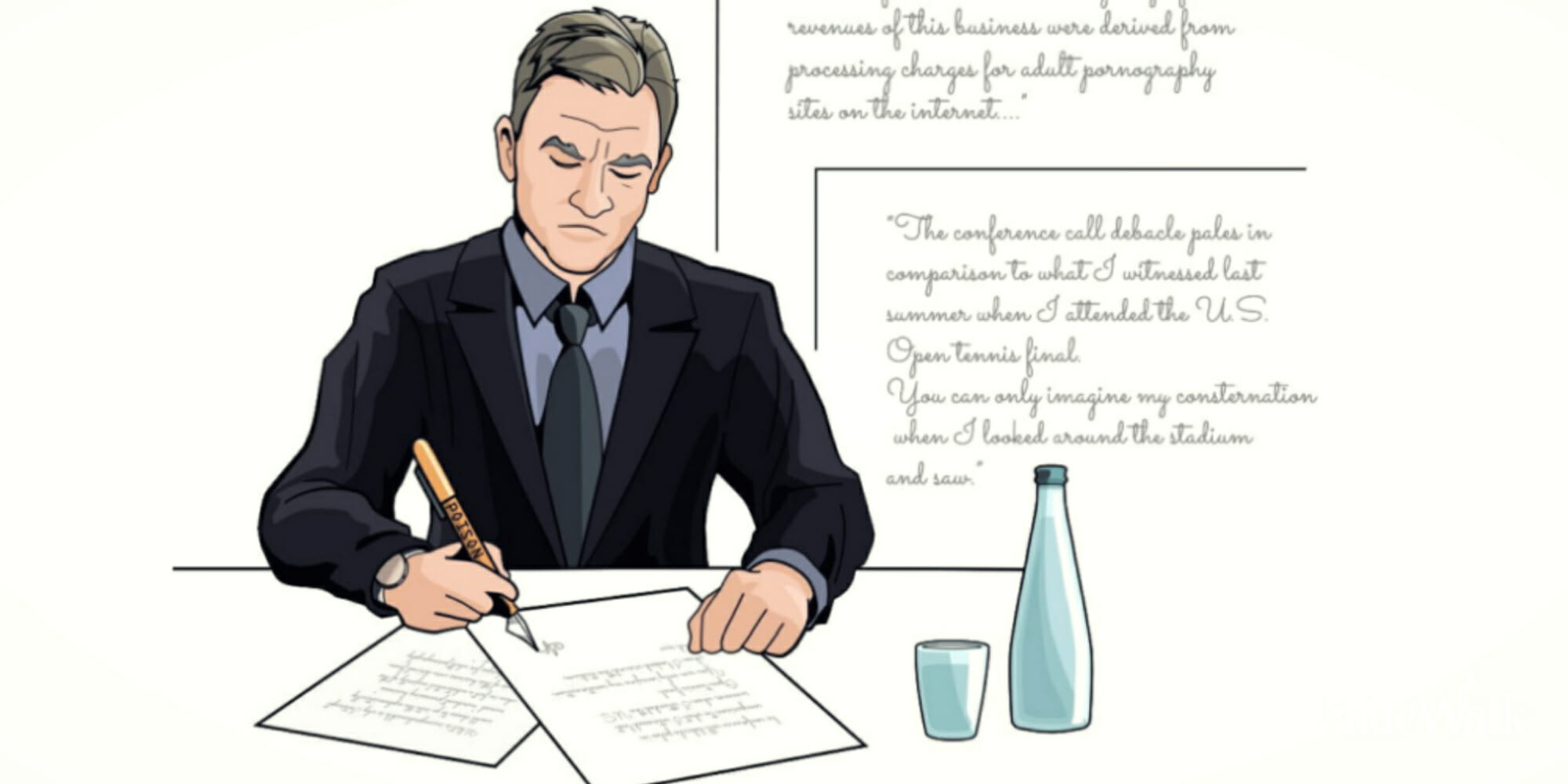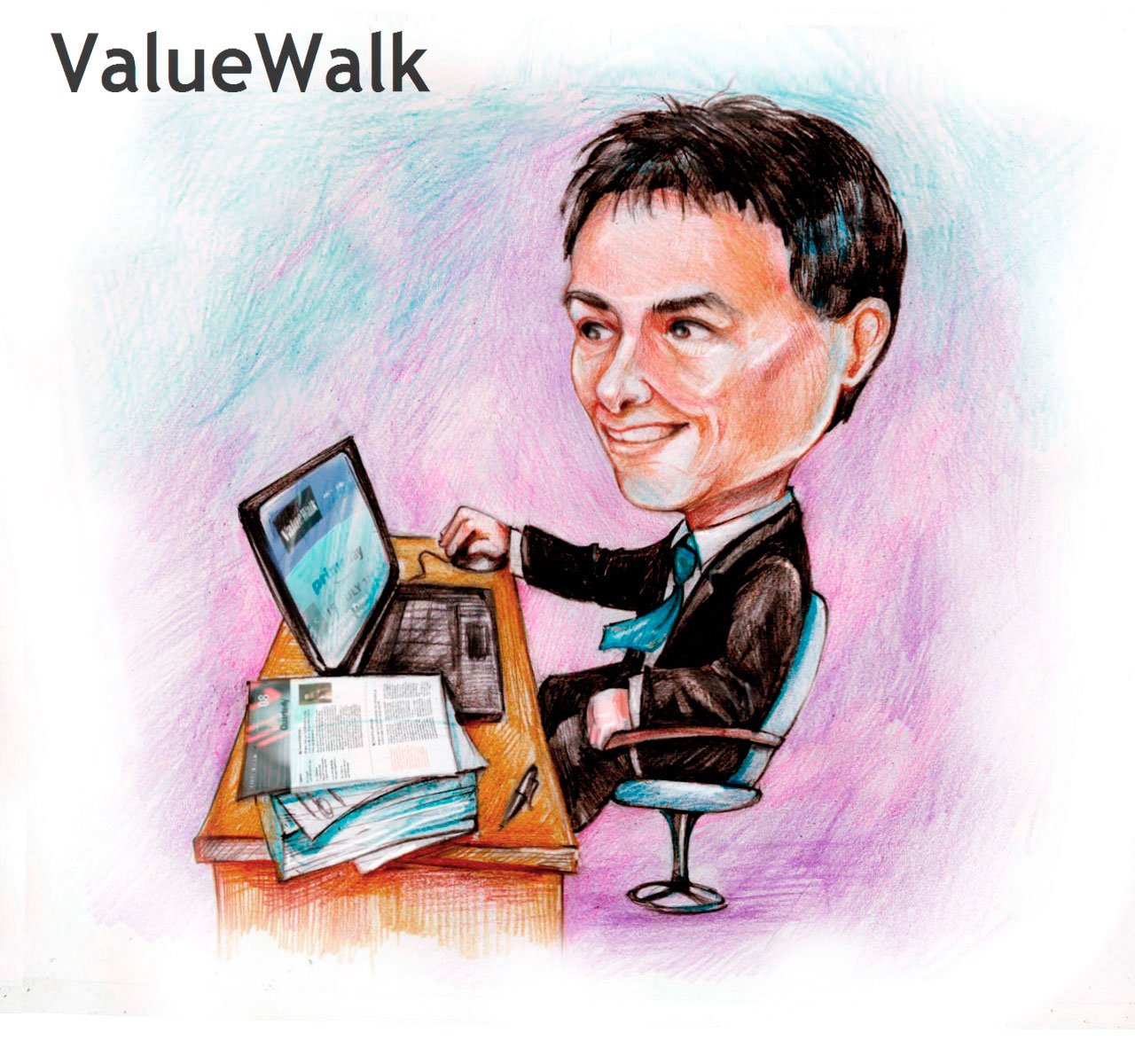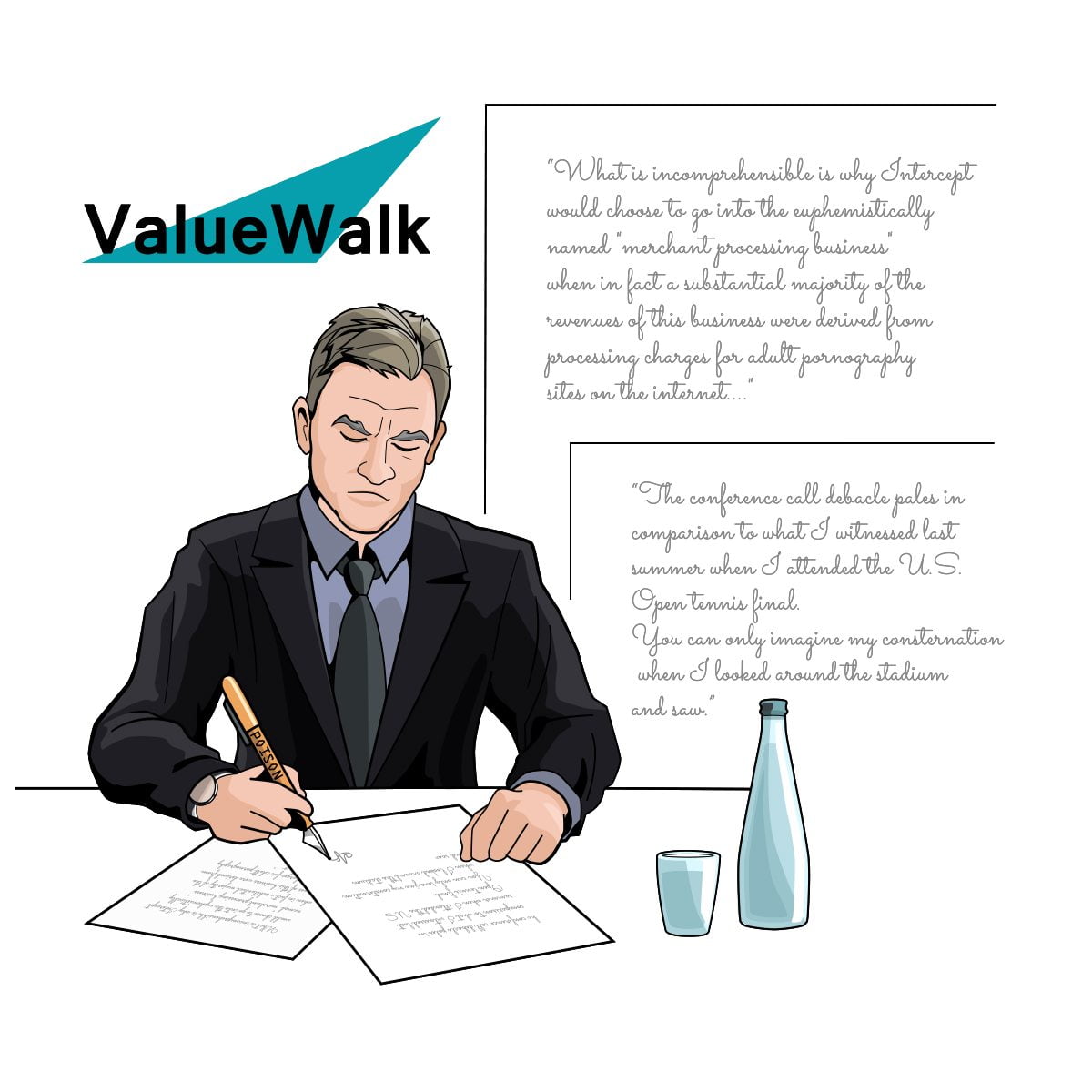Really Handy Bloomberg Functions For Value Investors by Andrew Hunt
Bloomberg often gets a bad rap from long-term investors. It’s easy to get pulled in by the constant news-flow and hypnotized by all those flashing numbers. However, it doesn’t have to be this way. It’s how you use it that matters. Providing you switch off most of the time and focus your use on the valuable functions, Bloomberg can be a truly indispensable tool for the fundamental investor.
This is a quick rundown of my favorite Bloomberg functions. I find these functions great when I’m doing some initial research into a new stock. They let me quickly build up a picture of the company and work out where I need to focus my attention and especially what issues I really need to worry about.
Handy Bloomberg functions for value investors – FA (customisable financials page)
This is my favorite function. Choose your stock, then type FA <Go>. Then click on the “Custom” tab. You can now choose all your favorite financial metrics (growth rates, valuation multiples, profitability, cash flows, you name it), create a list of those metrics, and view them for up to the past 40 years (or quarters). You can also click on the little graph icons to see a graph of how they’ve changed over time.
[drizzle]By making your own customizable financials page and saving it, in an instant you can pull up the historic record of any company with all your must-have numbers and metrics.
I find this incredibly useful when I start preliminary research. It’s especially useful for checking things like historic profitability levels (is the company over-earning or under-earning?), the capital allocation and shareholder returns record, and the range of valuation multiples the company has traded around.
FA OBLIG <Go>
This gives you a neat summary a company’s liabilities, and when they’re due by year. It’s especially useful for checking contractual obligations and operating leases, as well as debt.
DDIS <Go>
Similarly, DDIS shows you the company’s debt profile. It breaks it down by duration (when the debt comes due) and the type of debt. Plus you can also see what currencies those debt obligations are in.
Information on any bonds outstanding
To see if a company has bonds outstanding, use RELS <go> and look for “Corporates by Ticker.” It is often worthwhile for equity investors to check out the company’s bonds – where they’re trading, the ratings, recent movements, and what other investors and agencies are saying about them. Bond investors have a helpfully different perspective to equity investors. In particular their focus on financial metrics can mean they often spot turnarounds or emerging problems quicker than the stock market.
RSKC <Go>
This is a handy due diligence function that covers a number of potential red flags. The RSKC page includes things like whether the accounts are qualified, whether they have been late or reclassified in the past, whether the auditors have changed, insider selling, management turnover, and Altman Z-scores (a measure of corporate default risk).
MADL <Go>
This gives the company’s M&A history. I generally see big acquisition activity as a red flag, as it normally indicates a peak in the capital cycle or management hubris. It also helps gauge how the company’s long run capital allocation record has played out (i.e. how acquisitive have they been, how have they funded those deals, how was their timing?).
Ownership: HDS, PHDC3, GPTR and PHDC5
HDS gives a list of the stock’s owners from largest to smallest.
PHDC3 gives a list of insider owners, although often this is either incomplete or not transparent – I guess Bloomberg can only work with the information they get.
GPTR gives you a graph and table of insider buying and selling – often a helpful indicator.
PHDC5 gives a list of stakes in other listed companies that the company owns. This can be handy for checking cross holdings or identifying undervalued opportunities, where the stock’s value does not reflect the value of the stakes in other companies that it owns. Again, the data here isn’t always spot on (corporate chains can be complex and opaque) do double-check elsewhere.
BIP <Go>
This is a function I’ve found myself using more and more as Bloomberg has ploughed more resources at it.
BIP gives you the industry or sector profile for the company you’re looking at (NB – it doesn’t always work for small companies). There is tonnes of information on almost every aspect; such as market shares, industry outlooks, competitors, capital cycle indicators, valuations etc. I fund it especially useful for getting a feel of where the industry is in terms of its capital cycle, but more generally, there is as much industry-specific data here as you could ever wish for. Further, Bloomberg have assembled a load of industry specialists that you can call up and ask for opinions and analysis on their specific sector. In a way this is a great alternative to using brokers, although obviously you don’t get the company specific knowledge.
Obviously, much of the information and opinion is well known and the outlooks and opinions are often rather consensual, so it’s really about how you interpret and analyze the information that matters. However, the big advantage over the sell side here is that there are no hidden agendas, investment banking relationships etc.
EQS
EQS is the equity screening tool. I find Bloomberg’s equity screening to be much better than the competition, with a wider choice of functions, generally up to date data, and the ability to create your own tailored equations and screening functions.
As ever, all these functions should be used as preliminary checks for building up an initial understanding of the company. The data is not always perfect and is certainly no substitute for on the ground research, reading through the financial statements and good old-fashioned common sense.
Good luck and happy investing!
Andrew Hunt is an Investment Manager and author of Better Value Investing: A Simple Guide to Improving Your Results as a Value Investor.
[/drizzle]