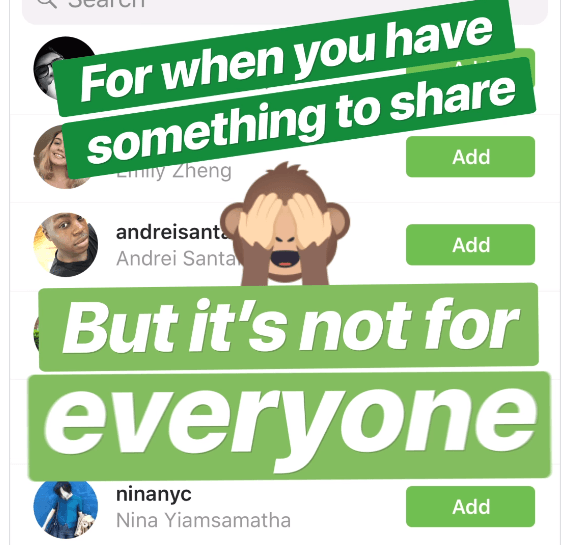Not all things can be shared, and not all things can be shared with all. Instagram seemingly knows this well, and that is why it has come up with a new privacy feature called “Close Friends.” Instagram Close Friends feature allows you to share Stories with only your close friends.
Instagram Close Friends feature – what is it?
We usually have many of our contacts on Instagram, including friends, friends’ friends, parents, colleagues and more. There are some Stories that you don’t want all to see, rather you want to restrict it to your besties. And this is where this new feature comes into play.
So far, Instagram users were using provisional methods to curate their list, like using Instagram’s messaging tool or “finstagrams” (creating fake Instagram accounts). The Instagram Close Friends feature, however, offers the same functionality in an easy way.
The Instagram Close Friends feature gives you more control over who sees your stories. However, the feature is currently limited only to Stories, and not regular posts. You will have to create a “Close Friends” list, and then, whenever you post a Story, you will have an option to share with all or just close friends.
“With Close Friends, you’ll have the flexibility to share your personal moments with exactly who you want — whether that’s inside jokes with your team or showing off your new relationship to your inner circle,” Instagram said in a blog post.
Last year, Instagram revealed that it was testing a similar feature called “favorites.” The feature was aimed to encourage users to share more by posting to a limited group of followers. During the testing, the company found that people want more control over the audience, and they mostly limit their audience in Stories than posts. So, as a result, Instagram modified the “favorites” to come up with Close Friends.
Instagram Close Friends feature is now being rolled out globally for the iOS and Android users.
How to use the new feature?
To create the curated list, first you need to update to the latest version of the Instagram app, which includes the new feature. Next, click on Profile in the side menu, and choose Close Friends. Now, you will be able to add people in your coveted list. To post, start a Story as you do normally, and while posting you will notice a new button – a green circle with a star in the middle. Clicking it will post the Story to your Close Friends list.
You can change the list any time you want, and no one (except you) will know who is on the list. When you create a close friends group, the friends you added will never know that you added them, or even removed them later. However, when you are posting to this group, your friends will see the green ring on the post, suggesting it is for close friends. Stories for all followers still appear with a pink ring.
“If someone has added you to their list, you will see a green badge when you’re viewing their stories. You’ll also see a green ring around their profile photo in the Stories tray,” Instagram says.
It must be noted that Instagram allows you to make only one “Close Friends” list. You can also add a Close Friends post to your Highlights. It will be visible only to those on the list. The posts will also show up in the Archives, but they will carry the Close Friends green tag.
Has Instagram got it right?
The Instagram Close Friends feature is not a new idea. Almost every major social networking platform has tried it, but without much success. For instance, Facebook’s “Lists” product failed to gain traction. Then Google+, whose main selling point was the “Circles” for sharing to different groups also didn’t last much longer.
For both – Facebook’s “Lists” and Google+ – users found them to be boring and confusing to get their way from the different lists that they created. Recently, Snapchat also launched its Groups feature, but it again was confusing.
Taking lessons from these failures, Instagram is giving users an option to create just one list, which they can edit as many times as they want. Moreover, they can easily keep track of the list.
Considering no other platform has been able to master this useful feature, it will be interesting to see if Instagram, which seems to have done its homework, has got it right.