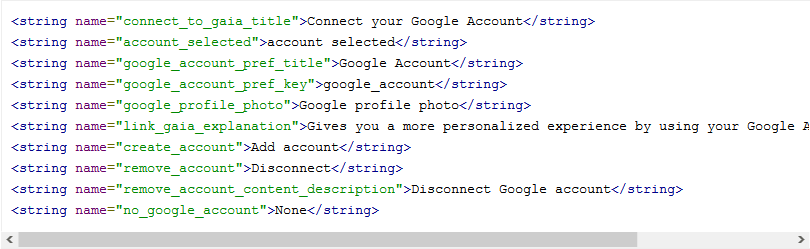We’ve known for quite some time that Google was working on an Android Messages app for the PC, but recently discovered Google code suggests we’ll see it sooner rather than later.
Apple is well known for having an ecosystem with seamless integration from one product to slither. The addition of the ability to view iMessages on a Mac was a welcome addition that allows for an easy transition from your mobile device to a laptop or desktop, and the recently discovered Google code suggests that Android messages may soon do the same.
The Google code for Android messages will require users on a PC or Mac to navigate to the messages.android.com portal in order to receive text messages on their computer – according to XDA-Developers. While the portal is not yet live, it should be up sooner rather than later, giving Android users the convenience that has already been afforded to fans of the Apple ecosystem.
Once users navigate to messages.android.com, the process to get Android Messages set up on their phones seems to be pretty easy – at least according to the Google code. Simply by scanning a QR code on the screen with a compatible Android phone, users can access Android Message on their PC. Using a google account, they can then proceed to seamlessly send and receive messages using either their phone or desktop at their convenience. This works quite similarly to the system that allows iMessage to work with an iPhone, iPad, or Mac, and should allow for greater typing accuracy when people have access to their PCs.
According to the Google code, the process to link the Android Messages app on your phone to your computer is quite similar to that used for Google Allo. As the two services are quite similar, there’s a possibility that Google will phase out that service – but there’s no word on that front thus far. Considering Google also supports Hangouts and Voice as additional messaging platforms, there’s also a possibility that Allo will continue as is as another option for those who prefer it.
In addition to working with traditional text messages, the Google code suggests that the Android Messages app on PC will also support picture and video messages as well as the Rich Communication Services Protocol. Google is hoping to replace today’s SMS text messaging with the Rich Communication Services Protocol messaging due to its superior features, such as the ability to show we read receipts, see typing indicators, and send larger image and video files – up to 10MB in size. The fact that the RCS support is included also hints at a potential desktop client in the future.
All indications suggest that Android Messages will be featured on all major browsers, and seeing as we already have our hands on the Google code, it shouldn’t be that long before this service goes live.
If we do see a desktop client pushed live, that may mean that it won’t be too long until we see the service transferred over to other platforms such as Android and Windows tablets. The introduction of Android Messages features hinted at in the Google Code should bring the platform one step closer to parity with the arguably superior iMessage app. There are a good amount of people who are tied to the iMessage app and a significant number of people enjoy the Apple ecosystem, but Google will start to close the gap in this regard if they’re able to implement this feature successfully.
Services like Pushbullet already offer a similar functionality to that which is being introduced by this new Google code, but a service from the developer of the operating system themselves should lend itself to a more seamless experience. We will have to wait and see just how successful Google is with the introduction of such a useful option.
you’ll be able to switch between your phone and your PC to send and receive messages. Given that the source code is there, it’s just a matter of time before Google makes this feature official.
Expect the Google code for Android Messages to be pushed live within the next few months, bringing cross platform functionality to the Android operating system.