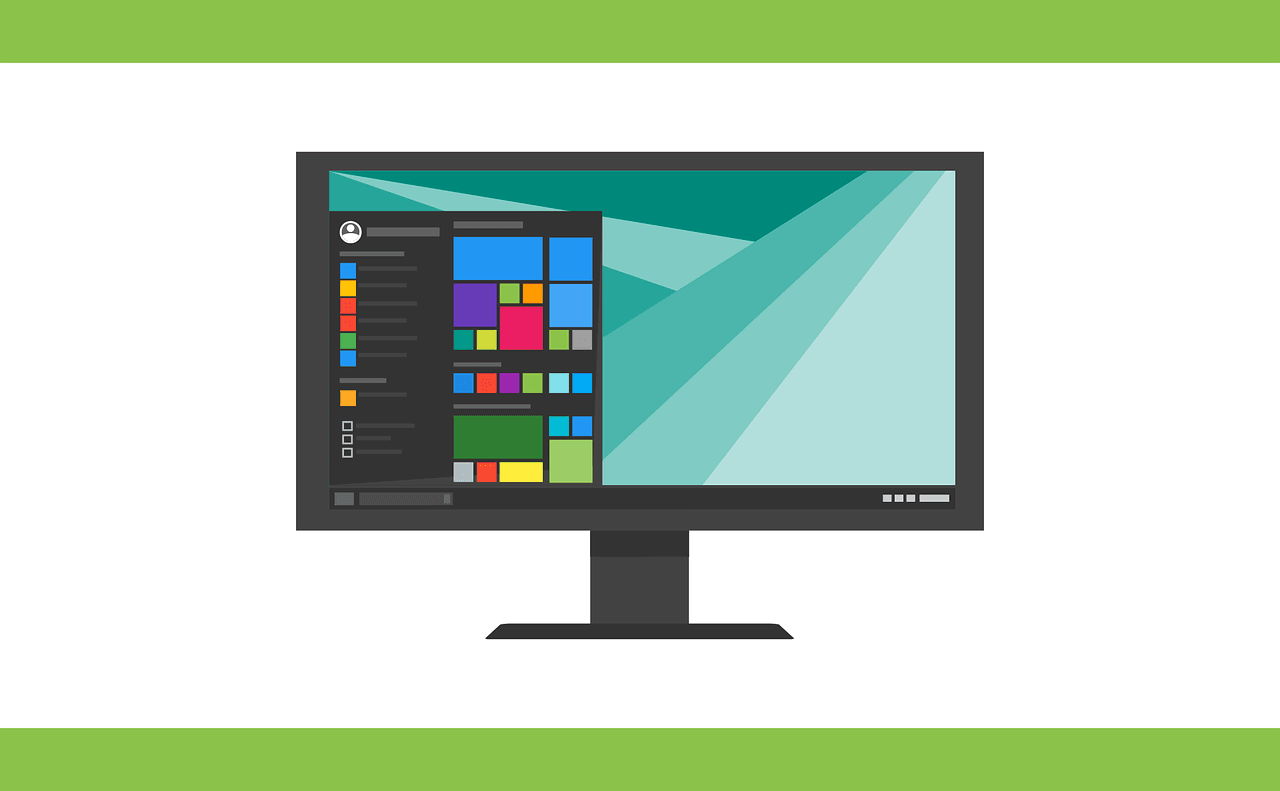Microsoft Windows 11 is officially arriving on Oct. 5, i.e. tomorrow. This long-awaited update to Windows 10 will be available to certain existing systems for free. Thus, most windows users will want to know how to download Windows 11 officially once it is launched tomorrow. Below we have detailed everything you need to know about how to download Windows 11 officially.
Q2 2021 hedge fund letters, conferences and more
How To Download Windows 11 Officially
Yes, Windows 11 is arriving on Oct. 5, but it won’t be instantly available for all users. Microsoft will be rolling out the update in phases. So, depending on your device, you may have to wait weeks or months to get the update.
Generally, the update is first made available to the latest devices and then to the older models. Previously, the company itself admitted that it expects to offer a free upgrade to all eligible devices by mid-2022.
Talking of how to update from Windows 10 to Windows 11, you don’t have to do much. All you need to do is to wait for your turn. Once the update is ready for your device, you will get a notification from the Windows Update software.
In case you somehow don’t get the notification, you can also manually search for it by opening Windows Update and selecting “Check for updates.” If the update is available, you just need to click on the download, and once the download is complete, you can start enjoying Windows 11.
If you don’t get the update notification and you don’t have the update available in the Windows Update section either (by mid-2022), that probably means that your device isn’t eligible. You may still get Windows 11, but you will have to download it manually.
Does your PC meet Windows 11 requirements?
Before you start to download Windows 11, there are a few things you need to ensure. These are:
- Make sure you are on the latest version of Windows 10 (version 20H1 or later).
- Ensure that your PC is connected to the internet and you have a stable internet connection.
- Another important thing is to ensure that your device is compatible with Windows 11 hardware requirements.
Microsoft has released the minimum hardware requirements for Windows 11. These include – 1GHz processor with two or more cores, 64GB storage, GPU compatible with DirectX 12, TPM version 2.0, 64-bit compatible, Secure Boot capable system firmware, 4GB RAM, 720p or greater display, Internet connection and UEFI.
If you are not a technical person and aren’t able to check the specifications, then there is a simple way to verify the specifications. Generally, a PC less than four years old is going to be compatible with Windows 11. To make things even easier, Microsoft will soon come up with a PC Health Check app. This app will analyze your system and let you know if your system is compatible with Windows 11 or not.