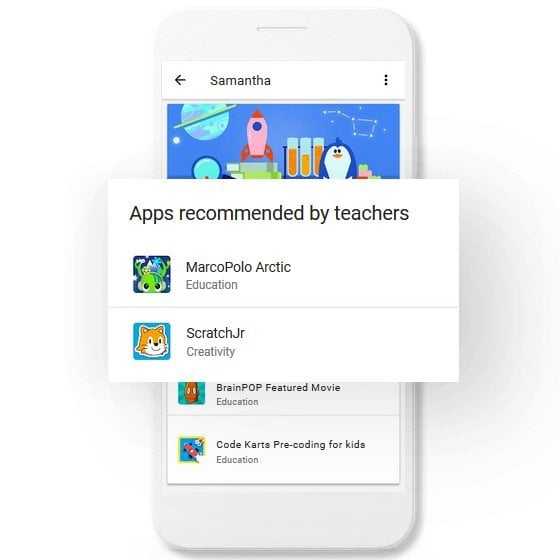The digital era has brought about a lot of advantages, but also a lot of dangers. Children may not always be safe on the web and more often than not either spend too much time on their smartphones or other digital devices or are exposed to threats in the form of cyberbullying. Google came up with an idea to allow parents to have more control over what their children do on their smart devices, by introducing an app called Family Link, which has been active for some time but is now becoming available on Chromebooks with a lot of added features.
For example, if your child enjoys browsing the internet, but you’re not sure if everything they search for is 100% safe, you can filter the websites you want your child to visit. That means, parents can whitelist the websites they find good for their children and blacklist those that don’t feel right. As well, the Family Link app can also be used for whitelisting and filtering the Android apps parents want or don’t want their children to use. Also, parents can use the app to control in-app purchases on accounts that are being supervised.
Additionally, the app can let you set a screen time limit, bedtime mode, and even remotely unlock and lock devices when they think their children have exceeded the amount of time they should spend online.
The app is now available on Chromebooks after setting up a supervised account, and will also get access to Android apps from the Play Store.
Aside from allowing parents to determine the right amount of time their children can spend on a Chromebook, Google Family Link offers activity reports in which parents can see how much time their children spend on the apps they use.
Supervision for Teenagers
Even though teenagers seem more grown-up and responsible compared to children, supervision is still necessary at times. However, unlike children who are restricted from the time they can spend using their favorite apps, teens can turn off those controls. Nevertheless, parents will be notified when that happens, and can set some ground rules with a detailed conversation about how these rules work.
Lastly, parents can control the settings of their child’s Google account, and lock out the supervised accounts off the Chromebook. The feature is particularly useful when the whole family uses one Chromebook, rather than just one child.
Google will continue adding new features to the app which could enhance the security of children, as well as monitor the time they spend using mobile devices.