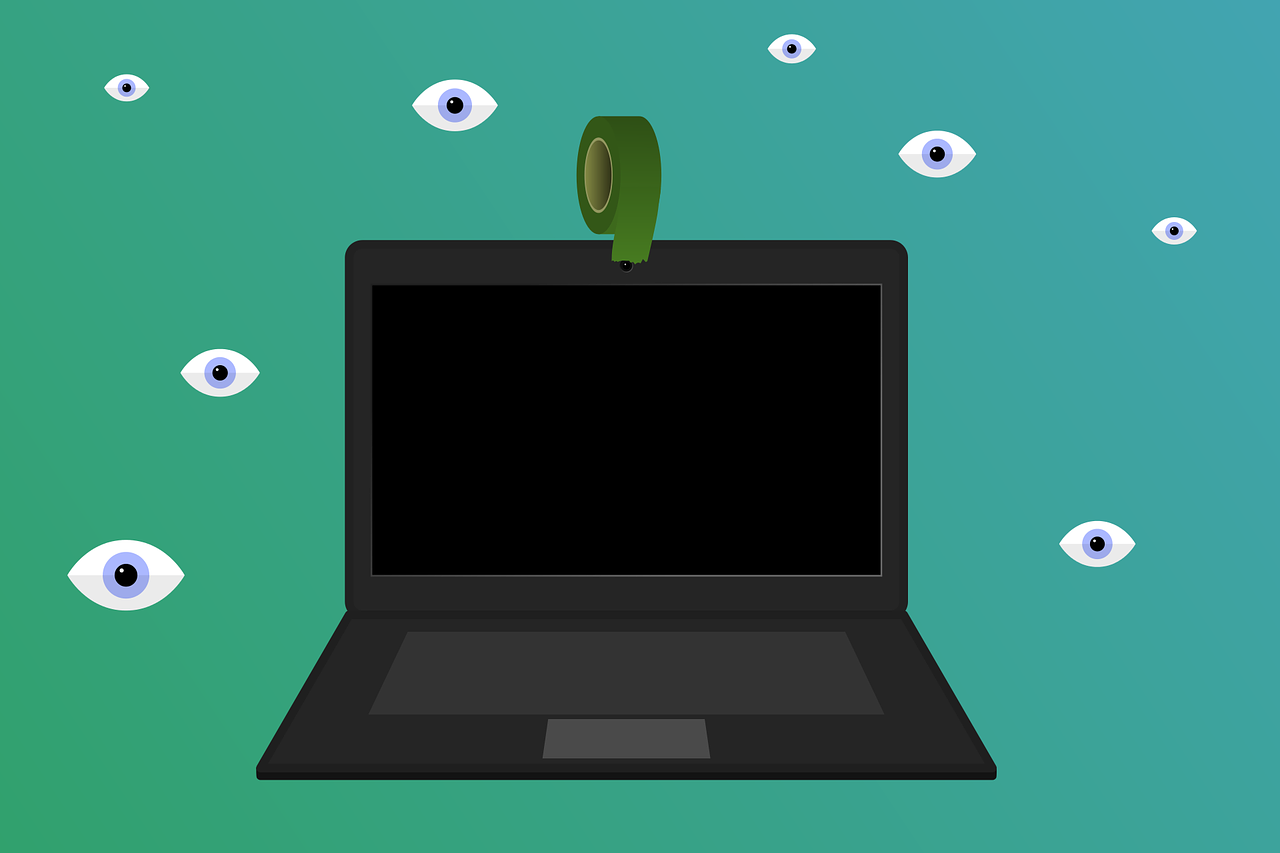Concerns about digital privacy are continually rising. And yet, there are still many misconceptions that surround online security. Some myths pose even more significant threats to users and their privacy. Unfortunately, such fallacies are quite hard to tackle. I would like to debunk four myths about online security and provide some tips on how to stay secure. It’s true that hackers can use your webcam to spy on you.
Q1 2020 hedge fund letters, conferences and more
Covering Your Webcam Will Protect Your Privacy
However, even though webcams can be hacked remotely, this doesn’t just happen through that tiny lens on your laptop. For a camera to be hacked, a hacker needs to install a malicious program on your computer first. It could be done by accessing your device physically or by sending you an email with an infectious link or a file.
To avoid webcam hacking, every internet user must be aware of who can access their personal computer and what they click on. Watch out for suspicious emails and dodgy attachments, even if they seem to be from trustworthy senders. For an extra layer of safety, when your webcam is not in use, put a piece of tape or a sticker over the camera lens to cover it.
Antivirus Is The Ultimate Protection For Your Computer
Although it may seem that an antivirus program is crucial for your online safety, it only provides a single layer of security. Due to newly emerging types of malware, there is always a chance that your safeguarding programs may not be up to date. It’s true that antivirus prevents hackers from taking advantage of some vulnerabilities, or at least it helps reduce the damage. But you have to make some extra steps to be really safe.
Always keep your software up-to-date. Updates can fix security vulnerabilities and system bugs, which may otherwise cause safety issues. Also, be careful about the files you download, especially the ones you get via email. Finally, beware of third-party software. Flash and Java are both known to be a route for many malware programs. So, it’s wise to limit their use or even entirely give up on them.
Macs Don't Get Viruses
There is no such thing as a 100% safe computer, and Macs are not the exception. Apple products are indeed less vulnerable than other personal computers, but they still catch viruses.
Any device connected to the network is exposed to various risks. Thus, Macs can get trojans, viruses, and other malware. The principal advice is to rely only on approved software from the official Apple store. What you can do next is to give more attention to browser and app updates. Moreover, be aware of phishing scams and malicious links on social media or within emails. Finally, don’t forget about the possible risks of Flash and maybe think about keeping it off your system.
Worried About Your Webcam? 2FA Or Biometrics Fully Protect Your Password Online
The truth is that they don’t. Of course, two-factor authentication is better than using nothing at all. Users can add an extra layer of protection by requesting a confirmation email or a code from a linked authenticator app. By doing so, they stay secure if their usernames and passwords are leaked. 2FA’s liability depends on the method you choose.
The least secure one is when you receive a code sent by a text message. Hackers already know how to steal SMS two-factor codes by exploiting weaknesses. Also, these messages aren’t encrypted, and that’s why they can leak. Thus, if you can choose, pick a more reliable method. For example, use an authenticator app to send the code over an HTTPS connection. Moreover, you can use fingerprints or facial recognition as a means of authentication. Lastly, you can consider using a physical key, which is a USB stick with a unique cryptographic key.