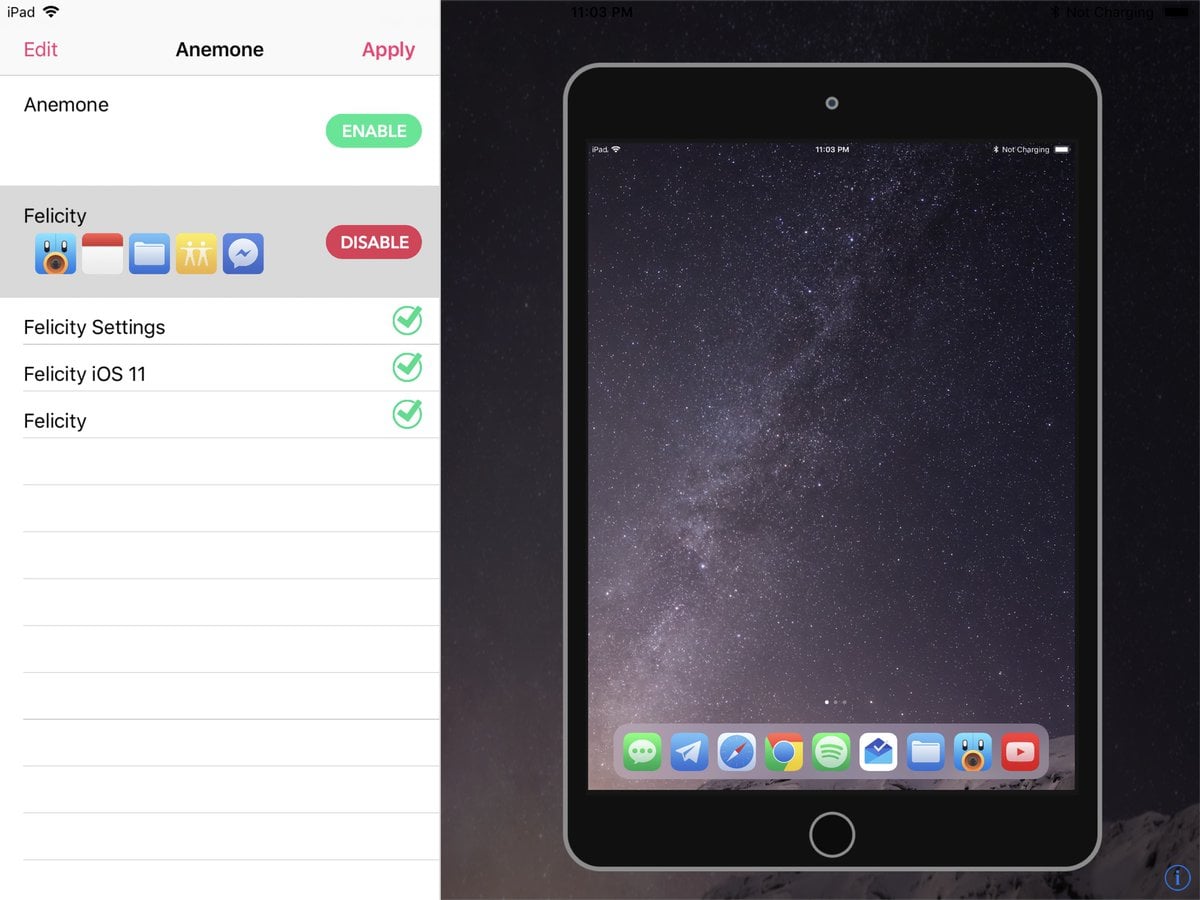Just a few days ago, we outlined how you can download and install CoolStar’s Electra iOS 11.3.1 jailbreak tool to liberate your iPhone, iPad, or iPod Touch. But that method required a computer to sideload the Electra app on your device and sign the IPA file with Cydia Impactor. Fortunately, there are a handful of tweaked apps that allow you to jailbreak your iOS 11 device without computer. Now that’s cool, isn’t it?
How to downgrade to iOS 11.4 beta 3 (for people on 11.4.1)
Before we dive into how to jailbreak your iOS 11 device without computer, you should know that CoolStar’s Electra tool supports only devices running iOS 11.2-11.3.1. Many people have already upgraded their devices to iOS 11.4 or 11.4.1, wondering whether they can liberate their devices. If you are one of them, you can still downgrade to iOS 11.4 beta 3 and then jailbreak your device using the method I’ll describe later in this article.
For some reason, Apple is still signing the iOS 11.4 beta 3 but only for the iPhone X, iPhone 8, 8 Plus, iPhone 7, and 7 Plus. If you own any of these devices, you can upgrade or downgrade to the beta 3 firmware using iTunes and then jailbreak your iOS 11 device without computer. Let’s first look at how you can downgrade to the beta 3 firmware from iOS 11.4.1.
It’s worth pointing out that you can’t just sign up for Apple’s public beta and go to the iOS 11.4 beta 3. Apple is upgrading new beta testers directly to iOS 12. So, you have to download and install the compatible iOS 11.4 beta 3 IPSW files on your computer. Here are the links to download the IPSW files for different iPhone models. These files come directly from Apple’s servers.
- iPhone X
- iPhone 8 Plus
- iPhone 8
- iPhone 7 Plus
- iPhone 7
Now ensure that you have taken a backup of your device using iTunes or iCloud before proceeding. You are downgrading to a beta firmware, so there is a good chance you’ll end up losing all your data on the device. After taking a backup, follow these steps to go back to iOS 11.4 beta 3:
- Connect your iPhone to a Mac or PC using the Lightning cable
- iTunes should launch automatically. If it doesn’t, launch iTunes. If you don’t have iTunes on your computer, download it here.
- Click on the iPhone icon in the top left corner of iTunes
- Hold down the Shift key on PC or Option key on Mac and then click on the Restore iPhone button
- Select the IPSW you downloaded on your computer earlier
- Now let iTunes extract the firmware, restore your iPhone, and complete the process
- Once the process is complete, you’ll be greeted with the hello screen.
How to jailbreak your iOS 11 device without computer
Now you are ready to jailbreak your iOS 11 device without computer. The method described below works with iOS 11.2-11.3.1 and iOS 11.4 beta 3.
- Launch the Safari browser on your iOS device and go to the TweakBox app link.
- Select the Apps category in the segmented control. Now find and tap on the “TweakBox Apps” option
- Scroll down a bit and you’ll see the “Electra 11.3.1 MultiPath (Proper) v1.0.3.” Tap on it
- Tap on ‘Install’ and wait for the popup. Hit ‘Install’ on the popup as well
- Let the software complete the installation of Electra jailbreak on your device. Once it’s done, you’ll see the Electra app icon on the home screen.
- Head over to Settings > General > Profiles & Device Management. Look for the profile associated with the Electra jailbreak and hit ‘Trust’ and ‘Trust’ again
- Now go back to the home screen and launch the Electra app
- Once inside Electra, make sure that the Tweaks toggle is on and then tap on the ‘Jailbreak’ button
- Your device will reboot now. Launch the Electra app again and hit the ‘Jailbreak’ button
- The device will reboot again and this time you’ll see the Cydia icon on the home screen
- You have to go back to the Electra app again and select the ‘Enable Jailbreak’ option to get the device in jailbreak mode
- Now launch the Cydia app and start installing the tweaks and apps of your choice.
If you want to remain jailbroken, don’t update the software on your device. According to CoolStar, almost 150,000 people have jailbroken their devices using the Electra tool. You should know that Apple doesn’t like it when users liberate their devices using jailbreaking tools. Apple has warned users that jailbreaking could expose your device to hackers, make it unstable, and disrupt the normal first-party and third-party services.