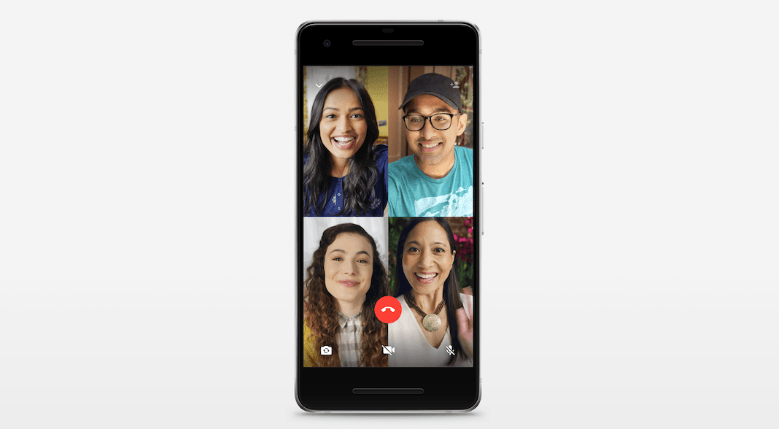Earlier this week, WhatsApp announced that it had added group video calling and voice calling features to its messaging service. It has updated its Android and iOS apps to let users chat with up to three people simultaneously. The group calling feature for WhatsApp was first discovered in October last year. Facebook, which owns WhatsApp, announced it officially in May during its F8 developer conference.
Get started with WhatsApp’s group video calling feature
The feature is now available to iOS and Android devices around the world. The messaging service said in a blog post that users spend more than 2 billion minutes per day on calls, which means the group voice and video calling features were highly anticipated. The Facebook-owned service began supporting video calls in 2016, but it was limited to only two participants. Facebook has already rolled out group video calling on Instagram for up to four people.
The company said its new group video calling is designed to work even under slow network conditions. This is particularly important considering most of WhatsApp users are in emerging countries such as India, Indonesia, and Brazil where Internet connectivity is not that strong. The group video and voice calls on WhatsApp are end-to-end encrypted, just like standard messages.
If you haven’t given the new feature a try, you should. It lets you talk to up to three friends or family members at the same time. Here’s how you can use the new feature.
How to make a group voice call
- Open WhatsApp on your device. Go to the conversation of the person you want to make the voice call to
- Tap on the voice call button
- Once the call gets connected, tap on the ‘+’ button in the top right corner
- Now add a new participant to the voice call
How to start a group video call
- Launch WhatsApp and go to the conversation you want to start the video call it
- Tap on the video call button to start a one-on-one video call
- Once the call is connected, tap on the “+” button to add a new participant to the same call
- If you want to add the fourth person, tap the “+” button again.
Before you start group video calling, you have to ensure that you have the latest version of WhatsApp. If you haven’t updated the app, go to Google Play Store or iOS App Store to see if an update is available.
While WhatsApp supports group video calls for only up to four people, Facebook Messenger supports up to 50 users and Skype supports 25 people simultaneously. Even Apple has added Group FaceTime calling for up to 32 people in iOS 12, which is set to release next month. It means WhatsApp users will not be able to talk with large groups of friends and family at the same time. But it’s a good starting point. The Facebook-owned service could add support for more people in the future.
Picture-in-picture mode for WhatsApp coming to Android devices
Folks at WABetaInfo report that WhatsApp is working to introduce picture-in-picture mode for watching videos within the app. It has submitted the update through the Google Play Beta Program. The update will bring the app version number to 2.18.234. The picture-in-picture mode will allow you to keep watching videos in a pop-up/floating window while navigating through the chat.
After WhatsApp rolls out the update to the public, you will see a Play icon for the video in the picture-in-picture mode while still navigating through the conversation. The feature is also said to work with Instagram and YouTube videos, which means you don’t have to exit the app to watch YouTube or Instagram videos that you have received in the chat. The messaging service has already rolled out a similar feature for iOS users.