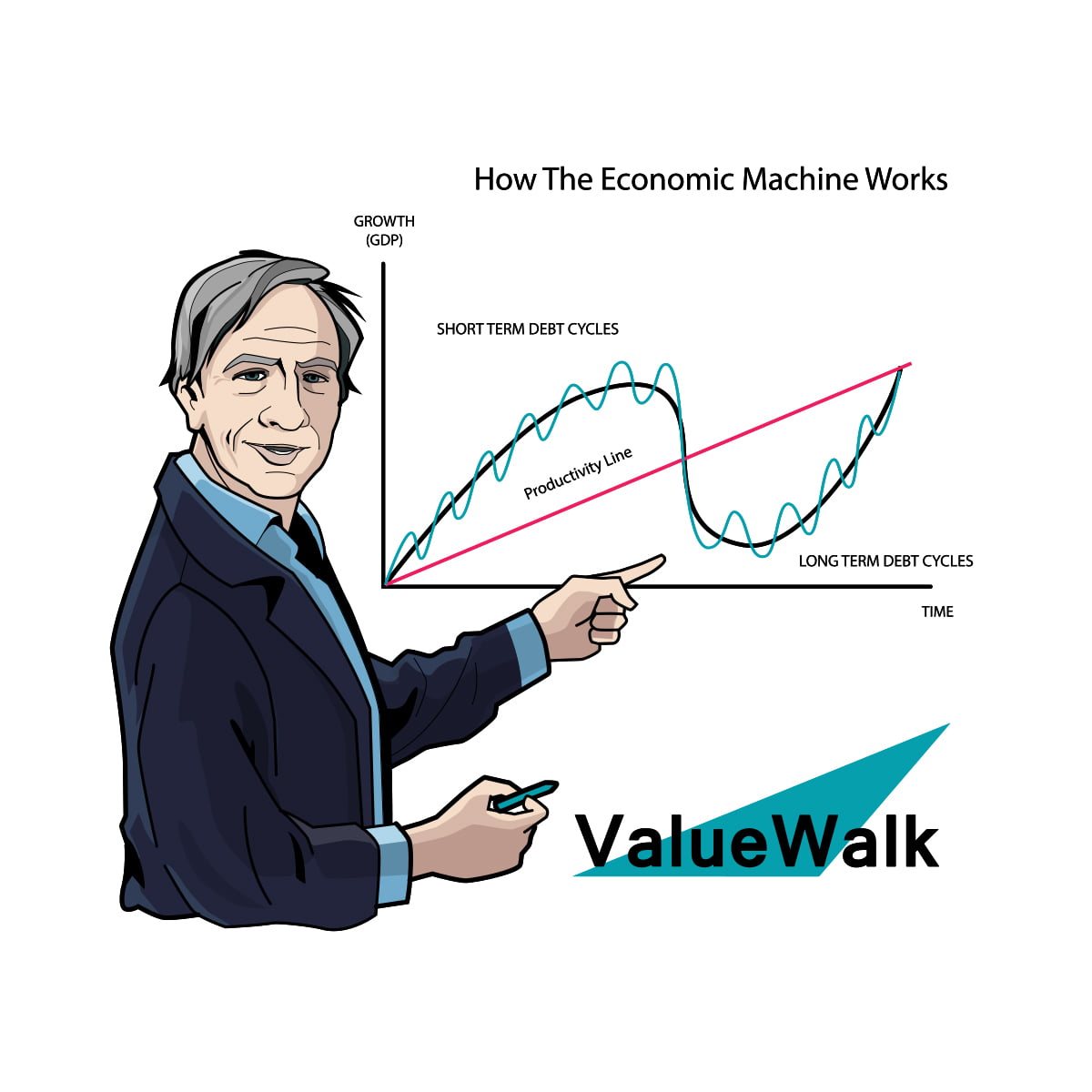Taking 360-degree photography and videography is a big trend nowadays. Every now and then, you will see people posting their 360-degree images on social networking sites. Businesses are also catching on to this trend, and are using 360-degree tech to extend their reach. If you also own a business, but believe the usual 360-degree cameras won’t serve the purpose, or such a business-focused set up would cost you a fortune, then you probably haven’t heard of the RICOH THETA SC2 for Business.
Q4 2020 hedge fund letters, conferences and more
What makes it a business edition?
RICOH THETA SC2 for Business is a 360-degree camera designed to serve for business use, including real estate, used car sales, restaurants/hospitality, architecture/design, and more. A point to note is that the same company also sells RICOH THETA SC2 (non-business).
Though the two aren’t vastly different, the business version is equipped with a couple of features that make it better for creating virtual tours. We reviewed both of the cameras, and found the business version does have extras to qualify for professional use.
One differentiating feature that the business edition has is a preset, called “ROOM.” It is an HDR mode that comes in very handy when shooting indoors or in a car. Basically, it identifies and corrects the difference between bright exteriors and dark interiors. Moreover, it gives you near perfect images, even with little sunlight or bad weather conditions.
This means you not only get better dynamic range, but reduced overexposure in windows as well. For instance, one quality of a good Virtual Tour of a room is that you are able to see clearly outside the windows without any white patches blocking the view. In our testing, the camera passed this test quite easily.
This “ROOM” mode is the default mode for the camera. But, you can easily switch to the normal AUTO mode either by using the THETA app from your smartphone, or by pressing the Mode button on the side of the camera.
Another very useful feature is the “Time Shift.” In a business, such as real estate or used car sales, it is very important to present the full image, i.e. the view shouldn’t be obstructed by the person taking the image. Using the “Time Shift” one can take the 360 degree without being in the frame.
One more benefit of “Time Shift” mode is that it indirectly helps to protect the camera from damage. With any other camera, if you are shooting outdoors, you need to hide behind an object to get a clear 360 degree image. This way, there is always the risk of wind toppling it over and damaging the image.
With “Time Shift” mode, you can take an image with a short delay for each lens. This way, you don’t have to worry about the camera falling as you can stand close to the camera. Also, the camera features a THETA TL-1 Lens protector, which keeps the camera safe while it's doing the work it is meant to do.
Moreover, you can use the “Time Shift” mode to add some creativity and fun to your 360 degree images. For instance, you can use the time delay to make yourself appear twice in an image (being present on both sides of the lens).
This Time Shift feature is available as a downloadable plug-in only for other versions of the THETA camera. But, it comes pre-installed on the THETA SC2 for Business.
Other features that will impress you
Even though this camera is called SC2 for Business, it works amazingly for personal use as well. So, when you are not using it for official purposes, you can always take it home, or on camping trips or vacations, to create and record memorable moments.
Along with these features, another thing about the camera that impressed me is its amazing design. Its candy car shape makes it super convenient to hold. Additionally, the build quality is of the highest quality, giving you the feel of holding a premium product.
This tiny looking camera also features a small OLED screen. Though the screen is small, it conveys all the information you need, such as battery level, shooting mode and more. This screen clearly shows all the information even when outdoors on a bright sunny day.
To facilitate easy shooting, you can also connect the camera to a smartphone through Bluetooth. Once connected you can easily set the self-timer duration (2, 5, and 10 seconds) or enable/disable Time Shift using the THETA basic app.
Verdict
Overall, in our testing, we found the camera to meet all its promises. The image quality is impressive, the OLED display works great and the business specific features does make it pro-friendly. Moreover, using the camera is easy as well. All you have to do is power it on, and just click on the big button.
All these, along with its pocketbook friendly price, makes SC2 for Business one of the best options on the market (and the best option for small businesses).
THETA SC2 for Business costs just $329.95. You can buy it from us.ricoh-imaging.com/shop, Amazon.com or at select retailers including B&H and Best Buy.
Disclaimer: The company was kind enough to give us a unit in return for an honest review of the product.