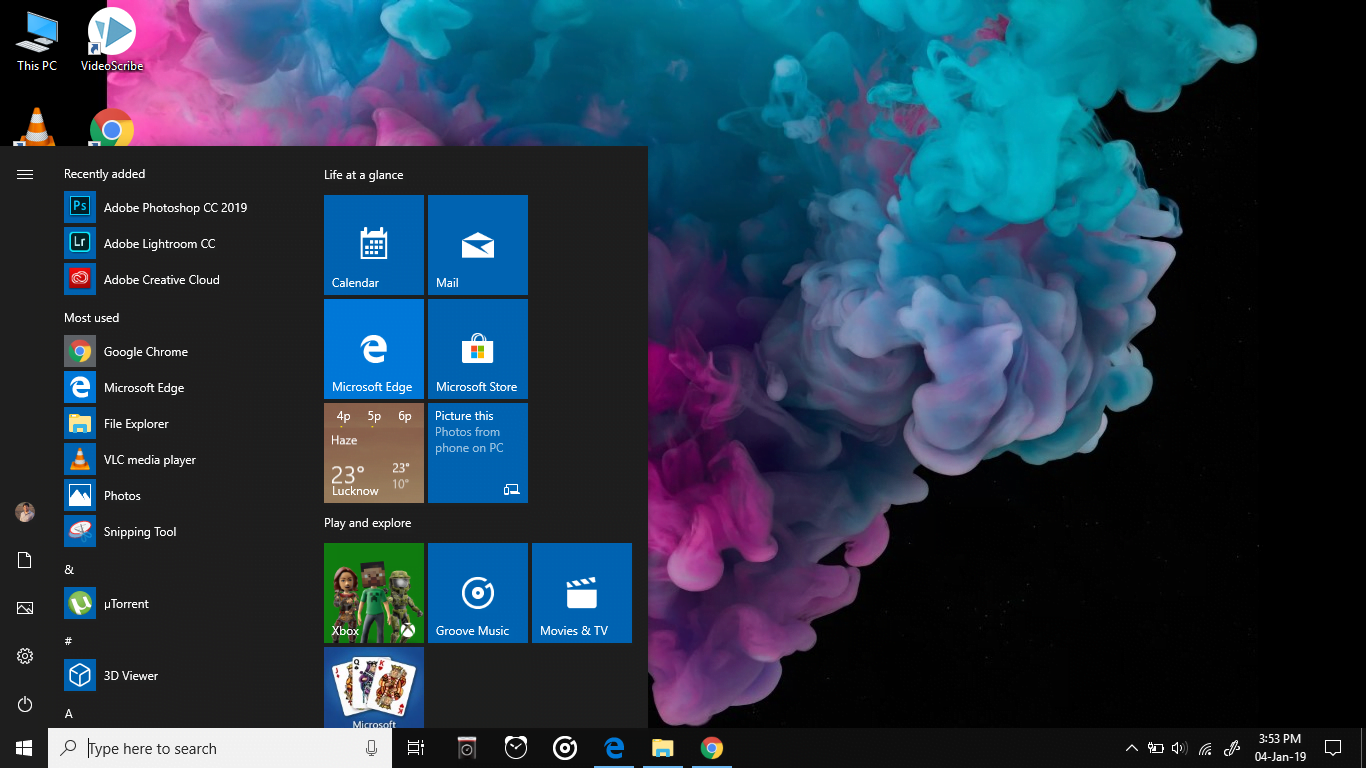Microsoft demonstrated the ability to mirror Android apps onto a Windows 10 PC last year, and now this phone screen feature is available for testing in the latest Insider build of Windows 10.
Android app mirroring on Windows 10 is not for all
Microsoft is introducing an early preview of the phone screen feature in the Your Phone app. The feature brings Android app mirroring to Windows 10, enabling users to mirror their Android phone’s screen onto their PC.
“We are excited to provide an early preview into the newest feature for the Your Phone app – phone screen. You can now mirror your Android phone’s screen directly on your PC without having to dig for your phone,” Microsoft said in a blog post introducing the new feature.
The feature lists the supported apps, and users can then tap the app they want to use. The selected app will then appear in the remote session of the phone that is mirrored onto the PC. Microsoft first showcased the feature at the Surface event in October.
For now, there are several limitations as to who can use the feature. To access the new phone screen feature, users must be running Windows build 1803 or newer and own a supported Android device running on Android version 7.0 Nougat or newer.
According to Microsoft, the Surface Go will be the first device in the Surface lineup to get support for Android app mirroring on Windows 10. For now, the feature works on only a few phones running on Android Nougat: the Galaxy S8, Galaxy S8+, Galaxy S9 and Galaxy S9+. Going forward, the company will expand the list of supported devices.
For the Android app mirroring on Windows 10 to work properly, the PC must support Bluetooth with Low Energy Peripheral mode. To check if your PC has this mode, refer to this Microsoft post.
If you meet all these requirements, then the Your Phone app will allow Android app mirroring on Windows 10, giving you access to texts and photos on your PC.
Phone screen feature is a useful addition
The feature which allows for Android app mirroring on Windows 10 is similar to the “Astoria” bridge technology. The technology allowed developers to bring Android apps to Windows. Microsoft dropped it in 2016, saying it wasn’t needed.
However, the new phone screen feature is useful, and some users have already gotten a taste of it with the Windows 10 October update installed via the Your Phone app. Android users with supported devices can already view some of their photos on their Windows 10 PCs and edit, share and save them from their PCs using the Your Phone app. They can also view and reply to SMS messages from their Windows 10 PCs.
Sneak Peek of Your Phone with upcoming features Screen mirroring & Notifications. pic.twitter.com/NEBoWgvB5Y
— Ajith (@4j17h) March 8, 2019
As of now, it is not known when this feature will finally be available publicly. However, MSpoweruser.com claimed last week that the phone screen feature would launch soon, citing Twitter user “Ajith.” The Twitter user even revealed the description of the feature.
“Bring your phone’s screen to the Your Phone app and control all your apps from your PC. You can use your mouse and keyboard to help you interact,” read the description, according to the Twitter user.
Automatically uninstall corrupted updates
Meanwhile, Microsoft has released another new feature. This one automatically removes or uninstalls corrupted updates. The company has moved to an aggressive update schedule since the release of Windows 10. Although many of these updates work smoothly, several trigger various issues with PCs. When users previously faced any such issue, they had to uninstall the problematic update manually. Now Microsoft is automating the whole process by enabling Windows 10 to automatically uninstall the updates that are causing problems.
If Windows detects a failed startup after an update, it will try to remove the update and then reboot the PC to see if it has fixed the issue.
When your Windows 10 PC does this, you will see this message: “We removed some recently installed updates to recover your device from a startup failure.”
If the process fixes the issue, then Windows 10 won’t install that update for the next 30 days. This timeframe will supposedly give Microsoft enough time to fix the issue.