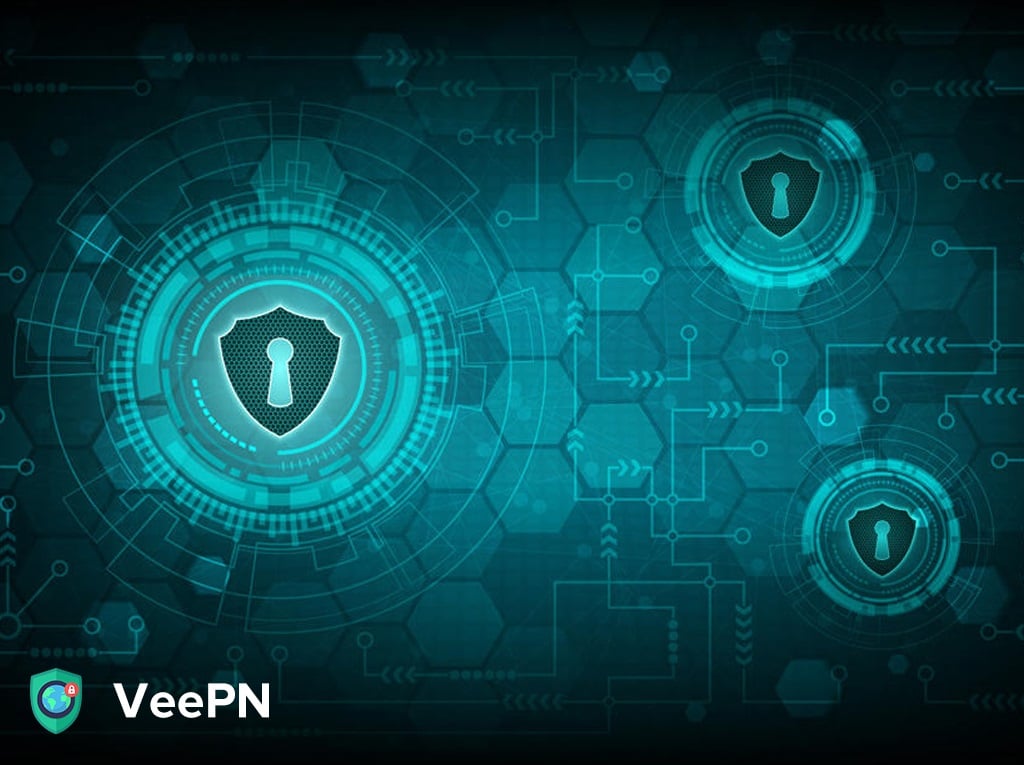Public Wi-Fis are great! They are fast, ubiquitous, and convenient. They can easily save you if you’ve spent all your monthly plan traffic. Overall, free public Wi-Fis are a great idea, and they are bringing us one step closer to the utopian world of a free Internet for everyone.
However, this doesn’t mean that free Wi-Fis is the safest alternative as well. Actually, the truth is far from it. Logging into your bank account or email when using a hotspot in a café can result in a serious data leak, ransomware infection or account hijacking. Let’s have a closer look at the popular types of attacks and how to protect your data while still enjoy the comfort of a free hotspot.
[REITs]Q4 hedge fund letters, conference, scoops etc
Why Public Wi-Fis are Not Safe to Use?
There are a dozen ways how inventive hackers and snoopers can steal your data. Let’s discuss the most popular ones.
Rogue Hotspots
This trick is exploiting inattentiveness with which we often treat public networks. Hackers create their own public network with a very similar name (e.g. Starbucks_WiFi, StarBucks, and other variations) and wait for users to connect. As soon as a careless user connects and logins to their social media account or email, their data is stolen.
Man-in-the-Middle Attacks
To put it simply, Man-in-the-Middle (or MitM for short) attacks are a form of digital eavesdropping. Just like with eavesdropping in real life, hackers with special gear can intercept your communication and see what you are doing online.
When your device connects to the Internet, it sends data from point A to point B (a service or a website), and the signal can be captured by a skilled enough hacker. By intercepting the signal, hackers can “see” what you are doing online, and sometimes even steal your account credentials.
Poorly Encrypted Networks
Do you remember how you used to come up with secret signs and codes to communicate with your friends without anyone else knowing what you were talking about? The principle is the same but on a much more difficult level.
Most of the routers come with an in-built encryption possibility, however, it’s turned off by default. If the network administrator cares about users’ security, he or she will set up the router to cipher your data; however, this is not the case in most situations. Moreover, there is no surefire way to tell whether the protection has been enabled or not. So, it’s definitely better to have some extra protection on.
Malware Distribution
Things are becoming spookier and spookier! In another article, we’ve discussed why you should update your OS and other software regularly to eliminate possible security threats. Due to software vulnerabilities, most users don’t even know about, hackers can slip parts of malicious software on your device.
A software vulnerability is a specific “hole” in code, which can be exploited to breach your defense and plant malware on your device or steal the data right away.
Data Snooping
Data snooping and sniffing is just what it sounds like. Hackers can purchase special and software hardware to snoop on everything you are doing online. This will allow them to see anything you are doing on an unprotected network, including even the information you type and send online.
This may include your login credentials, personal messages, bank information, and other sensitive data. We bet you want to keep all these things private, right?
Which Kinds of Data Can Hackers Steal on a Public Network?
You may think that if you are not in the “Forbes Top 100” wealthiest people and you don’t possess any pieces of classified information, hackers have little to no interest in your life. This may be true, but only to some extent.
As the technologies hackers use become more advanced, the number of their victims heighten exponentially. Here’s what they may be after on your device:
- Your email credentials and letters you send/receive
- Your geolocation
- Photos, videos and text files
- Text messages from various messaging apps and platforms
- Credentials to access your social media accounts
- Personal details that can help to clone your identity
Don’t worry, there’s a fairly easy way to keep all the hackers at bay without sacrificing the comfort of free hotspots.
Steps to Stop a Wi-Fi Hacker
The reality of today’s online realm can seem unnerving, but this doesn’t mean you need to accept it as is and gamble on your security. Follow these simple steps, and you will ensure your security on public networks in almost every situation.
- Disable auto-connection. Many devices have this feature constantly on, so the phone will automatically connect to a network you’ve used before as soon as you come within its range. This is a rather unsafe practice, especially if you don’t plan to use the Wi-Fi and don’t even know that your phone has been connected.
- Don’t connect to any network just because it seems legit. Remember, hackers are unbelievably inventive when it comes to conditioning you to use their rouge (i.e. fake) hotspot. If you see two identical network names on the list, it’s better to double-check with a staff member rather than risk and lose all your data.
- Stay away from sensitive accounts. There are situations when you need to use your mobile banking app or check the information from your healthcare provides urgently, but still, try not to log in into sensitive accounts when using a public network.
- No file sharing. While it may be a convenient feature when you are on a secure network, file-sharing can cause tremendous damage if exploited by cybercriminals. Make sure you turn the function off altogether, or at least you do so when you are using an unsecured network.
- Check your firewall. Yeah, this annoying thing that causes you to meddle with setting so all your apps and games could actually work can save you. While it may be a nuisance on your trusted home network, a turned-on firewall can prevent your device from catching a virus or spyware.
- Get a good VPN. A VPN creates a secure tunnel between your device and the target service or website by covering your IP and encryption all the incoming and outgoing traffic. This makes traffic interception almost impossible.
How to Choose a Good VPN?
What to consider when looking for a VPN? Here are a few things:
Encryption protocols. Encryption is the heart of any VPN service. A set of strong protocols guarantees maximum safety and high performance. VeePN offers its users four protocols to choose from. The first two are OpenVPN and IKEv2, the industry standard, and Smart TCP and Smart UDP, two custom protocols developed by the VeePN team.
Server network. The more servers a service has, the more stable will be the connection.
The number of supported devices. You want to look for a service that supports the maximum amount of devices because it’s convenient and it helps you save money. VeePN allows you to use one subscription plan on ten devices simultaneously, which means you can even give it to your family members and friends.
Conclusion
Public Wi-Fis are great. They can save the day when you have spent your traffic limit. They are convenient and ubiquitous. However, this amazing technology masks many security threats. It’s important to follow the rules we’ve mentioned above, so your data will be safe.
A good VPN can make the task of protecting your personal profile a lot easier. Use public Wi-Fis responsibly, and enjoy the amazing benefits they can provide without suffering from the unpleasant and even dangerous consequences of a data breach.