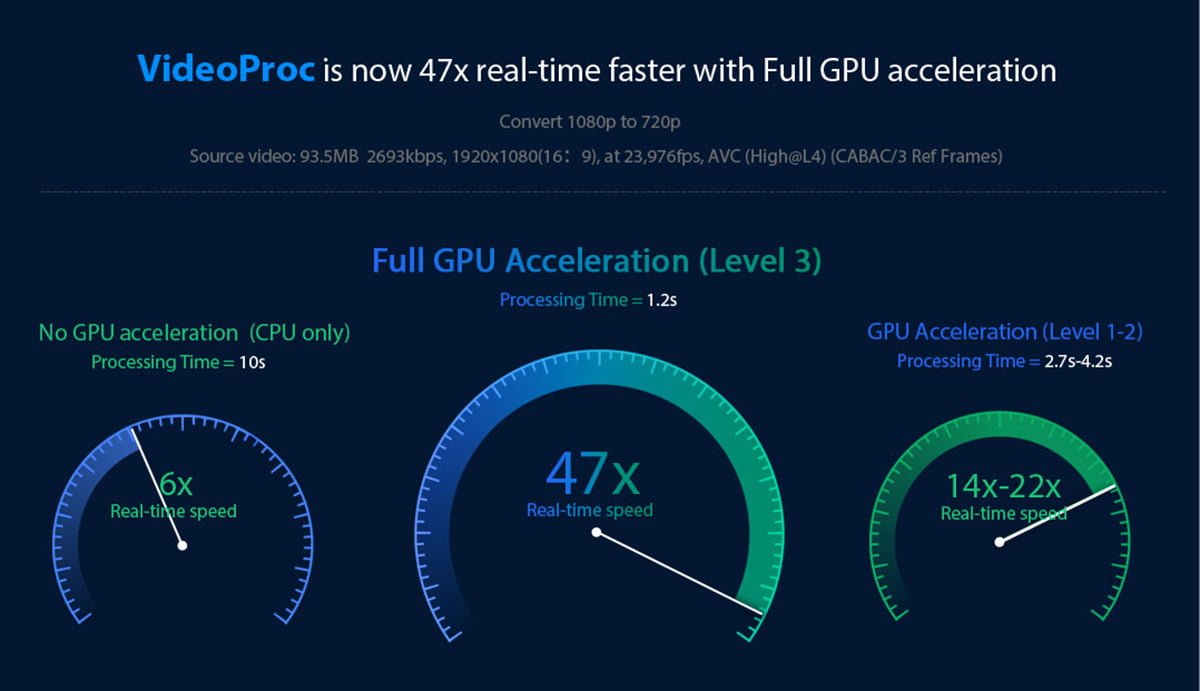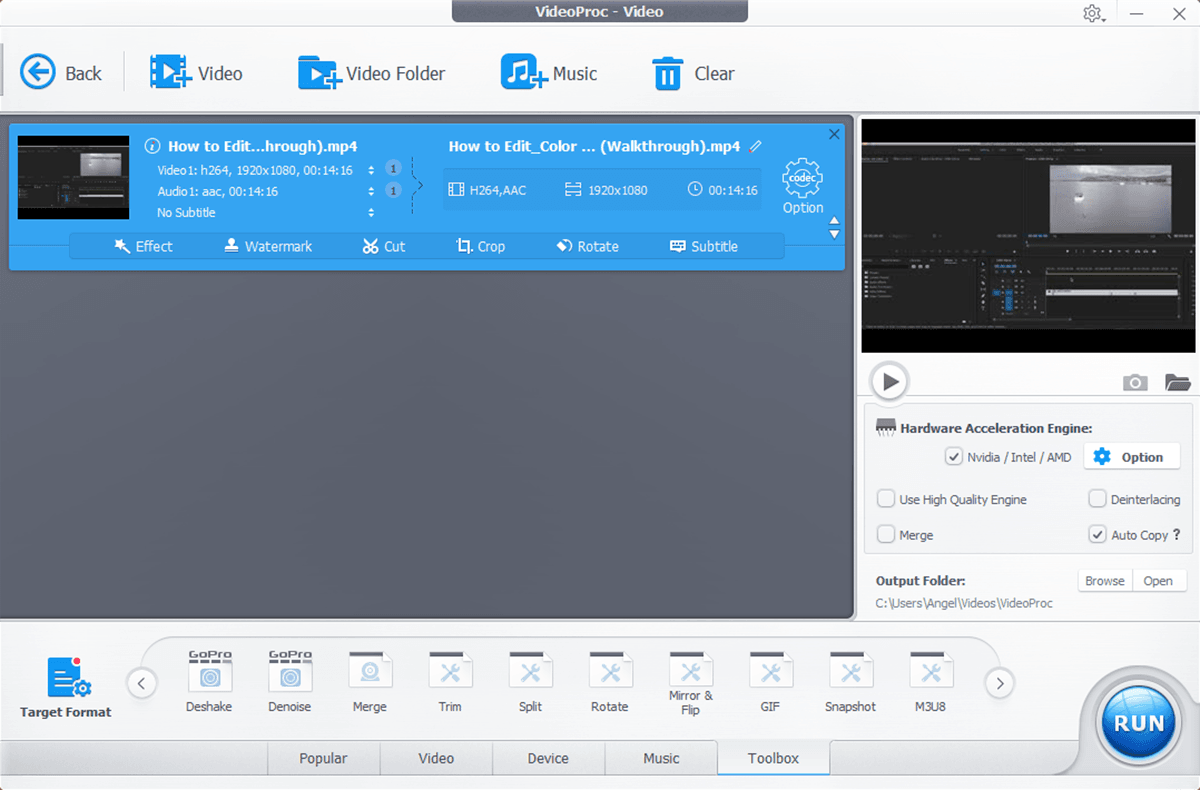If you love capturing natural objects and the man-made ones from the air, the best option you have is to use a drone, specifically the drones with the ability to capture high-definition videos, such as DJI drones. However, having such a drone is not enough if you want videos that are actually presentable, or ones that you can share on social media platforms. So, along with the drone that gives HD quality, you also need the best DJI video editing software. Such software could help you with adding affects, cropping adjusting speed, changing resolution and much more.
Q4 2019 hedge fund letters, conferences and more
Currently, there are many DJI video editing software available in the market, such as Adobe Premier, Final Cut Pro and more. Though these are good software offering remarkable features, they are not the best. The issue with these softwares is that they are really advanced and not a fit for all, especially, if you are just starting or are not a tech geek.
I can say this because I recently came across a DJI video editing software that not only offers all the features that you will need, but is also pretty easy to use. The software that I am talking about is VideoProc from Digiarty Software.
You can use VideoProc to process and edit DJI drone videos, including 4K, 2.7K, HD and large-sized videos. It is a powerful software featuring GPU acceleration capable of handling and editing DJI Videos.
The company claims it to be “No.1 fast video processing software that peaks Level-3 Hardware Acceleration fully powered by Intel®, AMD® and NVIDIA® GPUs, delivering buttery smooth (4K) video editing and transcoding without compromising quality.”
A Level-3 Hardware Acceleration means you get processing, editing, conversion speed that is 47x times more than you get normally. Also, with VideoProc you won’t have to worry about your PC’s CPU utilization, and thus, you can easily run other programs on your system as well.
Another advantage of VideoProc is its ability to handle almost all types of video formats. DJI devices usually give output as MP4 or MOV. If you use VideoProc, you won’t need to install any plugins or additional software. All you need to do is just drag and drop the video into the software and convert into any format you want.
Apart from these technical things, the point that makes VideoProc the best DJI video editing software is that it is really simple and intuitive. You don’t need to go through tutorials or read instructions to use it. You simply choose the function from the list and go ahead and use them. The interface is simple and functions, as well as, the options under it are self-explanatory.
Other useful functions that the software offers are - image stabilization, elimination of ambient noise, add watermarks, add subtitle, record and share from any device and more.
Overall, VideoProc is a powerful tool that offers all the features you need to edit your videos quickly (thanks to Full GPU acceleration) and efficiently. It is available to download for free for both Windows and Mac, but you need to buy the paid version to unlock all the features. VideoProc gave me no reasons not to recommend it, and I am sure, the same will happen with you as well. If you still have doubts about the software, you can go for the free trial to check for yourself.
This is a sponsored review.