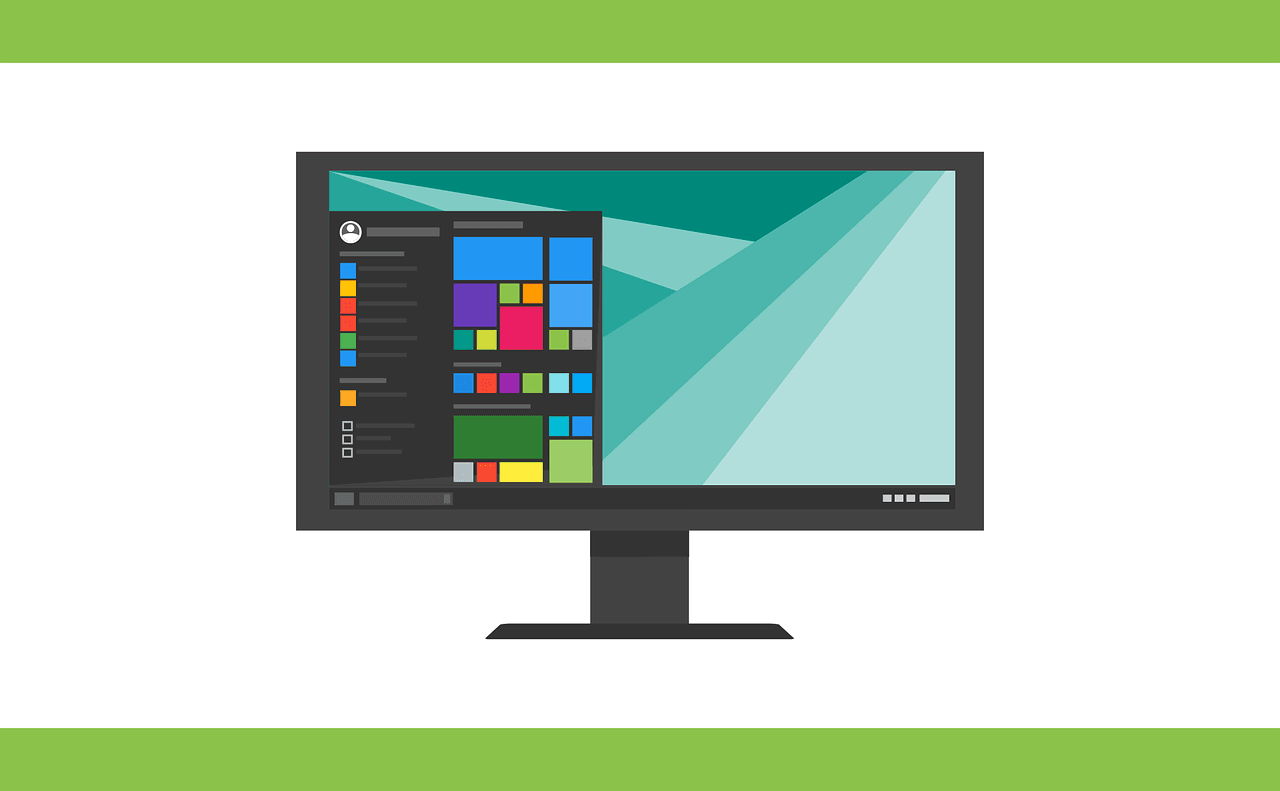As you may be aware, Microsoft is ending support for Windows 7 next month, i.e., on Jan. 14, 2020. However, a few users can continue getting updates even after that, but for that, they will have to buy Windows 7 Extended Security Updates (ESU).
How to extend Windows 7 support
Microsoft introduced Windows 7 on October 22, 2009. This ten-year-old software will stop getting support after Jan. 14, 2020. That means that Microsoft won’t be issuing routine security updates and developers also will stop supporting it with recent versions of their software. It might also happen that new hardware may not function on Windows 7 as well.
With lack of support from Microsoft’s side, it could get risky to continue using Windows 7, as Microsoft won’t be patching any loopholes. Microsoft has been warning Windows 7 users about such a situation for years now.
However, it is believed that Microsoft won’t completely abandon Windows 7. Like Windows XP, the company will issue some security updates as well. Even five years after Microsoft ended support for the Windows XP, it issued a security update for the OS this year. So, one could expect Microsoft to issue a few security updates down the line.
However, one should never expect Microsoft to plug all the loopholes after it ends the support next month. If you want continued support (for three more years – until Jan. 2023) for your Windows 7, there is an official way to do this and that is to buy Windows 7 Extended Security Updates.
This ESU program, however, is not available to the Home users. It means that Home users have no other option but to upgrade to Windows 10. On the other hand, businesses that need some more time to upgrade to the latest Windows OS can go for the ESU program. Since these ESU updates are paid, Microsoft hopes that the cost will eventually encourage businesses to move to Windows 10 as well.
Windows 7 Extended Security Updates: all you need to know
As said above, the Windows 7 Extended Security Updates won’t be available to the Home users. Rather, it is available only to businesses and other organizations, including small or mid-size companies.
Microsoft first announced the extended support last year. However, at the time, this program was open only to the customers with access to Microsoft’s Volume Licensing Center. Such customers were allowed to book the ESU option as of April 1, 2019.
In October this year, Microsoft extended the ESU program for SMBs (small and medium-sized enterprises. Such clients were allowed to purchase the extended updates from Dec. 2, 2019.
The ESU program will offer “Critical” and “Important” rated security updates for Windows 7. Businesses will have to buy the updates for each year separately.
In terms of price, the ESU option would cost more to the customers using the Pro version than the Enterprise one. As per ZDNet’s Mary Jo Foley, for the Enterprise users, the ESU would be $25 per device for the first year and could go up to $100 per device in year three. For the Pro users, it would be $50 per device in year one and up to $200 per device in year three.
“The Windows 7 ESU will be sold on a per-device basis and the price will increase each year,” Microsoft said in a blog post previously.
A point to note is that these updates won’t be available to purchase through usual retail channels. Instead, the businesses need to buy it from qualified Cloud Solution Provider partners, or they can contact the Microsoft account team for more information. One thing that is not clear is if the ESU program supports Windows 10 Ultimate as well.
Get Windows 7 updates for free
Microsoft released a test Windows 7 ESU update last month so that the administrators could check to see if their systems were compatible with the ESU process or not. After Windows 7 users install this update, it will ask for the ESU license key. Only if a user has this key will they be eligible for future ESU updates.
Hackers, on the other hand, used this methodology to come up with a trick to allow anyone to access ESU updates. As said above that Windows 7 performs a check to verify the eligible users. This new hacking tool allows users to bypass this eligibility check which Windows 7 performs at the time of installation. This means even ineligible users can get the ESU option without paying anything.
The developers of this hacking tool – users on tech support platform My Digital Life – successfully tested the trick on the Windows 7 update that came out last month. However, the developers note that it is not a full-fledged tool but rather a prototype, as Microsoft could plug the loophole going forward.
To know more about Windows 7 Extended Security Updates, visit this FAQs page.