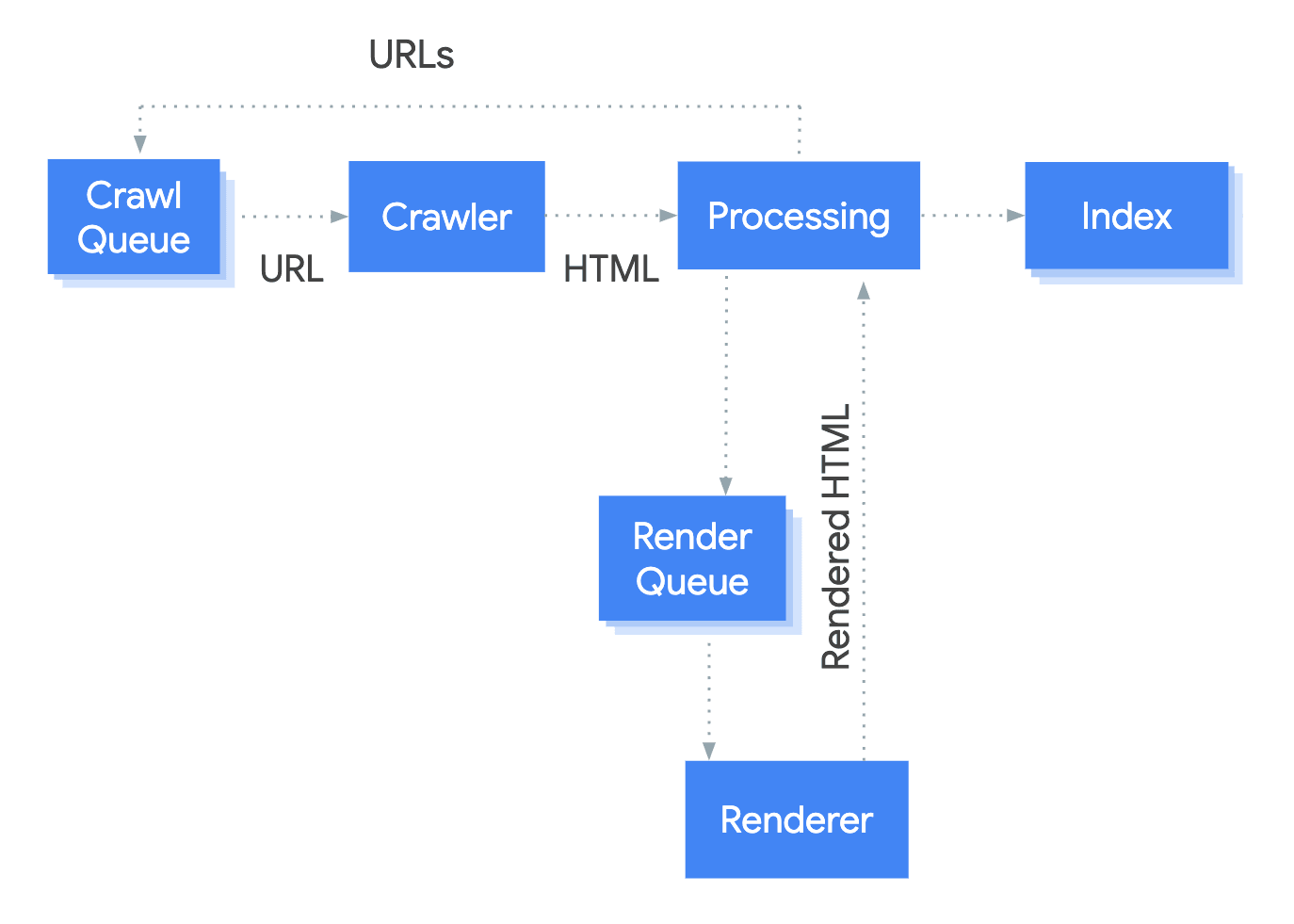From time to time, Google releases updates to its search engine and updated documentation for developers and web administrators so they can ensure their website is indexed by Google. Now Google has released a new JavaScript SEO guide explaining the basics and how to fix problems.
The company said that even though Google Search uses an evergreen version of Chromium to run JavaScript, web administrators are still able to optimize certain things in their JavaScript-powered web apps. For example, administrators can use JavaScript to set or change meta descriptions and titles based on the specific query entered by the user. This can be beneficial when Google identifies content which better matches the query on a page even though it isn’t reflected in the standard meta description or title.
Google also noted that it only supports some APIs and JavaScript features, so it advises web administrators to use compatible code for features Googlebot supports. The company has also compiled a troubleshooting guide for fixing JavaScript problems. The guide will help users ensure that their code is compatible with Googlebot so their website will be crawled and indexed by the search engine.
Administrators are also advised to use the correct HTTP status codes to tell Googlebot whether or not to crawl and index a particular page. Some common error codes include 404 for pages that can’t be found or 401 for pages which are behind a log-in screen. HTTP status codes can also be used to inform Googlebot that a particular page has been moved to a different URL so the index will be updated.
Meta robots tags can also be used to keep Google from indexing a particular page. Adding the appropriate “noindex” tag to the top of a page will keep it from being indexed by Google. However, the company also warns that using JavaScript to remove or change the robots mega tag may not work as one would usually expect. Administrators who want to use JavaScript to change the content of their robots meta tag should not use the “noindex” tag.
Google also suggests the use of lazy loading so images will only load right before the website user will see them. The company included guidelines for lazy loading here.
To read Google’s new JavaScript SEO guide in its entirety, click here.