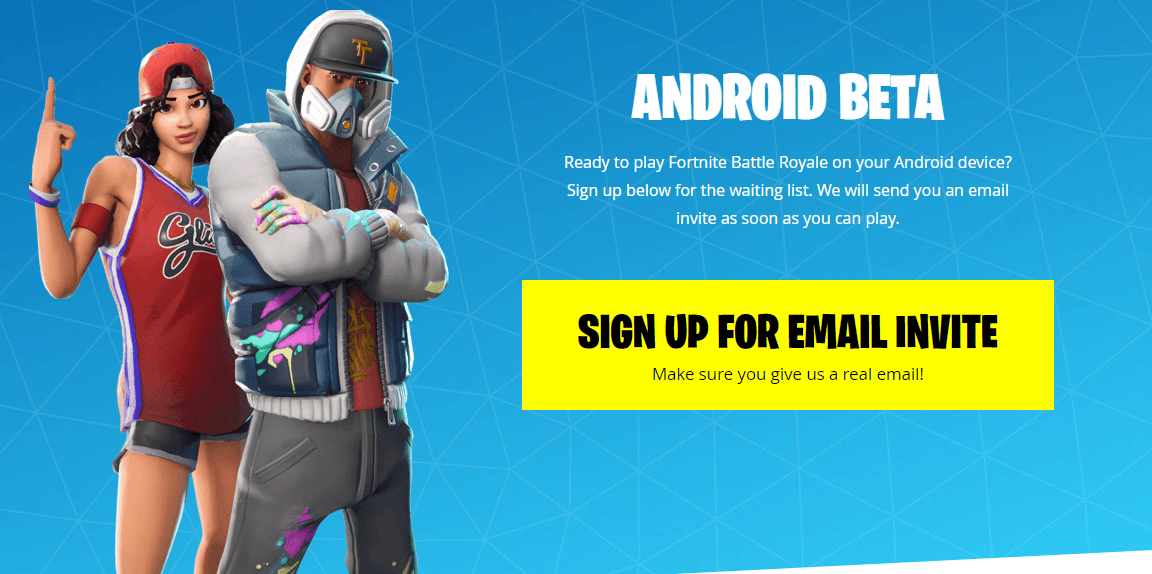After months of waiting, Fortnite Android download is finally a reality. Though Epic Games launched Fortnite on Android devices last week, it was exclusive only to the Samsung phones. Now, with the exclusivity period getting over, the Fortnite Android beta is gradually being rolled to more Android devices.
Waiting list for non-Samsung devices
For users with a compatible Samsung device, they can download the game right away and start playing. The users can download the game from Samsung Game Launcher or Epic’s website. Samsung devices that support Fortnite include the Note 9, Note 8, Galaxy S7 / S7 Edge, S8 / S8 Plus, S9 / S9 Plus, Tab S3 and S4 tablets.
Though the Fortnite Android beta is now being made available to non-Samsung devices as well, there appears to be a waiting list. Also, you will have to check if your Android device is in a supported list or not. Epic has put the list of the supported device on its site, and it includes Pixel, Pixel XL, and their successors, Xiaomi devices, OnePlus and handsets from Asus, Huawei, LG, OnePlus.
Having a supported is not enough for now, because as we told before there is a waiting list and you will have to sign up to the waiting list to get the beta as and when it arrives for you. Also, similar to other beta versions, Fortnite Android beta is invite only. So, signing up for the waiting list will also make you eligible for the invite.
Fortnite Android download – steps
To help you with the Fortnite Android download, we have listed below the steps to help you prepare and access your favorite as soon as it’s available for you.
The first thing that you need to do is to sign up for Fortnite Android beta through Epic’s website. You can register on mobile or the web. Also, to speed up the process, use an existing Epic account for registering. Registering via Epic account will ensure that your progress and other in-game items like skins, cosmetics remain intact. While registering, one drop down will ask you to select your Android device. If you don’t find your device, then there is nothing to worry as “Other Android device” option is there at the bottom.
Next, you get an invite email from Epic Games. It must be noted that you must access this link from the mobile as it is a direct link to the Fortnite Installer. Tap the link to download it, and tap it again when the downloading is done, and then press install when prompted. You may be prompted for storage permissions to complete the process.
After the installation process is done, press Open, or open the Fortnite Installer app from the home screen. You may again be prompted for storage permission and other permissions regarding the source. Next, press install for Fortnite Android download. This may take some time, so you can go have some refreshment, or do some other work.
Once the Fortnite Android download is done, you can sign into your account. However, you won’t be to able play as you still need a confirmation regarding your access. But at least, you have completed all the process now, and just need that access mail to start playing. For that, you will have to wait.
Why such a complex process?
Some users might ask why Fortnite Android download process is so lengthy, and why not it work like downloading other games from the Play Store. If you are not already aware, Fortnite Android download app is not available on the Play Store. Epic has made it very clear that Fortnite Android download is available through its own website only.
Even searching for the Fortnite app on the Play Store will return a message saying “Fortnite Battle Royale by Epic Games, Inc is not available on Google Play.” So, if you see any app on the Play Store, or any link on Twitter, Reddit claiming to be the official Fortnite download, you now know that they are not the Fortnite Android download that you want. And, it is better you don’t even check them as it may infect your device with a virus or some other malicious software.
For those, who don’t want to deal with this entire download thing and also the risk of getting their system infected, must wait until the game leaves beta into a full-fledged Android release. However, Epic has not revealed any such date for now, but rumors are that the final Fortnite Android download will be available from September 23rd.
So, it is up to you to wait until September 23 (a rumored date for now), or play Fortnite Android beta by completing the download process (it also involves waiting for access mail though).