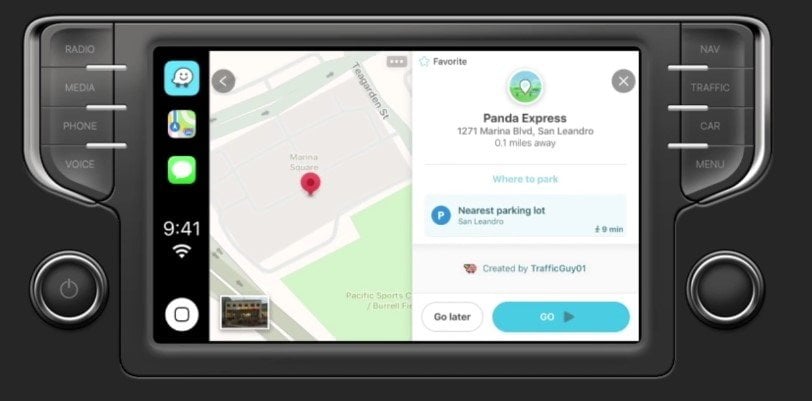CarBridge is essentially a new tweak which lets you open any iOS application in Apple CarPlay. It was developed by Alex Stitch and is available at chariz.io on Cydia or directly at carbridgetweak.com for $4.99.
The characteristic features of CarBridge include:
- CarBridge is an excellent tweak designed to open all iOS applications on Apple CarPlay in the car.
- It works by bridging the iOS applications to CarPlay, thus bridging the gap between the smartphone and the car.
- The users are no longer stuck with CarPlay’s limited app selection.
- This allows the users to view all apps like Netflix, YouTube, Google Maps and many more right in the dash of their cars.
- The apps come with their native interface and appear just the way they do on the phones, just bigger to fit the CarPlay screen size.
- Another interesting feature is that two apps can be kept open at once, one for the iPhone and one for the car.
- CarBridge also includes the Portal app to let the user view the iPhone’s display on the CarPlay screen by mirroring it and control it using touch with the head unit.
- The tweak also allows the user to open CarPlay compatible apps in the full-screen mode, when the CarPlay section is disabled.
- The present CarBridge version is compatible with jailbroken versions of iOS 10 to 11.4.
- As opposed to the NGXPlay app, which simply mirrors the iPhone screen to CarPlay, CarBridge actually runs the apps on the CarPlay unit.
- It is to be noted that CarPlay apps override other apps. So, when the user opens a non-CarPlay app on the iPhone, it does not override the app running on the dashboard.
So, with these outstanding features, CarBridge is an ideal CarPlay tweak. The initial hiccup can be that it is a paid app, compared to the free apps like NGXPlay, however, with the distinguishing features and working capabilities, the app is expected to take over the market in no time!