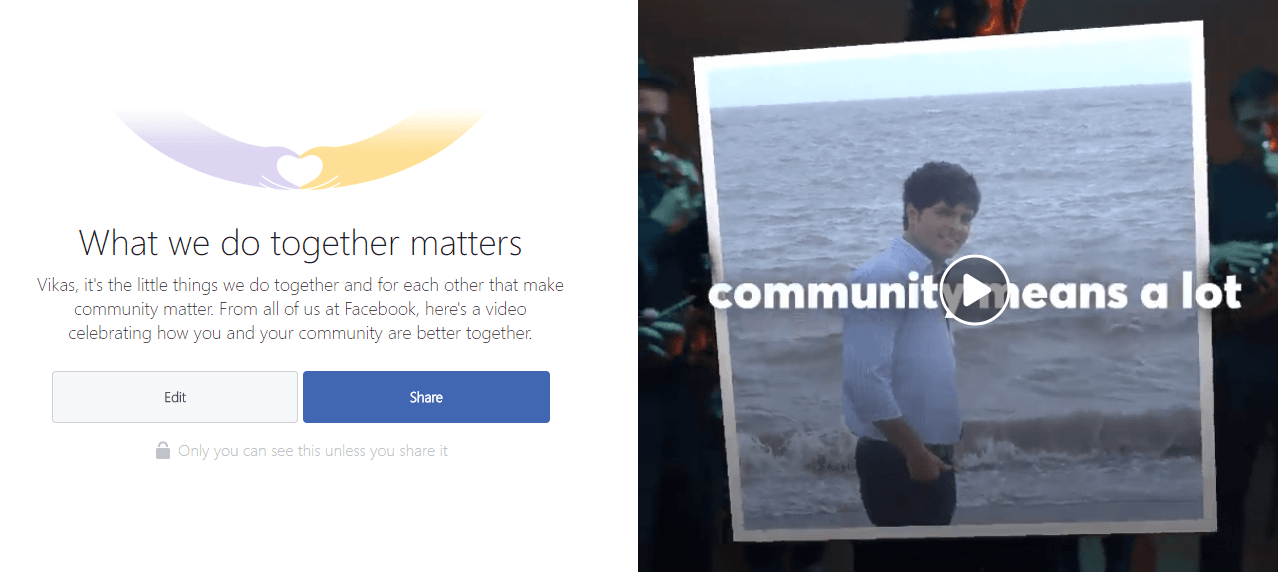Teens are losing interest in Facebook. And soon both iOS and Android will bring features to let you limit the amount of time you spend on individual apps, including Facebook. Before that happens, the social networking giant wants you to know that your online community matters. The company has rolled out a personalized video feature called ‘What we do together matters’ to celebrate its user community.
The video, which is roughly 1 minute and 6 seconds long, is an interesting compilation of your top tagged photos and top featured photos. You can also see how many love emojis you have sent to your community. I’m not an active Facebook user. I haven’t updated my profile picture or posted a status update in the last couple of years. So, my ‘What we do together matters’ video is quite boring. But Facebook has somehow managed to keep its length at 1 minute and 6 seconds using older photos.
Create your own ‘What we do together matters’ video
The social networking giant says, “It’s the little things we do together and for each other that make community matter.” Facebook points out that in Crisis Response, each person asking for help gets an offer from at least five people on average. So far, Facebook users “have met up at over 100 million new events this year” in real life. The company determines this number based on whether you or your friends have tagged other people in photos.
The video isn’t yet available for all users, but the company continues to roll it out to more people. You might have already seen your friends’ ‘What we do together matters’ videos in your news feed. To create your own community video, tap on the ‘Watch yours‘ icon on your friend’s video in the news feed. You will be taken to a page showing your video that Facebook has created for you. From there, you can share it with your friends.
If you want to create the video in the web browser, launch your browser, make sure you have logged in to Facebook, and then head over to this link. You’ll see your video right there.
You can also edit the video to your liking before sharing it with your friends on Facebook. Just tap the ‘Edit’ button to make any changes. The first three photos you see in the automatic video are your top tagged pictures posted by your friends. The last three images are your own top photos. You can add more photos from your smartphone gallery or Facebook gallery if you like.
Facebook wants you to keep using the social network, no matter what
Facebook has been at the center of many scandals since the beginning of this year. The social network sold private data of nearly 100 million Americans to Cambridge Analytica, which used the massive data to influence your political views ahead of the 2016 US Presidential election. As if that wasn’t enough, Facebook later revealed that it has also been selling your personal data to Chinese companies such as ZTE, Huawei, and many others for years.
In short, Mark Zuckerberg wants you to realize that ‘What we do together matters’ and keep spending time on the social media so that he can generate more ad revenues. You agreed to his terms and conditions when you signed up for Facebook, so it’s his right to sell your data to whoever he wants.
By the way, Facebook is rapidly losing popularity among teens. According to a Pew study, only 51% teens use Facebook now, down from 72% in 2015. The social networking giant is bringing tons of new features such as YouTube-like videos, the ability for content creators to monetize their videos through ads and subscriptions, and live video features that are like games with quizzes and polls. The company is hoping that these features will help it win back the teens.