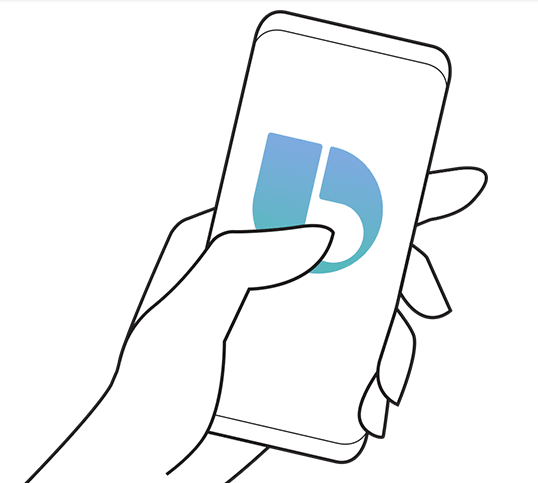Samsung wants every Galaxy S9 and S9 Plus owner to use the Bixby AI assistant. The company has even added a dedicated physical button on the left side of the handset to trigger the virtual assistant. But most customers don’t use the Galaxy S9 Bixby button. Samsung offers a way to disable the button altogether if you don’t want to use it, but the company doesn’t allow you to reconfigure the Galaxy S9 Bixby button.
How to remap the Galaxy S9 Bixby button
Fortunately, there is an app in the Google Play Store that allows you to remap the Bixby button to launch different apps or perform different functions. You can download the free app bxActions from the Play Store. Though the free version is enough to reconfigure the button, you can purchase the premium “pro mode” that costs $2.99 and unlocks more features such as the ability to configure the volume rockers as well.
Once you have installed the app, you have to launch it and grant it permission to work in the foreground and view button events. Just tap Next on the welcome page and then tap on Get foreground app, which will take you to the Usage Data Access page within Settings. Now tap on the bxActions tab, and select Allow usage tracking to toggle it on.
You will automatically be taken to the initial setup screen after that. Now enable the Accessibility plugin by tapping on the second toggle, and scroll down and select bxActions – Bixby button. Here, you’ll have to tap on the toggle at the top, and then tap OK on the popup. Now go back to the bxActions app and select Done.
Once bxActions is up and running, you are all set to reconfigure the Galaxy S9 Bixby button. Tap on Actions within the app and then select Bixby. Now tap on Standard action to go to the Choose Action page. On the Choose Action page, you’ll see a list of commands that you can assign to the Galaxy S9 Bixby button. You can choose to launch your favorite app or perform a specific action with the press of a button.
Though the app works fine for now, Samsung doesn’t want users to reconfigure the Bixby button to launch other apps. The company might prevent users from installing and running the app on their devices in the future.
How to disable the Galaxy S9 Bixby button
If you want to completely disable the Bixby button instead of remapping it, you can do it without installing a third-party app. The button is placed right below the volume rocker, so people often accidentally hit it again and again. Here’s how to disable it.
Press the Bixby button to go to Bixby Home. You’ll see three icons – a globe, a gear, and a three-dot hamburger menu. Tap on the gear icon and then toggle off the “Bixby Key” option. That’s it. If you press the Bixby button now, it will do nothing. But you’ll still be able to trigger Bixby Voice with the “Hey Bixby” hot phrase.
If you want to turn off Bixby Voice as well, tap on the three-dot hamburger menu in the top-right corner. Now tap on Settings and then toggle off Bixby Voice. One thing still remains – the Bixby homescreen. To disable it, go to your phone’s primary homescreen and long press on an empty area of the display. Now swipe right to reach the left-most screen and toggle off the Bixby Home. You have disabled all the three ways to activate Bixby. Enjoy!
Meanwhile, Samsung has announced that it would release the new DeX Pad on May 13th. It is priced at $99.99, but people buying the Galaxy S9 or S9 Plus will get the DeX Pad for free if they purchase the devices from Samsung.com. Pre-orders have already gone live. It’s a dock that allows you to connect your smartphone to a keyboard, mouse, and a monitor to use it as a full-blown computer powered by your phone. Samsung says it “bridges the gap between smartphone and desktop.”
The DeX Pad runs Android, but it has been optimized for a desktop interface. It has an HDMI for the monitor, two USB-A ports for the keyboard and mouse, and a USB-C port for power. The DeX Pad will succeed last year’s DeX Station. While last year’s dock would hold the phone upright, the new one lays it down flat so that it doubles up as a touchpad.