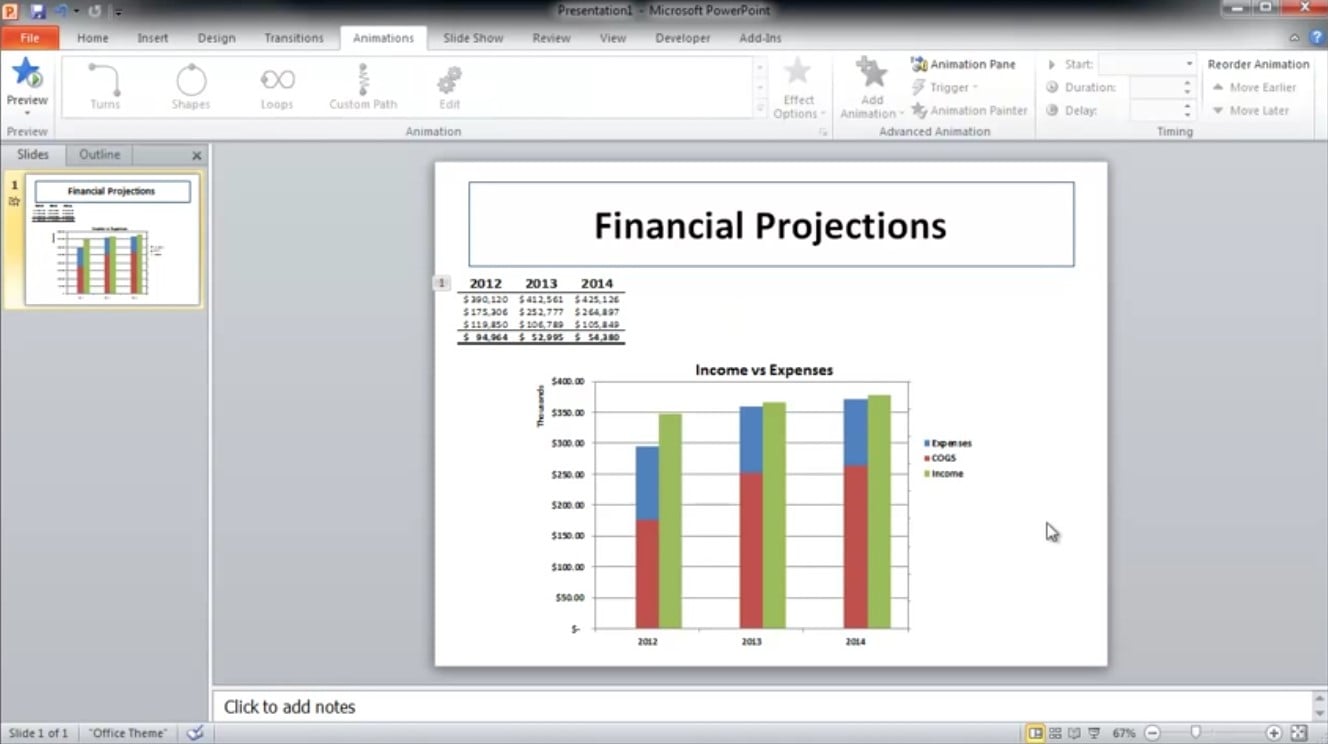Data manipulation is the ability to organize data in a way it can be easier to analyze and process. Many industries rely on efficient data manipulation, especially businesses related to finances, accounting and other fields that require constant researching and data analysis. Data manipulation follows good and thorough research. To get useful data and successfully perform analysis, you should know how to manipulate data in an efficient manner.
[REITs]It all comes down to learning document management skills, adopting advanced Excel skills and being comfortable with using tools that help data organization. Given that the process of data collection usually ends with a bunch of different files of different formats and quality, programs and tools for document conversion and management would also be beneficial.
If you are not sure how to manipulate your data efficiently, find out what are the most common examples of it. The following examples can be applied to different fields and topics as they tackle the problems of scanned documents in general, the usage of Excel, combining different documents and different types of documents.
Extract data from scanned documents
During data collection, you can do the research online but in most cases, you will also have a pile of papers at the desk, waiting for you to check them out. If you want to use data from the paper documents, the first thing to do is to scan them, right?
The problem with scanned files is that they cannot be manipulated easily. If you need to extract specific data from your scanned file, you need to use OCR software that “unlocks” such documents. Needless to say, you can rely on OCR tools such as PDF Converter to extract data from a scanned PDF. It simply converts a scanned PDF to PPT, Excel, Word, or any other file format you need. There you can use only the data you need and save yourself from retyping everything- that wouldn’t be efficient at all.
Split cells in Excel
Microsoft Excel is the most used program for data collection, especially when it comes to numerical data. When you organize your data in tables and charts, the analysis seems quicker and easier. But it is not enough to know how to insert tables in Excel and put data in them. Excel has a wide range of advanced options that can only help you with data manipulation.
Splitting cells in Excel is one of the examples that improves data manipulation. In cases when you have unnecessary data in the same cell, you can split the data in two or more cells and remove the cells with unnecessary data or just keep them separated.
Embed Excel spreadsheet in PowerPoint
In addition to Excel, another Microsoft Office program is very useful especially for business meetings and presenting data- PowerPoint. With PowerPoint you can present data in the visually appealing way and summarize the data as well. But apart from data visualization you need to keep in mind that details still matter. For that purpose, it would be efficient to add details in the presentation, in the form of an Excel spreadsheet.
This way of data organization will cover both sides- summarized and visualized data plus detailed information in the form of tables. So, by following the steps explained in the video below, you can include your spreadsheet in the presentation. What’s more, the spreadsheet in the presentation will update whenever you update the Excel file itself.
Merging and splitting documents
Another useful thing to have in mind is to combine data from different files. With the help of right tools, you can merge and split files. How does that help? Well, you can organize your data better if you put together all the data from one category/topic in one document. By merging two or more files, data collection process is completed. The next thing to do is to split documents, to get rid of unnecessary pages of a merged file.
This is efficient because you can have everything in one place and you can remove the parts that don’t fall in the same data category. It is good to know that you can keep the pages that are split, but in a different file, which may be useful for further use.
How do you manipulate data?
Depending on the field of work and the nature of data you need to organize, different data manipulation methods can be applied. But it is always good to know what the best practices in data manipulation are and how you can process data more efficiently.
Article by Maria Petrova