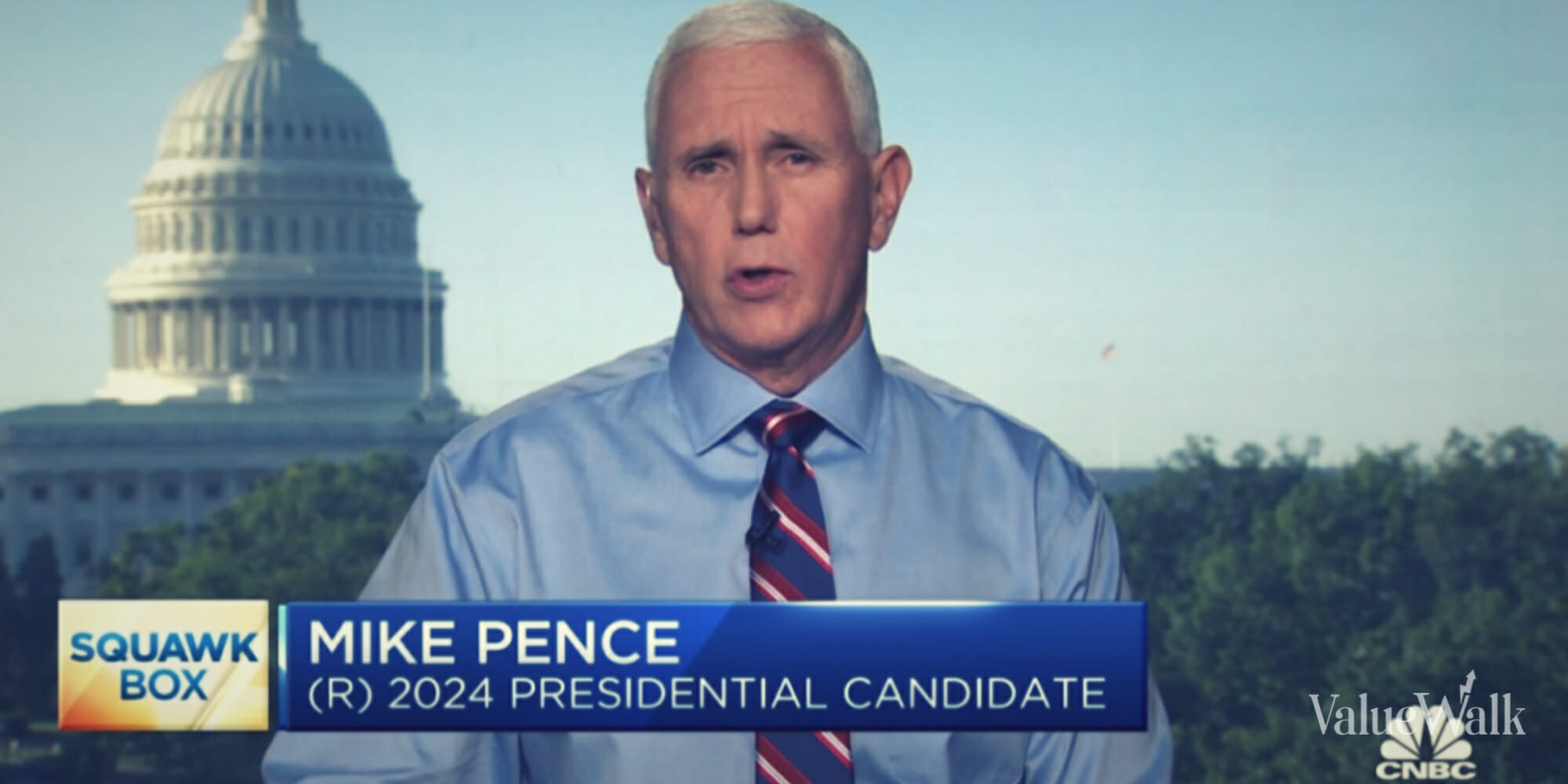When Facebook rolled out the new Timeline, many people had objections over privacy concerns. Unfortunately, it seems that everyone is stuck with timeline for now, whether you like it or not. However, there is at least one positive aspect to this.
In this tutorial, you’ll learn how to create a movie from your own Facebook Timeline, complete with music and special effects. With this tool, your own Facebook movie will be ready within minutes. Let’s guide you through the process.
The new movie feature is available as a result of a joint project by Facebook and Definition6.
First thing to do is to enable Facebook Timeline by clicking here. Once you do this, choose a cover photo, and edit the settings as you desire. Take some time to understand how the new Timeline works. Again, we are stuck with it, so you may as well, learn about it.
Once you’re familiar with Timeline, its time to head over to Timeline Movie Maker website. Click on Make your movie button and grant access to the app. You’ll need to be logged-in to Facebook to do this. There’s no need to worry, as this is the official Facebook app, assuming of course that you trust Facebook’s privacy policies.
Once you grant permission to this app, the processing of the movie will start. You will need to have at least 50 photos, which you have posted on Facebook to use the movie app.
The process should be complete within a few minutes, and then you can watch the movie, choose different music, replace photos and do more. If you’re satisfied with the results, then go ahead and share the movie with your friends. Have them look at your life in a new “social” manner.
This is no doubt a good move by Facebook. Watching your life in a video filled with amazing music and special effects, is something most people will at least want to experiment with. Remember again, that you need to have at least 50 photos to make a movie.
You then have the option to upload the video to YouTube, or download the movie as well. But for now, try out this app and create a movie from your Timeline – the facebook way.