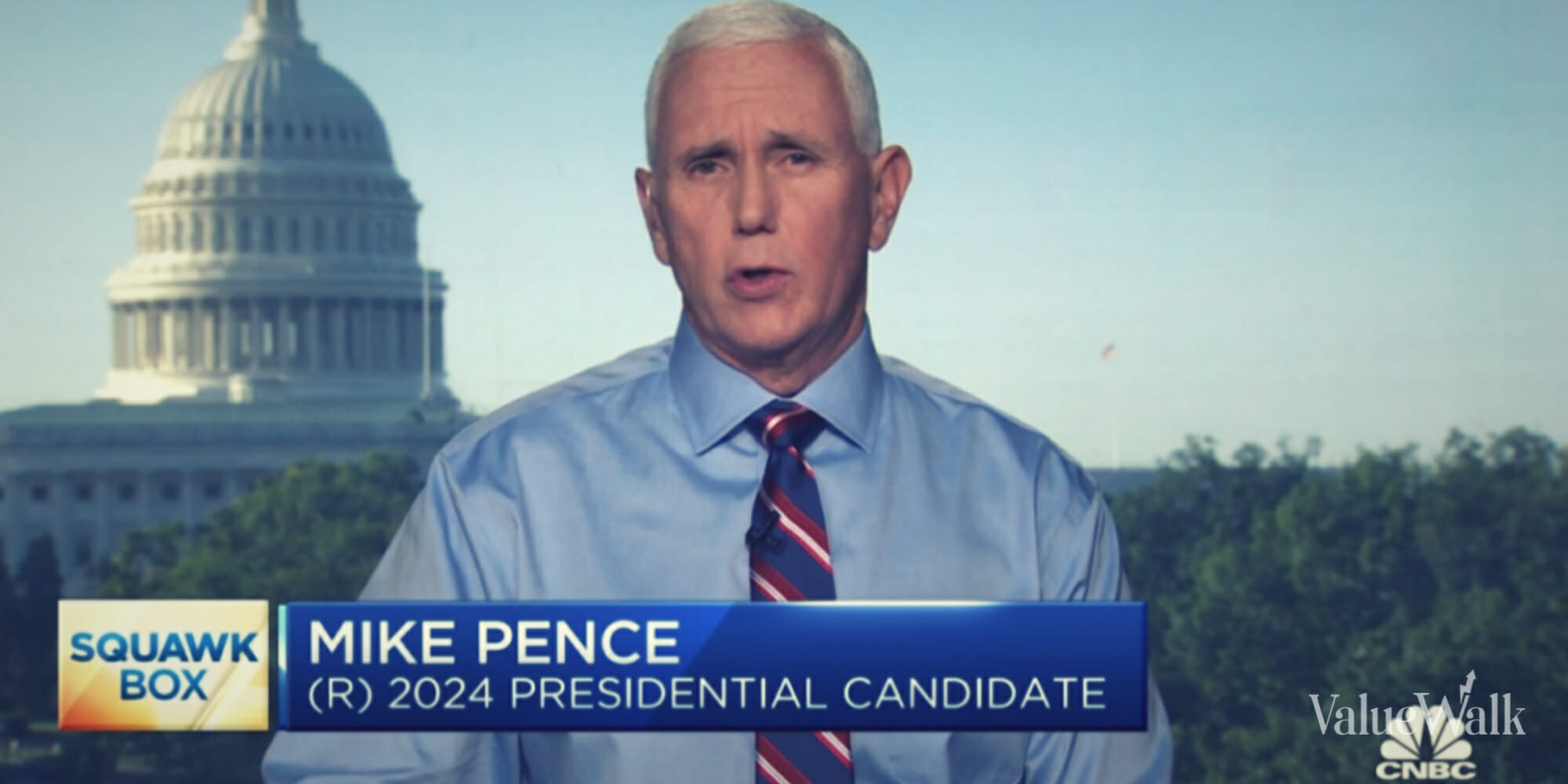Facebook has slowly taken over our lives. whether at work or home, many people regularly check their Facebook account, and ‘like’ and comment on posts. After leaving a comment or clicking on like, the user is automatically subscribed to that post. The bad thing.. now every time someone likes or comments on that same post, you’ll receive a notification about that. Too many notifications and you’ll get annoyed soon.
Fortunately, there’s an easy way to excuse yourself from the conversation.
The magic word is “unfollow post”. If you are using Facebook from a mobile device or just keep on browsing News Feed then you won’t find this unfollow post link.
For this trick to work, you need to be browsing Facebook from a computer. When you receive the notification, click on it, to view the post’s page. On this page, you will find only one post and that’s what you are looking for.
To access this area, you can also click on the time when the post is created. For e.g. in the screenshot above, I would click on “13 seconds ago”.
To unfollow this post, just click on unfollow post link, it is as simple as that. Going forward, you won’t be receiving notifications when someone leaves a comment or likes the post.
If you change your mind and want to follow that post again, then just open that post and click on “Follow Post” link again.
Now you won’t be bothered again by those alerts that are not important. You can safely unsubscribe from posts on Facebook, without anyone knowing about it. You can stop those annoying alerts that you see often, by employing this method.