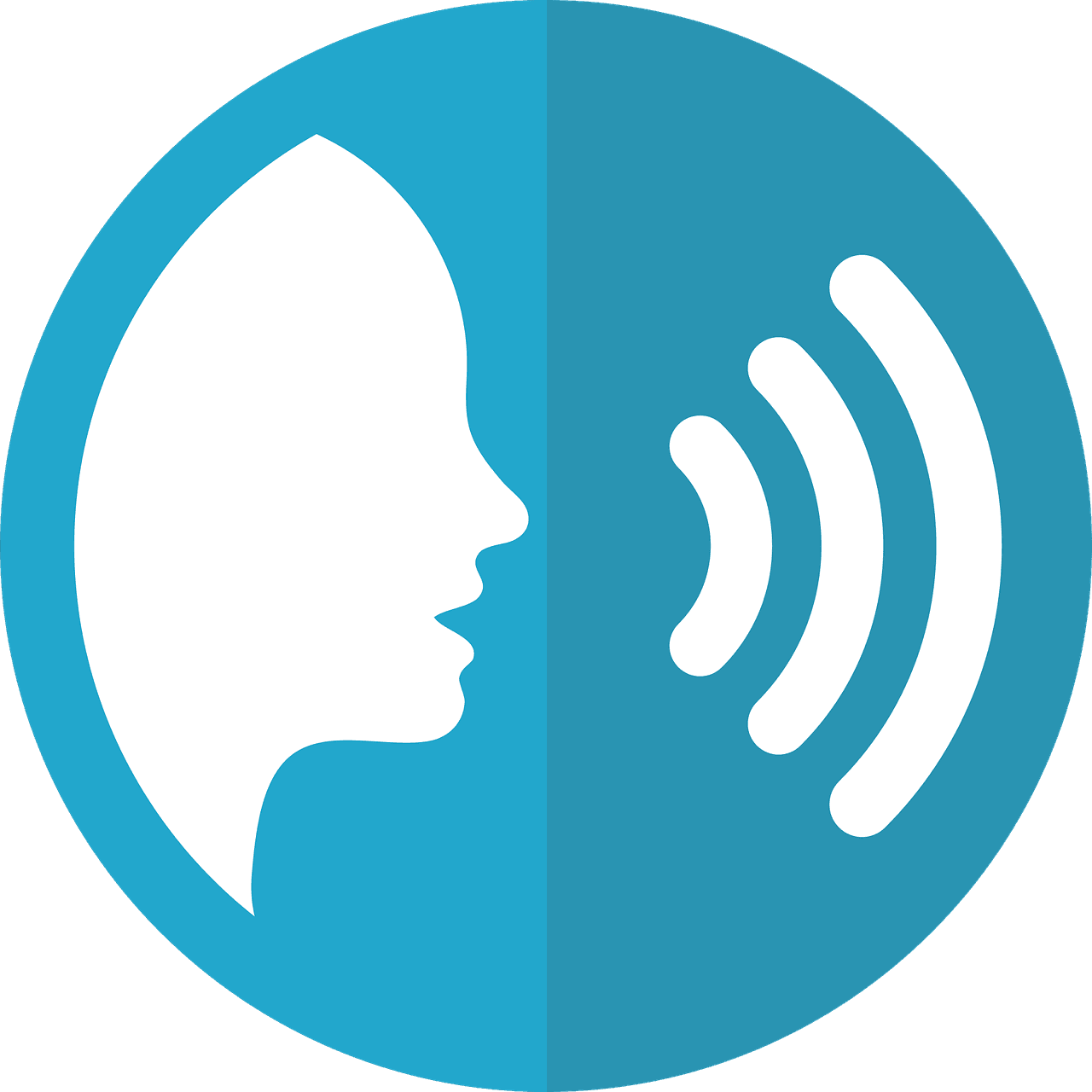As Apple prepares to roll out iOS 13.2, the number of issues impacting iOS 13 continues to grow, despite being on iOS 13.1.3 already. Now there’s a Siri speakerphone call issue being reported. Users say whenever they ask Siri to place a call for them, it automatically puts the phone on speaker without asking whether they want it on speaker or not.
Complaints about the Siri speakerphone call issue
PiunikaWeb noted a number of complaints about the Siri speakerphone call issue. One thread on Apple’s own forums states that the issue occurs every time they say something like, “Hey Siri, call Jim.” The call is made and put on speaker, and then the user has to tap to turn the speakerphone off and continue the call. Having to touch the phone anyway defeats the purpose of even using “Hey Siri” to make a call. The poster said the problem started occurring when they updated their iPhone XS to iOS 13.
One Reddit user said the Siri speakerphone call issue occurs when they don’t have the phone to their ear. Others chimed in and suggested that the device is assuming that the user wants to make the call on speaker because they used the hands-free “Hey Siri” feature to do it.
A Twitter user said the Siri speakerphone call issue even occurs when the device is connected to their car via Bluetooth. The digital assistant makes the call using the speakerphone instead of the car’s speakers.
Suggestions? Siri worked though my Kia’s car speakers just fine w/iPhone 8. Just got the iPhone 11 Pro, and no dice. Waze, iTunes Match, & phone calls all work perfectly, but not Siri. She asks questions and provides feedback through the phone’s speaker.
— Dave Hidding (@thinkofdave) October 19, 2019
A possible workaround
One person who responded in the Apple forum thread suggested that users try a simple workaround by going to Accessibility > Touch > Call Audio Routing.” The three choices are “Automatic,” “Bluetooth Headset” and “Speaker.” Choosing “Bluetooth Headset” has worked for some. The Apple forum user said the default “automatic” is broken in iOS 13.1. The person also said that when their iPhone 11 Pro was set on “Bluetooth Headset,” Siri states that it is making the call on speaker, but it doesn’t actually go over the speakerphone. The speaker is turned off in this case, which further illustrates how broken the feature is.
Another Apple forum user said they tried holding the phone to their ear and telling Siri to call someone, and it does use the earpiece instead of the speaker, so this is another workaround, although it’s not as convenient. One person responded on this thread and said one thing that worked for them was to say “Hey Siri” and wait for a reply before telling it to call someone.