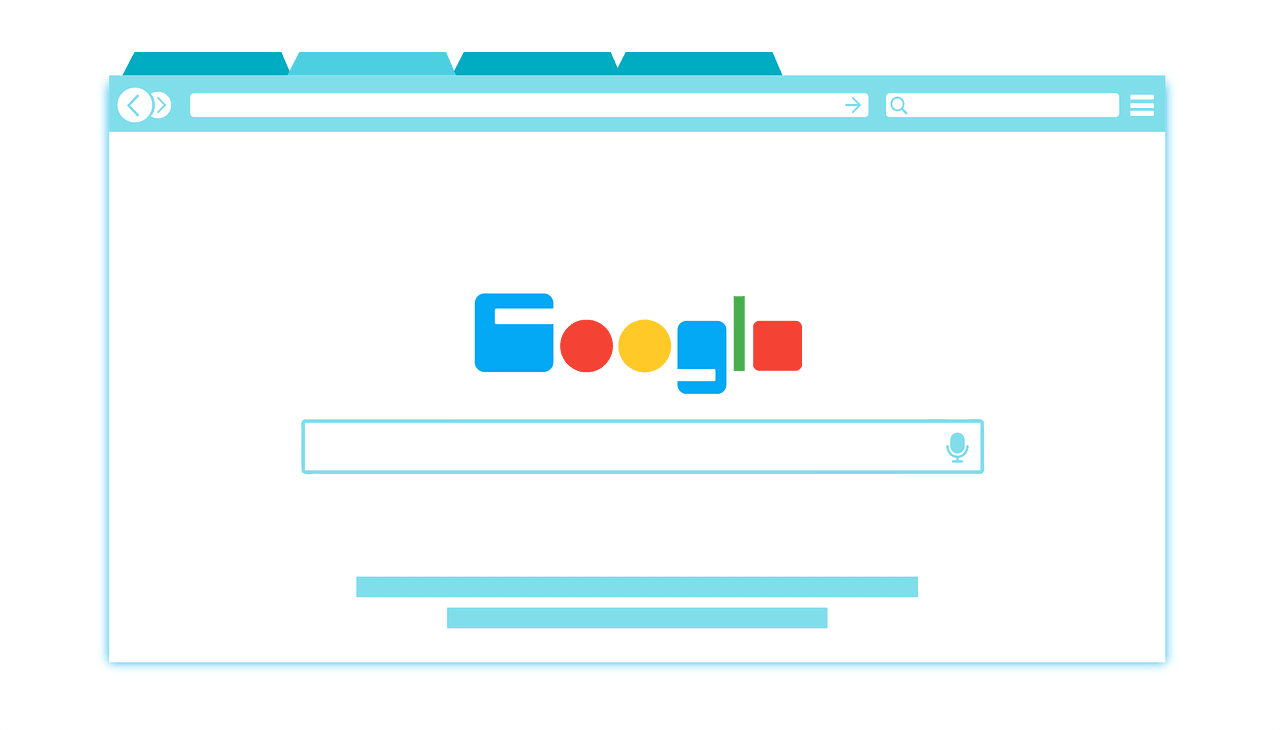Google Chrome is by far the most popular web browser in the world with more than 2 billion active users. But users are increasingly becoming more conscious about their online privacy, thanks in part to the growing awareness about how tech giants like Google and Facebook track your web activity. Amid all this, a handful of new web browsers have emerged, promising more privacy, better security, and ad-blocking while providing the same fast (or faster) and smooth user experience as Google Chrome. One of them is the Brave browser. Let’s check out how it stacks up against Chrome.
I have been using Google Chrome for years. As a privacy-conscious user, I have tried a number of different web browsers including Mozilla Firefox and even the highly secure but ridiculously slow TOR Browser over the years. I wanted to switch away from Chrome but kept coming back to Google’s browser because of the smooth user experience. I began using Brave browser about six months ago, and it has now become my default web browser. Of course, I still use Chrome, but far less than I used to.
Brave has garnered a lot of media attention since its launch, but it’s nowhere nearly as popular as Google Chrome, which has more than 50% market share. Google’s browser is available on almost every major platform including Android, Chrome OS, Windows, iOS, macOS, and Linux. Brave debuted on Apple’s iOS last year, and has since also arrived on Windows, Android, macOS, and Linux.
Brave browser is based on Google’s open-source Chromium system, which means the experience is similar to that of Chrome. It also supports Chrome extensions and themes. Yes, you can install the Google Docs Offline extension in Brave and work on it. It also means Brave takes up a lot of RAM, but not as much as Chrome.
Speed
The Brave browser is insanely fast. In fact, it’s the only browser I have tested that delivers faster and smoother experience than Google Chrome. Its faster speed could be attributed to the fact that it automatically blocks ads and trackers by default, reducing the amount of content a page has to load.
Brave claims it loads pages up to 2x faster than Chrome on desktop and up to 8x faster on smartphones and tablets. I don’t believe it’s 8x faster than Chrome, but the Brave team is constantly working to make it faster than before. The launch time is also incredibly fast.
Privacy
This is the primary reason I wanted to switch away from Google Chrome. Here’s the thing. Google’s livelihood depends on collecting as much data about you as possible. So, no matter what the company tells you, it is going to monitor your online activities.
Google is tracking your location via your Android phone. Yes, it can track your location even when you have turned off location tracking. Google knows what videos you watch on YouTube, what websites you visit, which games you play, and what apps you use. They say Google knows you better than you know yourself.
Brave browser blocks web trackers. It shows you how many ads and trackers it has blocked, and how much time it has saved you with faster loading speeds. There are dozens of trackers on every popular website you visit. Brave blocks them by default.
There is an annoying drawback of Brave blocking the online trackers. Since it doesn’t allow websites to track you, it causes many sites to believe that you are a bot. As a result, you’ll see CAPTCHAs and additional security checks more often as you visit different websites.
Google Chrome has Incognito mode for private browsing. But it’s not that private considering your Incognito activity is still visible to the websites you visit, your Internet service provider, and your employer or school. Brave has a private browsing mode, which is better than that of Chrome. Also, Brave has one more option called Private browsing with TOR where DuckDuckGo is the default browser. Both TOR and DuckDuckGo are synonymous with user privacy.
Security
Google has massive resources and a large number of developers to improve the security of its web browser. So, Chrome does a pretty good job at security. It allows you to send ‘Do Not Track’ requests to your browsing traffic. It gives you the freedom to control what information websites can use. Google is also quick to fix bugs and loopholes in its browser.
The Chrome browser frequently scans for malicious downloads. Also, Google regularly updates the browser to the latest version. The company invites hackers to detect vulnerabilities in Chrome. Google verifies apps and extensions, but you still need to be careful about what privileges you offer to these extensions. Some extensions demand the ability to “read and change all your data on the websites you visit.”
Google Chrome has a built-in password manager that saves and auto-fills your credentials when you visit a website. But Chrome’s built-in password manager is still not secure enough. You are better off using a dedicated password manager such as 1Password that are far more secure and work with multiple web browsers.
Brave browser’s basic security settings are similar to that of Chrome, but it still has a long way to go before it can match Chrome in terms of security. You can customize the security settings to your liking. Brave has some cool features to enhance your security, though. It has the HTTPS Everywhere feature that automatically converts all HTTP sites to HTTPS for better security. Brave also has TOR integration to enhance security.
Ad-blocking
One of the reasons Brave browser is so fast is that it automatically blocks ads and trackers. It prevents websites from tracking you for monetization purposes as you go from one website to another. When you use Brave on your smartphone, it also saves you some money because the pages will load without ads, saving you mobile data. You won’t have to pay your ISP for downloading those annoying ads.
It’s worth mentioning that Brave doesn’t block ads that appear in search results. When you open a new tab, Brave shows you how many ads and trackers it has blocked, and how many websites have been upgraded to HTTPS. Its built-in ad-blocking feature eliminates the need to install a third-party ad-blocker.
Google Chrome allows you to install an ad-blocker extension if you want to get rid of ads. But they don’t block all ads. Some extensions have a partnership with Google, so they could still let you see some ads. Also, the extensions block only those ads that don’t comply with the Better Ads Standards.
Overall, Google Chrome is still the go-to choice for most people, especially those who don’t care about privacy. It delivers a fast, secure, and smooth user experience. But if you are a privacy-conscious user like me, you’d want to use Brave. You can use it without compromising on speed, syncing across devices, and compatibility. Brave is also crypto-friendly.