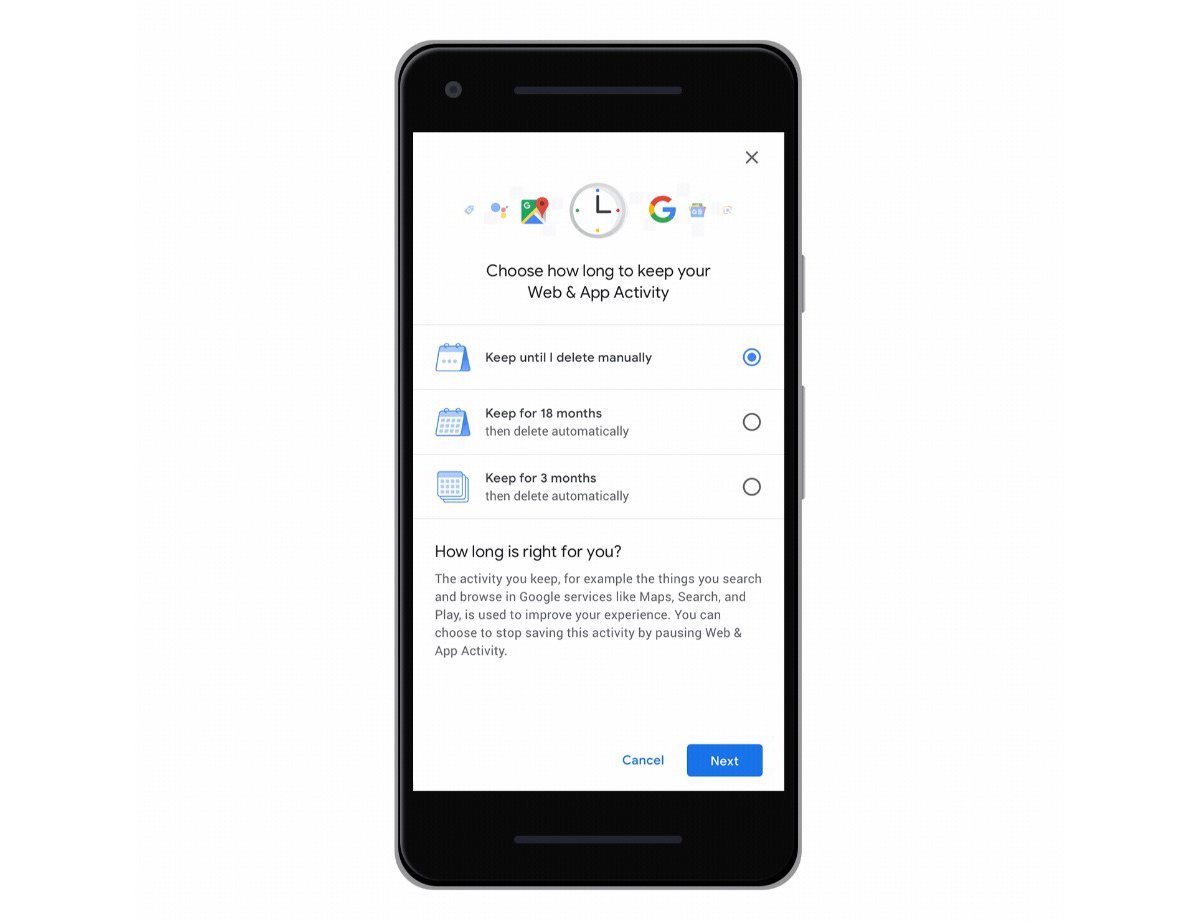Some might laugh when they are told that Google knows more about them than they do themselves, but it’s not far from the truth. Google has a lot of data on its users. It knows where they’re going what they’re doing, which websites they like to visit and much more. Google has made it quite challenging for its users to delete that information by forcing them to dig through their search history and account to find information they don’t wish to share publicly. However, that will soon come to an end because the company is planning to roll out a feature that will allow users to automatically delete their location history and browsing history every few months.
Google wrote a blog post about the new feature it plans to roll out in the coming weeks. The feature will allow users around the world to set when they want their data deleted from their account. The company will also automatically delete location history and browsing history every three or 18 months.
“We work to keep your data private and secure, and we’ve heard your feedback that we need to provide simpler ways for you to manage or delete it,” Google said.
Unfortunately users will only be able to delete their location history and web and app activity. However, based on the announcement, it’s only a matter of time before Google will add this feature for data history too.
There are some downsides to the new feature regarding the personalization of Google services and Google Assistant. Google uses data such as location and search history to personalize its experiences. Thus, it utilizes users’ data to recommend new restaurants, movies, music, appointments and much more. Being able to automatically delete location history and other information leaves fewer ways for Google to personalize user experiences. Ads for products from the last website you visited will also disappear.
However, deleting everything automatically can be quite a relief because you will no longer have to dig through your Google account to find what you want to delete manually.