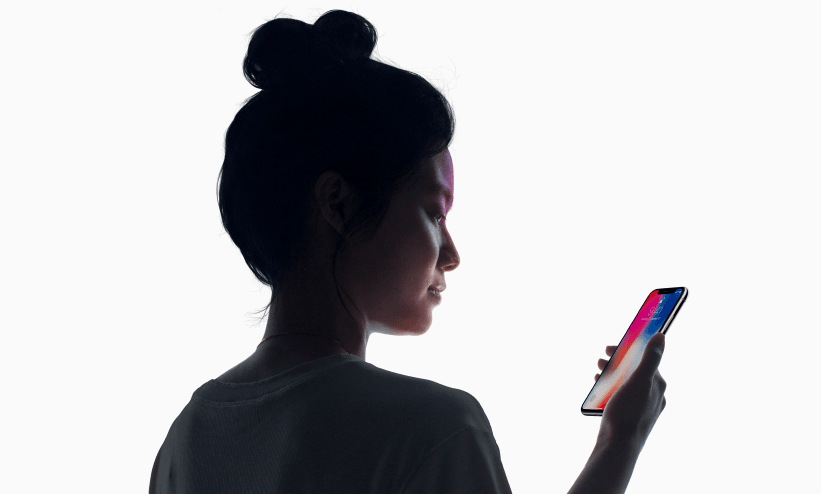While the iPhone X has an excellent camera, sometimes the sound of the camera can disturb an otherwise peaceful situation. Here’s a guide on how to turn off the camera shutter sound on the iPhone X.
While phone cameras still fall short of the best digital cameras, their convenience and ability to fit comfortably in your pocket often make them your best bet to capture the world around you when you’re on the go. With top-notch dual 12 MP lenses on the rear of the phone, however, you’ll certainly enjoy some beautiful photos that hide the fact that you’re using your cell phone to the untrained observer. These dual lenses combine to give you the options you need to compose an excellent photo that’s just the way you want it.
But what if you’d like to turn off the camera shutter sound on the iPhone X? There are many situations in which such a feature would be useful, such as taking a picture of a sleeping baby or a concert or wedding. We’ve compiled a guide below on how exactly to turn off the camera shutter sound on the iPhone X so you can take your photos without disturbing those around you.
Use the Mute Switch
Perhaps the simplest way to turn off the camera shutter sound on the iPhone X is to use the ring/silent switch. This switch is located at the top left of the phone, and moves either up or down to turn the phone’s sound off or on entirely. You’ll be able to tell if the sound is turned off by a notification popping up on your phone with the mute icon. While this will turn off the camera shutter sound on the iPhone X, it will also mute all notifications, incoming calls, and other alerts, so make sure you keep that in mind and turn things back on afterwards if you don’t want to miss any important calls.
Turn The Volume Down
The other main way in which you can turn off the camera shutter sound on the iPhone X is to turn the volume down. However, if you try to turn down the volume while within the camera app, you’ll start taking pictures in “burst” mode.
Make sure to turn the volume down before you open the camera app using the volume down button on the left side of the phone. By turning down before you open the camera, you’ll be able to turn off the camera shutter sound on the iPhone X and take pictures without disturbing those around you. Alternatively, you can turn volume off from the control center by swiping up from the bottom of the phone and then swiping left to reveal the volume control.
Restrictions
If neither of these options are working to turn off the camera shutter sound on the iPhone X, chances are that you’re in a country that doesn’t allow the feature to be turned off. In countries like Korea and Japan, the camera shutter sound must always be turned on in order to protect the privacy of people in public. In these countries, you’ll unfortunately be out of luck and your camera app will still make a sound.