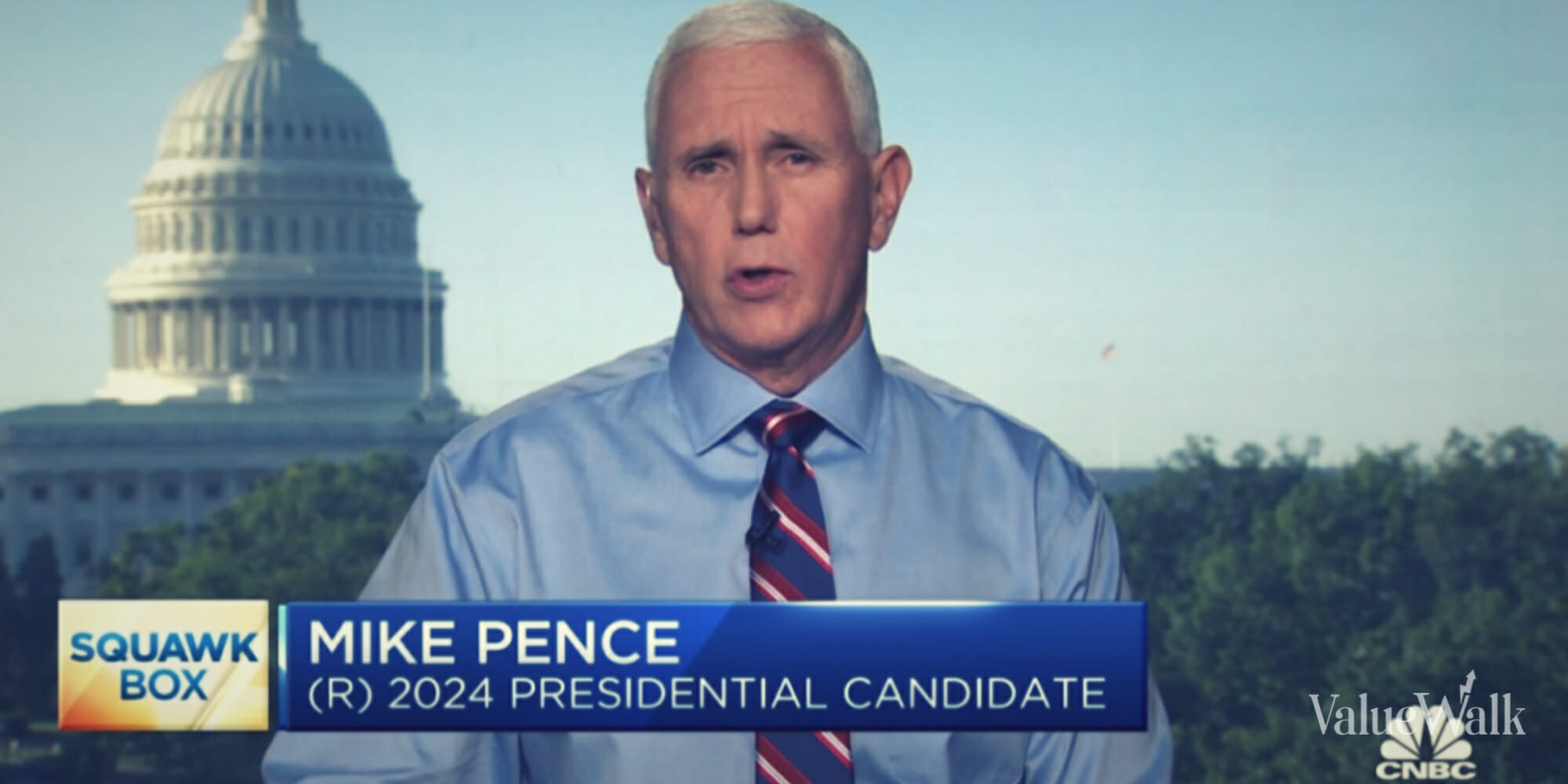Here’s a good news for iPhone users. If you have got iPhone from AT&T Inc. (NYSE:T), then the network provider is offering its customers who are off-contract the opportunity to unlock the handset so that it can be used on other carrier too. Many have already took this advantage and got their iPhone unlocked from AT&T. If you want to do it to, then let’s take a look on how to unlock iPhone from AT&T.
How To Unlock Your Off Contract iPhone On AT&T
Talking to the support team on a phone call may not help you much as many of the customer care executives still don’t know how to handle this situation.
The best way to do this is by approaching AT&T in-store or by using the online customer care chat facility. You will be prompted for IMEI (International Mobile Equipment Identity) number of the handset which can be easily found from Settings > General > About and then scrolling down until you get to the 15 digit code.
After receiving your details, AT&T will check if the contract has ended or not and then this information will be passed to Apple for further process. You will receive the unlock code via email within a week approx (some are also told that they will receive the code under 24 to 72 hours). Wait for the unlock code to arrive at your email address.
Once the email is received, the handset needs to be connected to iTunes and then a process for backup and restore needs to be completed.
The email received will also explain you about the steps required to complete your iPhone unlock process.
Unlocking iPhone will give you the advantage to change your network provider. Set your iPhone free from contracts and get the freedom to change to any network of your wish.