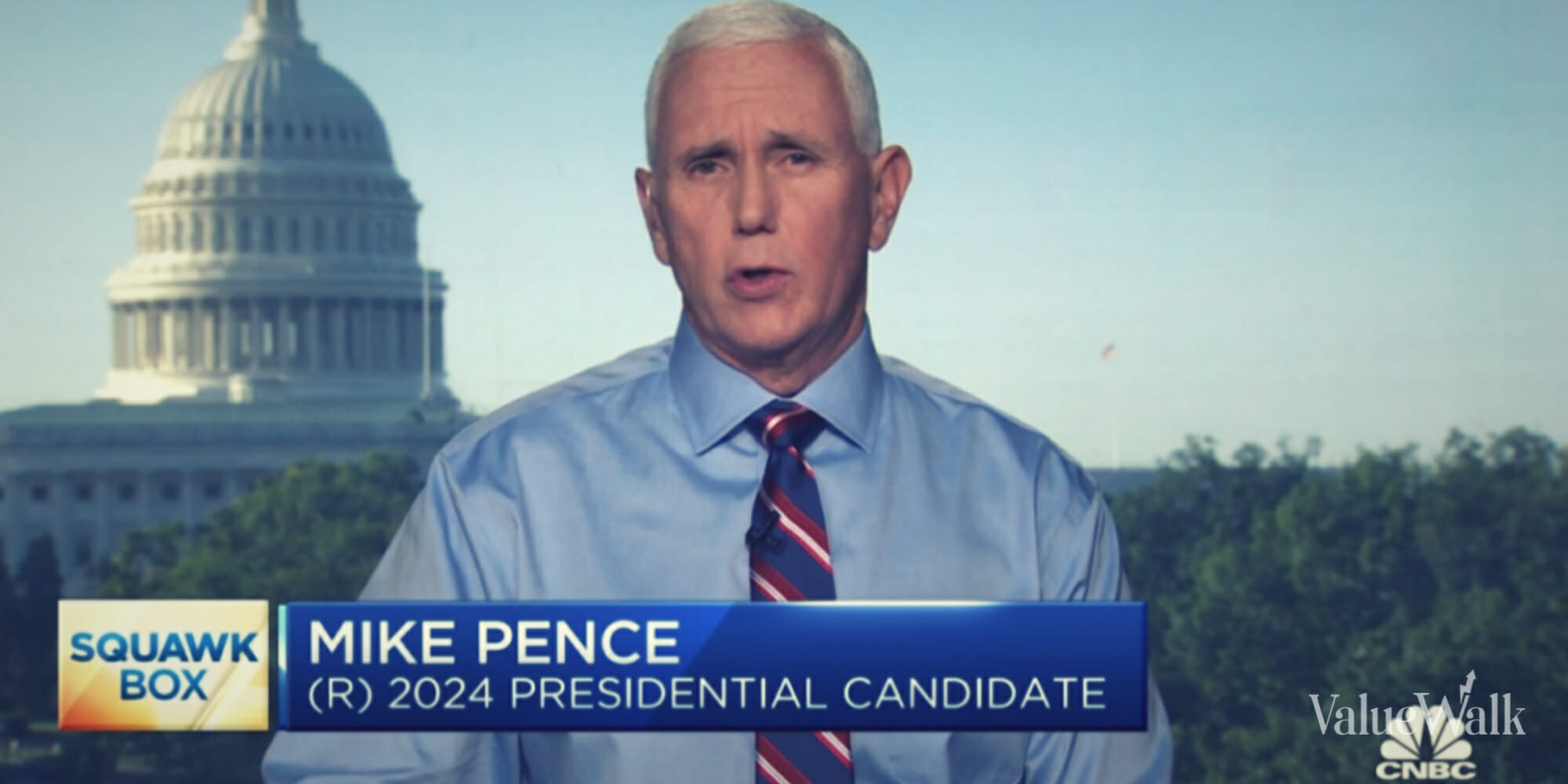Today Facebook announced on it’s privacy page that it has expanded its “Download Your Information” section with many new categories of information.
The ‘Download Your Information’ feature can be accessed from Facebook’s Account Settings. The feature first introduced in October 2010, allows Facebook users to download an archive of their account’s data, including:
- Photos
- Posts
- Messages
- List of Friends
- Chat Conversations
Now you can access additional categories of information, including previous names, friend requests you’ve made and IP addresses you logged in from, according to the new policy on Facebook’s privacy page.
This new feature is going to be released gradually to all users. Facebook has also promised to include more categories of information for users to access in the near future.
You can access the ‘Download your information’ feature from the Account Settings page.
- Click the account menu at the top right of any Facebook page
- Choose Account Settings
- Click on “Download a copy of your Facebook data”
- Click Start My Archive
Note: Because this download contains your profile (timeline) information, you should keep it secure and take precautions when storing, sending or uploading it to any other services.
Facebook and Privacy Statement:
Starting today, you will be able to download an expanded archive of your Facebook account history. First introduced in 2010, Download Your Information lets you get a copy of what you’ve shared on Facebook, such as photos, posts, messages, a list of friends and chat conversations. Now you can access additional categories of information, including previous names, friend requests you’ve made and IP addresses you logged in from. This feature will be rolling out gradually to all users and more categories of information will be available for download in the future. Download Your Information is available from your Facebook Account Settings