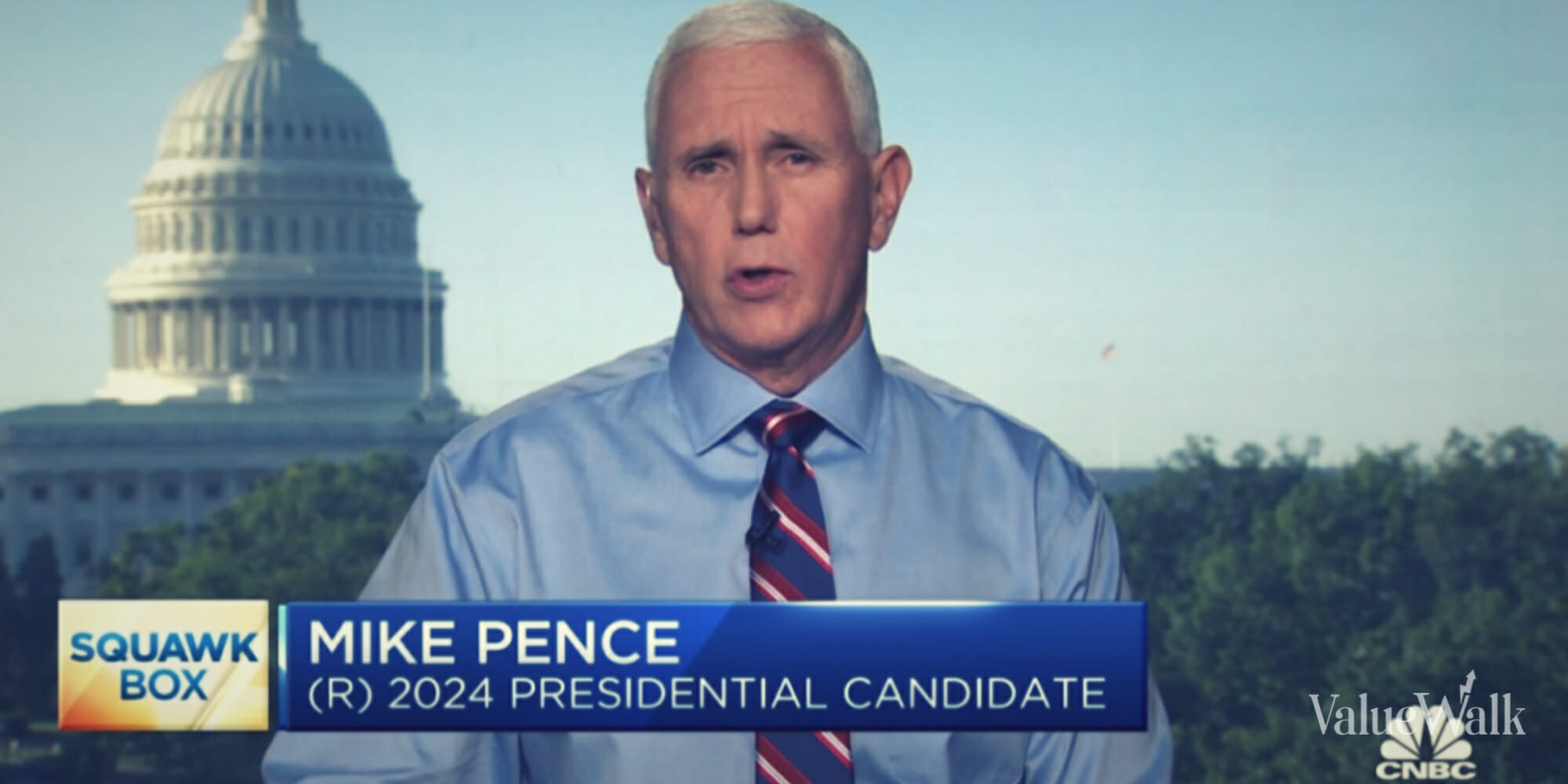On January, Google Inc (GOOG) announced about the implementation of an update on its privacy policies and terms of service, until now they have more than 60 privacy policies and will be replaced with one for the majority of Google’s services. This new policy is also meant to be much more readable for any users wanting to understand how their data is being used.
Google users have until tomorrow night to change the history settings before their searches merge into one online identity.
Right now, Google uses the data of for each service separately and the search history (web) are kept apart from YouTube, Gmail, Google+, etc. With the new policy all the information will be combined, and Google will match up your search history and services history, this will allow them to put adverts you’ll be more likely to respond.
If you don’t want Google to collect your web history, you only need to erase it and it will be disabled. There are two ways to do it:
The first way is:
- Login to your Google account (Gmail or Google)
- Go to http://www.google.com/history
- Then you need to click on to the remove button. This deletes all the data.
The second way is:
- Login to your Gmail.
- Then on the top right click on the icon next to your picture. Then click on Account Settings
- Scroll down and click on Go to Web History
- Then you need to click on to the remove button. This deletes all the data.
This will stop your web history from being collected. The feature is off by default, but you can turn the feature back on if you want.
Google stands that recording the web history means better personalized search predictions and recommendations. But It’s up to you to decide if you want them to store that kind of information.