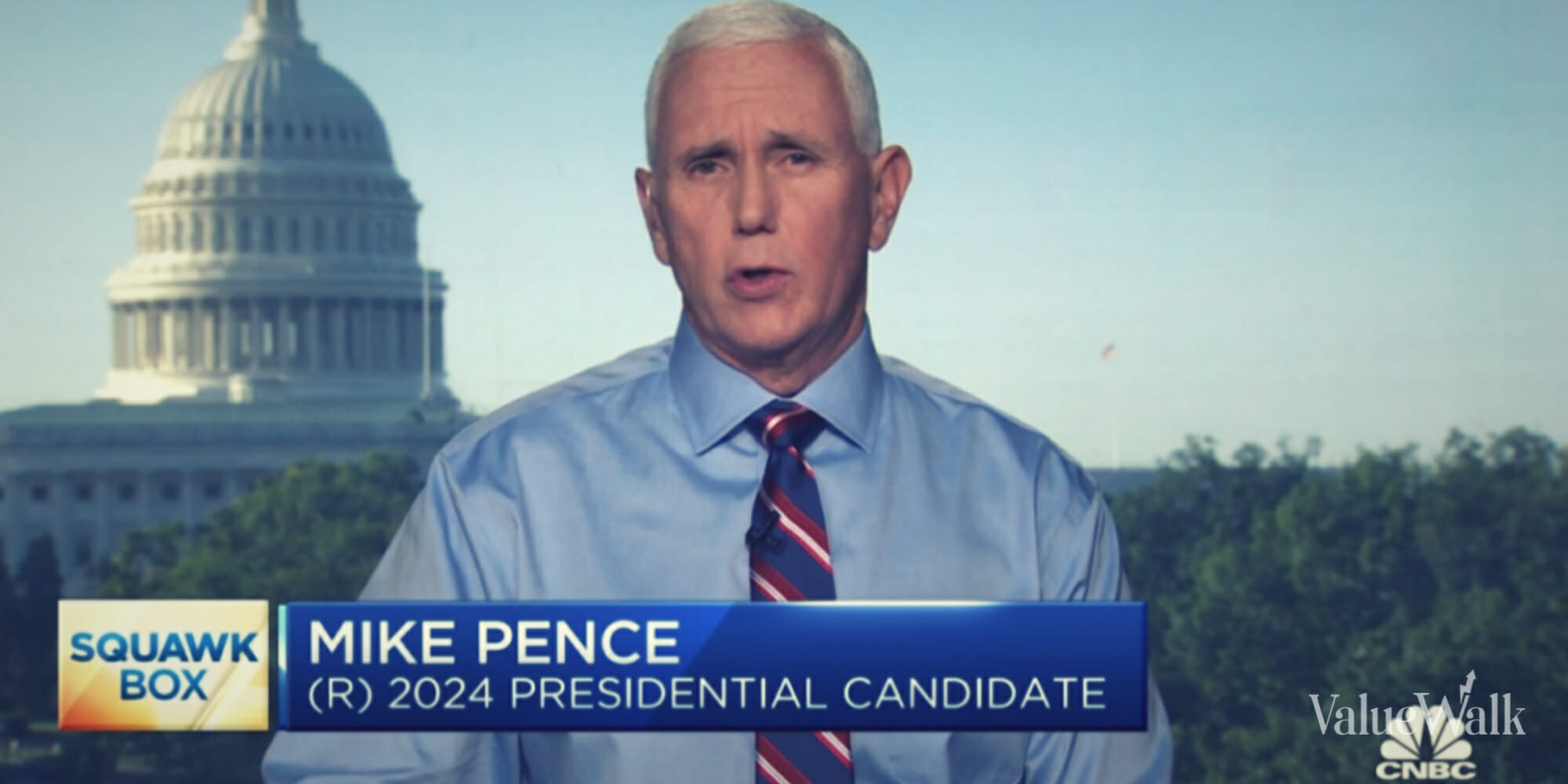Facebook has secretly introduced an option to hide the real-time activity feed – the news ticker – that is situated at the top right hand side of the Facebook user’s homepage.
Facebook ticker was announced somewhat like 5 months back. Many users before the introduction of this ticker feature were use to see news feed as their main source of finding their friend’s activities and posts, but when Facebook revealed their new feature called ticker – then the users had a choice of knowing ‘what is going on right now’ by looking at the “real-time” flow of friends’ activities, from status updates and photos to playing a game or ‘liking’ items, such as articles, videos and celebrity fan pages.
Many users on Facebook did complain and express their concerns on ‘how much they hate the news ticker feature’, and now after facing months of criticism Facebook has finally revealed an option for those who are annoyed of the Facebook ticker feature.
So now if you don’t want to see the ticker, then you can simply click on the arrow shown on the top of the feature and hide it completely from your home page. While you can also bring it back by clicking at the same arrow button shown above.
Image of how to hide Facebook ticker feature:
Image of how to show Facebook ticker feature: